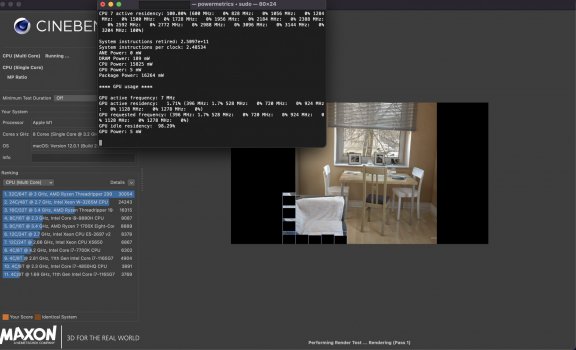My 14" 32C M1 Max Macbook Pro arrived today so as promised here are some super preliminary results on power consumption compared to my (thermal modded) M1 Macbook Air.
First impressions/TL

R - Just launching the powermetrics command line tool... holy crap the DRAM power usage is absolutely insane. I would not be surprised at all if this is our battery killing culprit... (although there does seem to be some other unknown factors that play a role as well)
Anyway, on to the results!
Idle:
These screenshots show the power usage of each machine Idling, with a third shot of the lowest score I could get on the MBP w/ Low Power Mode:
View attachment 1900566View attachment 1900567View attachment 1900568
Next up we have both machines running Cinebench Multicore:
View attachment 1900571View attachment 1900662
Finally here are both machines running the same Cinebench Multicore test, but in low power mode:
View attachment 1900574View attachment 1900575
Here are some (very) preliminary observations and (somewhat dubious) "conclusions" we can draw or theorize about regarding power/performance and battery:
0. If you have a keen eye, you may have noticed that on both machines, Package Power is higher than the total for CPU/DRAM/GPU/ANE (the component parts,) but for the M1 Max it is significantly higher (more than 2x), whereas on the MBA its only about 10% higher on average.
a. This may be be due to the MBP having multiple CPU/GPU clusters but the math isn't clean so I can't say for sure.
1. The power usage of the memory subsystem appears to have increased by almost 10x (!) in the limited scenarios I have tested.
a. In idle/near idle workloads, its not uncommon for the DRAM alone to exceed the power draw of the entire M1 power package in the MBA.
b. Consequently the idle DRAM power usage, and thus overall idle power consumption is incredibly poor compared to the M1.
c. Conversely, when under 100% load, the DRAM can consume almost half as much power as the M1 power package in the MBA does when in low power mode at 100% load.
2. Low Power mode on the M1 Max only reduces the multicore CPU performance by around 20% (from ~12295 to 10,179) compared to the ~40% reduction seen on the M1 MBA (7601 vs 4379)
a. It manages to reduce power consumption by around 40% however, making it much more efficient, while still managing to be extremely fast. The M1 meanwhile, sees a more massive ~70% reduction in package power draw albeit with a consequently much larger drop in performance.
b. As noted above, M1 Pro/Max CPU multicore performance under Low Power Mode is still incredibly impressive (40%~50% faster than the M1 for 10C Pro/Max models, roughly equivalent to a desktop 8C16T Ryzen 3700X)
b. DRAM power usage however, appears to be almost completely unaffected by low power mode, so power usage at idle and with lighter workloads is improved but still fairly poor compared to the M1.
Taking the above into account I would tentatively say that (a lot more data is needed and) Low Power mode is going to be a godsend for this machine and is probably the optimal way to use the M1 Max if you need anything like the all day battery life the first M1 MBA/MBP could deliver.
However, it's not a silver bullet. The amount of power drawn by the DRAM (and package power draw being roughly 2x the component parts) even when idle and using low power mode means it likely can't compare to the power efficiency of the M1 MBA/MBP during casual use and therefore battery life will be noticeably worse despite having a 20% larger battery than the 13" M1 MBP and a 40% larger battery than the MBA (49.9 MBA, 58.2 13" MBP, 69.6 14" MBP
Anyway, there's still A LOT more to unpack here and I'll try and follow up with more testing in the coming days and report what I find.