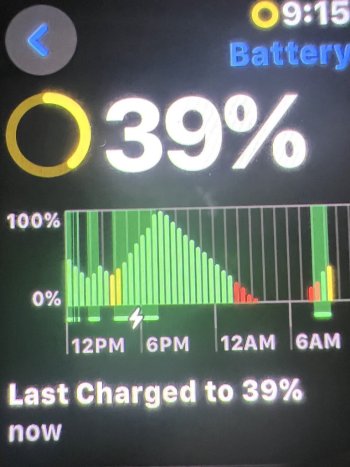I have an iphone 13 mini. The battery easily lasted all day, usually with at least 20% remaining at 10pm. Until I recently got an apple watch. Then suddenly my battery won't last past 3pm. After about 2 weeks of this, I turned off most of the alerts on my apple watch but it made no difference. Then I turned off the apple watch. No improvement. So I uninstalled the watch and removed the app, and yet, I'm still only getting to about 3pm before my battery dies. I've checked all the official guidance but I can't see anything that is killing my battery. My battery health is perfect so it's not the battery itself. Nothing else has changed except installing the watch - I have very few background apps and almost no alerts and as I say, it ran really well until I got the watch. What can I do to get my battery life back? It's driving me insane! Thanks
Got a tip for us?
Let us know
Become a MacRumors Supporter for $50/year with no ads, ability to filter front page stories, and private forums.
Battery life destroyed since installing apple watch
- Thread starter Rachel987
- Start date
- Sort by reaction score
You are using an out of date browser. It may not display this or other websites correctly.
You should upgrade or use an alternative browser.
You should upgrade or use an alternative browser.
I have the same phone and the same issue. However, I have always had an Apple Watch connected to the phone so I do not believe that is the issue. I found I had some battery hog apps running (stupid games I can live without) and am seeing if removing those improves battery life. Battery health shows 87% and under Battery there is a list of how much battery is consumed by what apps.
That said, I have had this (battery life drops precipitously) happen with several iPhones over the decades and it always starts a couple of months before a new phone is to be released, and I am more than one generation behind. 🤔
That said, I have had this (battery life drops precipitously) happen with several iPhones over the decades and it always starts a couple of months before a new phone is to be released, and I am more than one generation behind. 🤔
Battery health is showing as 100% maximum capacity.What is your battery health?
I think its entirely to do with my apple watch. Was working 100% perfectly before installing it and it's been an absolute **** show since I installed it and removed it. I've installed no other new apps. The highest useage app I have is safari - I have no battery hog apps as far as I'm aware. I don't play games, have virtually nothing running in the background - whatsapp, life 360 (but that's only using 5% according to battery health and it's only tracking my kids and is turned off for tracking me). I really only use my phone to read the news, occasional instagram and facebook (like 20-30 minutes a day) and send emails and texts etc. I'm not a massive phone user. Even my email is set to fetch not push.I have the same phone and the same issue. However, I have always had an Apple Watch connected to the phone so I do not believe that is the issue. I found I had some battery hog apps running (stupid games I can live without) and am seeing if removing those improves battery life. Battery health shows 87% and under Battery there is a list of how much battery is consumed by what apps.
That said, I have had this (battery life drops precipitously) happen with several iPhones over the decades and it always starts a couple of months before a new phone is to be released, and I am more than one generation behind. 🤔
Today my phone went from 40-25% in 30 minutes when I wasn't using it at all - it was in a different room. There wasn't anything running other than messaging apps and I didn't get any messages.
Last edited by a moderator:
How old is your phone and is it the original battery?Battery health is showing as 100% maximum capacity.
Using 13 mini and Apple Watch, nearly 2 years of very heavy use, but being in a situation where I’m home all the time, there’s always a high-power power bank next to me and I find myself charging the phone 3 to 5 times a day.
Only about a year old. Yes it’s the original battery.How old is your phone and is it the original battery?
have you tried the old advice of draining it all the way down to 0% and then charging up to 100% without interruption. that was supposed to recalibrate it
I'll just throw my hat into the ring as well.I have an iphone 13 mini. The battery easily lasted all day, usually with at least 20% remaining at 10pm. Until I recently got an apple watch. Then suddenly my battery won't last past 3pm. After about 2 weeks of this, I turned off most of the alerts on my apple watch but it made no difference. Then I turned off the apple watch. No improvement. So I uninstalled the watch and removed the app, and yet, I'm still only getting to about 3pm before my battery dies. I've checked all the official guidance but I can't see anything that is killing my battery. My battery health is perfect so it's not the battery itself. Nothing else has changed except installing the watch - I have very few background apps and almost no alerts and as I say, it ran really well until I got the watch. What can I do to get my battery life back? It's driving me insane! Thanks
iPhone 13 mini… all fine before Apple Watch U2 — battery easily got me morning to bedtime.
After pairing with AWU2 last year I need a battery top-up at least by mid afternoon.
Not a huge bother, always a battery charger at hand, but it is noticeable.
Sadly as it goes completely flat every day, I’m doing that anyway! Don’t think it’s helping though.have you tried the old advice of draining it all the way down to 0% and then charging up to 100% without interruption. that was supposed to recalibrate it
But why is it still doing it now even though I’ve disconnected the watch and deleted the watch app? It’s behaving like the watch is still connected. Can anyone offer any insight? Would reinstalling help?I'll just throw my hat into the ring as well.
iPhone 13 mini… all fine before Apple Watch U2 — battery easily got me morning to bedtime.
After pairing with AWU2 last year I need a battery top-up at least by mid afternoon.
Not a huge bother, always a battery charger at hand, but it is noticeable.
You don’t need to calibrate the newer batteries.have you tried the old advice of draining it all the way down to 0% and then charging up to 100% without interruption. that was supposed to recalibrate it
It could be due to signal searching between the phone and watch. If the BT or WiFi signal is weak between the two, you will see more battery drain.But why is it still doing it now even though I’ve disconnected the watch and deleted the watch app? It’s behaving like the watch is still connected. Can anyone offer any insight? Would reinstalling help?
It could be because of 1 or more notification / location settings on the watch. If you have the watch set to mirror the phone and you have background app refresh set on the watch wits a notification for most apps, along with location services on etc., you will see more battery usage.
If scenario two doesn’t apply, you could have 1 or more apps that either haven’t been optimized recently by the developer, or have an app bug thus causing more usage.
You could also be experiencing an OS bug in which case, there probably isn’t anything you can do until an update.
The mini has a small battery. Getting an Apple Watch and expecting the phone to last as before is really unrealistic.
No issue here on my 12Max with my Apple Watch 6. Then again I run a pretty lean system and have never installed a game, or any novel apps. 🤷♂️
Last edited:
I’m experiencing the same battery draining issue with my Apple Watch Series 7 (Cellular 45mm) on watchOS 11 Beta 5. Despite trying several troubleshooting steps, the problem persists:
• Force Reset: Tried multiple times with no improvement.
• Charger: Left it on the charger for 2 days to complete indexing—still no luck.
• Unpair and Repair: Attempted to unpair and repair the watch with my iPhone, but the battery continues to drain rapidly.
• Reset: Did a full reset, but it didn’t resolve the issue.
• iPhone Update: Updated my iPhone to iOS 18 Beta 5, hoping it would help, but no change.
Has anyone found a solution to this? It’s really frustrating, especially when nothing seems to work!
• Force Reset: Tried multiple times with no improvement.
• Charger: Left it on the charger for 2 days to complete indexing—still no luck.
• Unpair and Repair: Attempted to unpair and repair the watch with my iPhone, but the battery continues to drain rapidly.
• Reset: Did a full reset, but it didn’t resolve the issue.
• iPhone Update: Updated my iPhone to iOS 18 Beta 5, hoping it would help, but no change.
Has anyone found a solution to this? It’s really frustrating, especially when nothing seems to work!
Attachments
How many apps are refreshing in the background? Does your notification on watch mirror the iPhone? I never saw any batter issue with iPhone 13 PM, I would imagine Mini already doesn’t have good battery life and apps refreshing or notifications won’t help.
According to your other post, you are running iOS 11 beta on your watch. And if you are also running beta on your phone, you are going to experience faster battery drain on both devices.The background app refresh is off, notifications are mirrored to the iPhone, and Handoff is off.
I am on watchOS 11 Public beta 2, facing same problem. Yes iPhone on iOS 18 beta 5According to your other post, you are running iOS 11 beta on your watch. And if you are also running beta on your phone, you are going to experience faster battery drain on both devices.
Don’t run beta on devices you depend on. I would disable notifocations and see if it help. I have always kept notifications on Apple Watch as exception
The OP isn’t running beta and she is experiencing a battery drain.I am on watchOS 11 Public beta 2, facing same problem
Beta software has logging scripting built into it. As such it is going to use more battery not to mention OS and app bugs in the beta. Your problem isn’t really a problem. It is normal for using beta software. If it is a big problem for you, consider going back to iOS 10.
Settings, battery - which apps are using the battery? Post a screenshot of that please.I have an iphone 13 mini. The battery easily lasted all day, usually with at least 20% remaining at 10pm. Until I recently got an apple watch. Then suddenly my battery won't last past 3pm. After about 2 weeks of this, I turned off most of the alerts on my apple watch but it made no difference. Then I turned off the apple watch. No improvement. So I uninstalled the watch and removed the app, and yet, I'm still only getting to about 3pm before my battery dies. I've checked all the official guidance but I can't see anything that is killing my battery. My battery health is perfect so it's not the battery itself. Nothing else has changed except installing the watch - I have very few background apps and almost no alerts and as I say, it ran really well until I got the watch. What can I do to get my battery life back? It's driving me insane! Thanks
Sorry, I'm not sure you understand. The watch is no longer connected to my phone and the apple watch app has been deleted. So surely they should no longer be trying to talk to each other?It could be due to signal searching between the phone and watch. If the BT or WiFi signal is weak between the two, you will see more battery drain.
It could be because of 1 or more notification / location settings on the watch. If you have the watch set to mirror the phone and you have background app refresh set on the watch wits a notification for most apps, along with location services on etc., you will see more battery usage.
If scenario two doesn’t apply, you could have 1 or more apps that either haven’t been optimized recently by the developer, or have an app bug thus causing more usage.
You could also be experiencing an OS bug in which case, there probably isn’t anything you can do until an update.
The mini has a small battery. Getting an Apple Watch and expecting the phone to last as before is really unrealistic.
I am 100% sure this is due to the watch being connected previously, as it started immediately when the watch was connected and has carried on since, but what else can I check to remove other than disconnecting the watch and removing the app?
Register on MacRumors! This sidebar will go away, and you'll see fewer ads.