I don't own an Apple Watch but have you tried the steps on the link below?
Unpair and erase your Apple Watch
Unpair and erase your Apple Watch
Sure, but it doesn't really show anything (first screenshots are last 24 hours, rest are last 7 days) As I've already said, safari is the highest drain but then nothing else seems to be using too much at all. I hard close down apps after I finish using them so little running in the background. I deleted facebook as that was using a reasonable percent, but it hasn't improved since.Settings, battery - which apps are using the battery? Post a screenshot of that please.

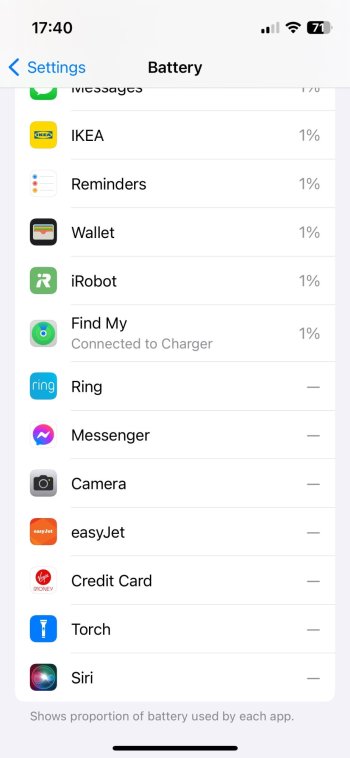



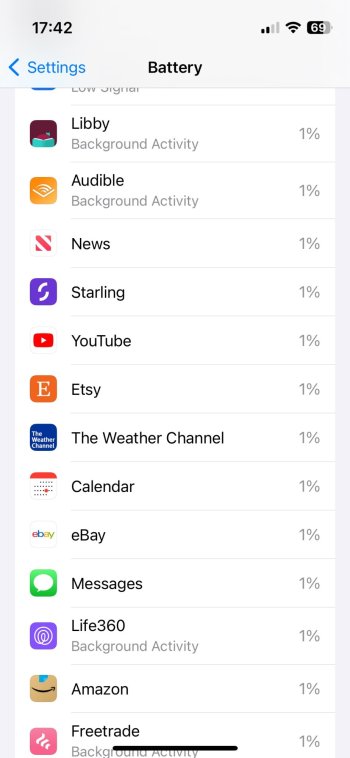
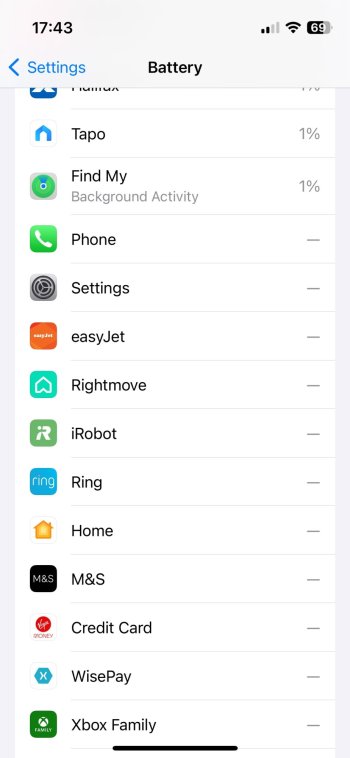
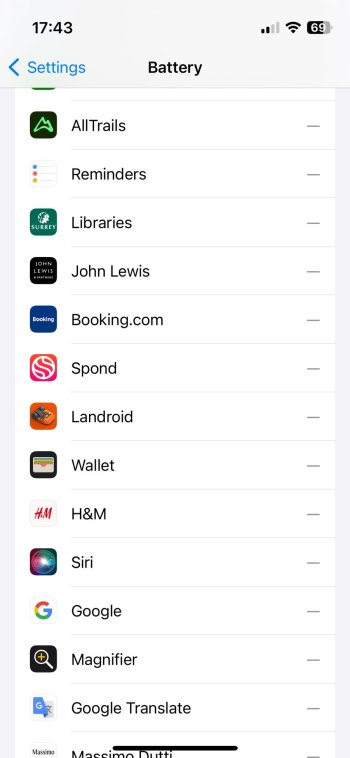
Yes, that was the first thing I did, but nothing improved.I don't own an Apple Watch but have you tried the steps on the link below?
Unpair and erase your Apple Watch
Or even restore the phone from an iCloud backup.I had a similar effect from AirTags. It might be worth a try to disable Find My to see if that changes anything.
A more radical option would be to fully reset the phone and set it up as new.
There’s a risk this also restores the internal ”I had a Watch once” setting. But worth a try for sure.Or even restore the phone from an iCloud backup.
If I were in your position, I would set up as new.Sorry, I'm not sure you understand. The watch is no longer connected to my phone and the apple watch app has been deleted. So surely they should no longer be trying to talk to each other?
I am 100% sure this is due to the watch being connected previously, as it started immediately when the watch was connected and has carried on since, but what else can I check to remove other than disconnecting the watch and removing the app?
I too have experienced a notable decrease in battery life (about 20%) of my iphone12pro after I was gifted a new Apple Watch - and wear daily. I have a minimal number of alerts turned on the watch - I have not attempted to tweak settings.I have an iphone 13 mini. The battery easily lasted all day, usually with at least 20% remaining at 10pm. Until I recently got an apple watch. Then suddenly my battery won't last past 3pm. After about 2 weeks of this, I turned off most of the alerts on my apple watch but it made no difference. Then I turned off the apple watch. No improvement. So I uninstalled the watch and removed the app, and yet, I'm still only getting to about 3pm before my battery dies. I've checked all the official guidance but I can't see anything that is killing my battery. My battery health is perfect so it's not the battery itself. Nothing else has changed except installing the watch - I have very few background apps and almost no alerts and as I say, it ran really well until I got the watch. What can I do to get my battery life back? It's driving me insane! Thanks
That was my worry. I don't have any way of restoring from a backup that didn't have the watch, so woudl I carry over the error potentially? IThere’s a risk this also restores the internal ”I had a Watch once” setting. But worth a try for sure.
no, just out of warranty.Are you still under Apple warranty? Worth contacting Apple.
I don’t want to lose all my messages though :-(If I were in your position, I would set up as new.
Take a full backup before you experiment with new setup. You can always restore from backup. If the new setup works, contact Apple and let them know. Apple is usually helpful even out of warranty for issues like yours.I don’t want to lose all my messages though :-(
there doesn't seem to be a "rogue" app.Sure, but it doesn't really show anything (first screenshots are last 24 hours, rest are last 7 days) As I've already said, safari is the highest drain but then nothing else seems to be using too much at all. I hard close down apps after I finish using them so little running in the background. I deleted facebook as that was using a reasonable percent, but it hasn't improved since.
I can certainly appreciate that, but, if you want to get back to "pre-AW" battery performance then I have no better suggestion than what others posted: reset iPhone and setup as new.I don’t want to lose all my messages though :-(
have u forgotten the watch in settings??Sorry, I'm not sure you understand. The watch is no longer connected to my phone and the apple watch app has been deleted. So surely they should no longer be trying to talk to each other?
I am 100% sure this is due to the watch being connected previously, as it started immediately when the watch was connected and has carried on since, but what else can I check to remove other than disconnecting the watch and removing the app?
Watch is no longer in settings as I have removed the app.have u forgotten the watch in settings??
I bought the phone reconditioned but direct from apple so I think its got an apple battery. No idea how to check though. Its showing as 100% health.Is the battery in your iPhone an original one installed by Apple?
I'm not pointing fingers because I've mostly gotten third-party repair shops to swap my iPhone batteries. And the new batteries mostly weren't original ones from Apple.
However, I did experience these non-Apple batteries suddenly wearing out long before they should have, like at only 200-300 charge cycles or so. It was covered under warranty. But still.
iPhone batteries are supposed to keep most of their capacity for at least 500 charge cycles.
-If your iPhone doesn't have an original Apple battery then that might also be the worth looking into.
I confirm it. If the environment is noisy in terms of RF emanations or the phone and watch are kept apart the battery will be heavily drained. Happens to me.It could be due to signal searching between the phone and watch. If the BT or WiFi signal is weak between the two, you will see more battery drain.

