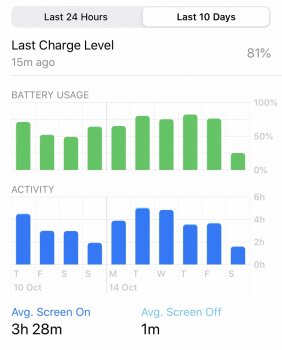Hello, I have an Iphone 7 and my battery does not last very long after the update.
Battery health is 98% and below is a list of the things I have done:
• Reset the phone as new and installed all the apps again.
• Turned off all the notifications except phone calls and messages.
• Turned off background refreshing.
• Turned off automatic updates.
• Turned off most locations, only maps and find my phone are on to (while using).
• Turned off vibration
• Cloud backup is set only for contacts, notes, reminders and calendar, NOT for photos, videos and apps.
• Display is set to low brightness
• Turned off analytics
• Email is set to "Manual" Fetch and Push are off
• I only use the original apple charger and cable.
• the phone has had plenty time to index everything and it should be settled now.
• I don't use Facebook, Instagram, Snapchat, Twitter and Whatsap
Don't know what else to do to get better battery life. Sometimes I use low power mode which helps a bit.
The phone goes from 100% to 40% in stand by.
If I make a 10 min call, the battery drains about 25% of it's charge.
It's even worse now with the 13.1.3 update which I hoped it would fix the battery problem.
This is what I think, this new system is geared to the new phones with better batteries, processor and RAM.
I doubt that the battery will get better life on the iPhones 6S, 7 and 8 like it used to under IOS 12.
I'm thinking about buying one of those cases that has a built in battery pack to help and keeping me from charge my phone all the time.
I'm not buying a new iPhone I just can't afford, the iPhone 7 is still a great and capable phone.
If Anybody has any more suggestion I'll be happy to try.
Battery health is 98% and below is a list of the things I have done:
• Reset the phone as new and installed all the apps again.
• Turned off all the notifications except phone calls and messages.
• Turned off background refreshing.
• Turned off automatic updates.
• Turned off most locations, only maps and find my phone are on to (while using).
• Turned off vibration
• Cloud backup is set only for contacts, notes, reminders and calendar, NOT for photos, videos and apps.
• Display is set to low brightness
• Turned off analytics
• Email is set to "Manual" Fetch and Push are off
• I only use the original apple charger and cable.
• the phone has had plenty time to index everything and it should be settled now.
• I don't use Facebook, Instagram, Snapchat, Twitter and Whatsap
Don't know what else to do to get better battery life. Sometimes I use low power mode which helps a bit.
The phone goes from 100% to 40% in stand by.
If I make a 10 min call, the battery drains about 25% of it's charge.
It's even worse now with the 13.1.3 update which I hoped it would fix the battery problem.
This is what I think, this new system is geared to the new phones with better batteries, processor and RAM.
I doubt that the battery will get better life on the iPhones 6S, 7 and 8 like it used to under IOS 12.
I'm thinking about buying one of those cases that has a built in battery pack to help and keeping me from charge my phone all the time.
I'm not buying a new iPhone I just can't afford, the iPhone 7 is still a great and capable phone.
If Anybody has any more suggestion I'll be happy to try.