That's usually fine, as long as the phone is not connected to a public or unknown Wi-Fi network. People who frequently connect to Wi-Fi networks they don't control should consider subscribing to a trustworthy VPN service.The other option is to just use your bank's app on your iPhone and enable biometric log on.
Got a tip for us?
Let us know
Become a MacRumors Supporter for $50/year with no ads, ability to filter front page stories, and private forums.
Best browser for online banking/shopping?
- Thread starter Super Real
- Start date
- Sort by reaction score
You are using an out of date browser. It may not display this or other websites correctly.
You should upgrade or use an alternative browser.
You should upgrade or use an alternative browser.
My advice for secure online banking and shopping is to follow the recommendation of your bank and online shops. Most banks will list their approved web browsers that which they will guarantee against online banking theft. And in doing so, they also need to record your log-in information which I had found out myself with my bank to dispute online charges! So using Tor or a VPN unfortunately can delay or dismissed online charge disputes. So keep that in mind.
I use Edge because it's what is most recommended by banks and financial institutions and while it has its weaknesses, using an approved online browser can help you in your online disputes of any bank charges or activities.
Otherwise, for anything else, I use Brave for both PC, Mac, Android and iOS.
For online shopping, I again use Edge mainly because they can track where the originating transaction began. So if you also want to dispute any online charges, it's good not to use a VPN, Tor services to mask your geolocation. The majority of online shopping sites require an HTTPS connection anyhow, so you're pretty safe and secure against cyber-theft.
If you need to do online banking and shopping, try to use your own internet at home or use your cell data plan. Never use a public WIFI to conduct any sort of online banking and shopping, unless you are protected by a VPN.
One of the things most people do today to secure their browsing is to use a third party DNS resolver like Cloudflare, OpenDNS, CIRA etc and they will provide cyber security protection from malware and phishing sites and making sure that when you type in your bank website address, it points to the bank and not some fake phantom bank sites that steal your password and data, because your home internet router can be hijacked with malware too! If your home internet router does not come with a monthly security updates regiment or you are not rebooting your router every night, then you need a third party trusted DNS resolver to ensure that your malware compromised router isn't pointing a website address to something else. http://www.routersecurity.org will have more information about this.
What I found personally myself is that, you don't want to bank anonymously, because you want the bank to track you and make sure you are the person doing the online banking and not some dude somewhere using Tor or a VPN with your credentials stealing your money. You'll have a more difficult time disputing your online banking charges if they deemed your transactions unproven due to the history of your banking. That's what happened to me when I.T determined that someone somewhere else tried to get into my bank account through a Tor or VPN. So don't hide yourself too much when you are banking or investing, because banks I found these days are becoming very stingy on refunding charges they deemed unproven, unless you have a premier account like $100,000 and up and they see you more of a capital business than a liability.
What you need to make absolutely sure is that your computer has the latest up-to-date OS and security patches, up-to-date browsers and you bank at home or from a cell plan that they can identify you with your IP address. As long as your computer has no malware, virus and keylogger stuff to steal your password, use the recommended bank browsers and ONLY BANK with a BANK that provides online theft protection and follow the guidelines in order to qualify for that online theft protection.
The best security is not some fancy software or hardware, but really yourself and how well you keep your computer up to date and how you connect to your bank or online shopping sites, because no matter how careful you are with security, no one is better than a hacker. Just look at those companies that spent millions of dollars trying to prevent ransomware and still these hackers got in. If the hackers want your money, they will find a way to get it.
I used to work for a non-profit IT firm awhile back before the pandemic and I had met journalists who thought they were protected by Tor and their VPN and their encrypted VPN email like ProtonMail and YET, they all got hacked, because they mess with people like the NSA and these people have unlimited resources to break into any system including Tor, ProtonVPN and encrypted mail services. It depends on how bad these people want to hurt and they can hurt you financially, so if you're a normal person making an honest living, you just do what's enough for your browsing security. Spending more money isn't going to guarantee you 100% security. Nothing is. All these ads you see pro porting to sell you better security is just a potential unrealised gain in security. Use common sense with online banking and shopping and the common browsers and updated security patches will provide you a reasonable safe banking and shopping experience.
Hope this helps.
I use Edge because it's what is most recommended by banks and financial institutions and while it has its weaknesses, using an approved online browser can help you in your online disputes of any bank charges or activities.
Otherwise, for anything else, I use Brave for both PC, Mac, Android and iOS.
For online shopping, I again use Edge mainly because they can track where the originating transaction began. So if you also want to dispute any online charges, it's good not to use a VPN, Tor services to mask your geolocation. The majority of online shopping sites require an HTTPS connection anyhow, so you're pretty safe and secure against cyber-theft.
If you need to do online banking and shopping, try to use your own internet at home or use your cell data plan. Never use a public WIFI to conduct any sort of online banking and shopping, unless you are protected by a VPN.
One of the things most people do today to secure their browsing is to use a third party DNS resolver like Cloudflare, OpenDNS, CIRA etc and they will provide cyber security protection from malware and phishing sites and making sure that when you type in your bank website address, it points to the bank and not some fake phantom bank sites that steal your password and data, because your home internet router can be hijacked with malware too! If your home internet router does not come with a monthly security updates regiment or you are not rebooting your router every night, then you need a third party trusted DNS resolver to ensure that your malware compromised router isn't pointing a website address to something else. http://www.routersecurity.org will have more information about this.
What I found personally myself is that, you don't want to bank anonymously, because you want the bank to track you and make sure you are the person doing the online banking and not some dude somewhere using Tor or a VPN with your credentials stealing your money. You'll have a more difficult time disputing your online banking charges if they deemed your transactions unproven due to the history of your banking. That's what happened to me when I.T determined that someone somewhere else tried to get into my bank account through a Tor or VPN. So don't hide yourself too much when you are banking or investing, because banks I found these days are becoming very stingy on refunding charges they deemed unproven, unless you have a premier account like $100,000 and up and they see you more of a capital business than a liability.
What you need to make absolutely sure is that your computer has the latest up-to-date OS and security patches, up-to-date browsers and you bank at home or from a cell plan that they can identify you with your IP address. As long as your computer has no malware, virus and keylogger stuff to steal your password, use the recommended bank browsers and ONLY BANK with a BANK that provides online theft protection and follow the guidelines in order to qualify for that online theft protection.
The best security is not some fancy software or hardware, but really yourself and how well you keep your computer up to date and how you connect to your bank or online shopping sites, because no matter how careful you are with security, no one is better than a hacker. Just look at those companies that spent millions of dollars trying to prevent ransomware and still these hackers got in. If the hackers want your money, they will find a way to get it.
I used to work for a non-profit IT firm awhile back before the pandemic and I had met journalists who thought they were protected by Tor and their VPN and their encrypted VPN email like ProtonMail and YET, they all got hacked, because they mess with people like the NSA and these people have unlimited resources to break into any system including Tor, ProtonVPN and encrypted mail services. It depends on how bad these people want to hurt and they can hurt you financially, so if you're a normal person making an honest living, you just do what's enough for your browsing security. Spending more money isn't going to guarantee you 100% security. Nothing is. All these ads you see pro porting to sell you better security is just a potential unrealised gain in security. Use common sense with online banking and shopping and the common browsers and updated security patches will provide you a reasonable safe banking and shopping experience.
Hope this helps.
Last edited:
Oh, for sure. One would have to be very brave to use public, or unknown, wifi networks when logging into their internet banking. I feel like that does not need to be said, but it is a good point nevertheless.That's usually fine, as long as the phone is not connected to a public or unknown Wi-Fi network. People who frequently connect to Wi-Fi networks they don't control should consider subscribing to a trustworthy VPN service.
Thank you very much for the great post!My advice for secure online banking and shopping is to follow the recommendation of your bank and online shops. Most banks will list their approved web browsers that which they will guarantee against online banking theft. And in doing so, they also need to record your log-in information which I had found out myself with my bank to dispute online charges! So using Tor or a VPN unfortunately can delay or dismissed online charge disputes. So keep that in mind.
I use Edge because it's what is most recommended by banks and financial institutions and while it has its weaknesses, using an approved online browser can help you in your online disputes of any bank charges or activities.
Otherwise, for anything else, I use Brave for both PC, Mac, Android and iOS.
For online shopping, I again use Edge mainly because they can track where the originating transaction began. So if you also want to dispute any online charges, it's good not to use a VPN, Tor services to mask your geolocation. The majority of online shopping sites require an HTTPS connection anyhow, so you're pretty safe and secure against cyber-theft.
If you need to do online banking and shopping, try to use your own internet at home or use your cell data plan. Never use a public WIFI to conduct any sort of online banking and shopping, unless you are protected by a VPN.
One of the things most people do today to secure their browsing is to use a third party DNS resolver like Cloudflare, OpenDNS, CIRA etc and they will provide cyber security protection from malware and phishing sites and making sure that when you type in your bank website address, it points to the bank and not some fake phantom bank sites that steal your password and data, because your home internet router can be hijacked with malware too! If your home internet router does not come with a monthly security updates regiment or you are not rebooting your router every night, then you need a third party trusted DNS resolver to ensure that your malware compromised router isn't pointing a website address to something else. http://www.routersecurity.org will have more information about this.
What I found personally myself is that, you don't want to bank anonymously, because you want the bank to track you and make sure you are the person doing the online banking and not some dude somewhere using Tor or a VPN with your credentials stealing your money. You'll have a more difficult time disputing your online banking charges if they deemed your transactions unproven due to the history of your banking. That's what happened to me when I.T determined that someone somewhere else tried to get into my bank account through a Tor or VPN. So don't hide yourself too much when you are banking or investing, because banks I found these days are becoming very stingy on refunding charges they deemed unproven, unless you have a premier account like $100,000 and up and they see you more of a capital business than a liability.
What you need to make absolutely sure is that your computer has the latest up-to-date OS and security patches, up-to-date browsers and you bank at home or from a cell plan that they can identify you with your IP address. As long as your computer has no malware, virus and keylogger stuff to steal your password, use the recommended bank browsers and ONLY BANK with a BANK that provides online theft protection and follow the guidelines in order to qualify for that online theft protection.
The best security is not some fancy software or hardware, but really yourself and how well you keep your computer up to date and how you connect to your bank or online shopping sites, because no matter how careful you are with security, no one is better than a hacker. Just look at those companies that spent millions of dollars trying to prevent ransomware and still these hackers got in. If the hackers want your money, they will find a way to get it.
I used to work for a non-profit IT firm awhile back before the pandemic and I had met journalists who thought they were protected by Tor and their VPN and their encrypted VPN email like ProtonMail and YET, they all got hacked, because they mess with people like the NSA and these people have unlimited resources to break into any system including Tor, ProtonVPN and encrypted mail services. It depends on how bad these people want to hurt and they can hurt you financially, so if you're a normal person making an honest living, you just do what's enough for your browsing security. Spending more money isn't going to guarantee you 100% security. Nothing is. All these ads you see pro porting to sell you better security is just a potential unrealised gain in security. Use common sense with online banking and shopping and the common browsers and updated security patches will provide you a reasonable safe banking and shopping experience.
Hope this helps.
As an eternal computer beginner, I wouldn’t say I could understood everything you wrote above, but at least I can say this much of the part about VPN/Tor; it might be the most convincing lecture to keep us from using them for online banking/shopping.
Also I didn’t know that Edge was in such a position to be recognized that way by banks. Could you tell me how to check if my bank belongs to the list to recommend Edge? (Hope that this isn’t a stupid question.)
So do you think Edge is stronger in security than others like FireFox? If I’m not mistaken, not so but you just would like to say that today’s most popular browsers are all safe enough as long as you keep them up to date, but Edge can be more reliable ‘after’ a problem occurs?
Anyway, you use Edge for online banking/shopping (and Brave for the rest of your online activities), how about security soft? Do you use any anti-virus or anti-malware soft and have any recommendation (Sorry about asking this on this thread, but can’t help asking it…)
Oh sorry for asking this many questions, but I’d appreciate if you could answer when you have time.
Once again thank you, have a good one.
SR
PS: AI seems to love your English, the Japanese version of yours by Google Translate is near perfect. lol Sorry about my bad English.
Thank you very much for the great post!
As an eternal computer beginner, I wouldn’t say I could understood everything you wrote above, but at least I can say this much of the part about VPN/Tor; it might be the most convincing lecture to keep us from using them for online banking/shopping.
A VPN and Tor have their uses. Back in 2019 when I was travelling in Eastern Europe close to the border of Russia and even while I was using my GlocalMe global 4G service for my internet, I sometimes use the public WIFI service and I realized that their networks, especially run by the Russians are monitored more heavily for censorship purposes, more so than you experience in the West or even in Japan. That's when you really need a good VPN plus Tor service. I use ProtonVPN then for this because it has a service using Tor and Netshield to provide malware and phishing protection and it did its job satisfactorily. You would only need a VPN and Tor in countries that are, shall we say, oppressive to their people and you are targeted as an activist, but even that does not buy you any form of safety and security either.
If people want to hack you and steal money from you, they will and so your best bet is to abide by your bank's security requirements and just rely on your bank to refund and reverse the charges for you if you are a victim of bank fraud.
Also I didn’t know that Edge was in such a position to be recognized that way by banks. Could you tell me how to check if my bank belongs to the list to recommend Edge? (Hope that this isn’t a stupid question.)
This is a commonly asked question, which is surprising because most people I had talked in the past in regards to this don't know that many banks have a site with links to their browser requirements similar to this "Wells Fargo" bank requirement with dates of browser support. So check with your bank and locate the site that lists similar requirements. Most big banks in the world will have similar browser recommendations like Wells Fargo.
Supported Browsers – Wells Fargo
Find what browsers are supported by Wells Fargo Online Banking.
So do you think Edge is stronger in security than others like FireFox? If I’m not mistaken, not so but you just would like to say that today’s most popular browsers are all safe enough as long as you keep them up to date, but Edge can be more reliable ‘after’ a problem occurs?
I don't think Edge is any stronger in security to others like Firefox, Safari and Chrome. Edge is a Microsoft product and the majority of computers used today, probably 70% or so are Windows based. So banks use what is common and what's common is Microsoft and MacOS and so they tested Edge and Safari to be compatible and secure. That's all. It's what the banks will guarantee you against bank fraud. Since they tested it to be secure, then just use what they recommend to you so in any event you experienced bank fraud and you met their requirements, then the onus on correcting the fraud is ON THE BANK and not you. Banks have a lot of interests in protecting themselves against bank fraud and so they have the well-vested I.T security department to ensure that fraud never happens on their end and with their recommended browsers. You see; who do you think has the most vested interest in preventing bank fraud? The bank I.T department or some stranger on Youtube or from some online magazine? It's pretty obvious to see clearly who is really working on your behalf in regards to online banking!
Anyway, you use Edge for online banking/shopping (and Brave for the rest of your online activities), how about security soft? Do you use any anti-virus or anti-malware soft and have any recommendation (Sorry about asking this on this thread, but can’t help asking it…)
I don't really use any anti-virus and malware software other than Malwarebytes with Windows Defender on my work PC. MacOS, however, is pretty secure and gatekeeper, if kept up-to-date, is very good in preventing virus and malware from affecting my mac computer. As long as I don't download pornographic materials, bootleg software, crack software and go to sketchy sites, I don't really need anymore protection than what MacOS gatekeeper provides. But if I must visit those sites for personal reasons, I would highly recommend having 2 computers. 1 for online banking and shopping and the other for everything else. In fact, that's what I have. I have a working PC just for work, online banking and online secured transactions for work related stuff from home and I use the mac for my home personal stuff. I also have 2 routers; my work router which is protected by TrendMicro for virus, malware and phishing as well as ProtonVPN for my work laptop with a 3rd party DNS resolver. I don't browse too often with my work computer and it's also very hard to browse through my work computer, because it will reject a lot of websites that are deemed suspect and dangerous because of the work router requirements. But that's what you pay for that level of security and protection. Which is why I use my mac for my personal stuff and browsing with Brave is easier with my normal less-secured router as I can access a lot more sites that are deemed less safe by my work router.
So it's all up to you. The more security you want, the less websites you can visit and so you need to find that balance. You can't have the cake and eat it too unfortunately. You can't have top notch security while easily browsing all sites that may be deemed unsafe!
No worries. Your English is fantastic!Oh sorry for asking this many questions, but I’d appreciate if you could answer when you have time.
Once again thank you, have a good one.
SR
PS: AI seems to love your English, the Japanese version of yours by Google Translate is near perfect. lol Sorry about my bad English.
Last edited:
Thank you for the explanation, I really appreciate, but still I would like to ask a question.A VPN and Tor have their uses. Back in 2019 when I was travelling in Eastern Europe close to the border of Russia and even while I was using my GlocalMe global 4G service for my internet, I sometimes use the public WIFI service and I realized that their networks, especially run by the Russians are monitored more heavily for censorship purposes, more so than you experience in the West or even in Japan. That's when you really need a good VPN plus Tor service. I use ProtonVPN then for this because it has a service using Tor and Netshield to provide malware and phishing protection and it did its job satisfactorily. You would only need a VPN and Tor in countries that are, shall we say, oppressive to their people and you are targeted as an activist, but even that does not buy you any form of safety and security either.
If people want to hack you and steal money from you, they will and so your best bet is to abide by your bank's security requirements and just rely on your bank to refund and reverse the charges for you if you are a victim of bank fraud.
This is a commonly asked question, which is surprising because most people I had talked in the past in regards to this don't know that many banks have a site with links to their browser requirements similar to this "Wells Fargo" bank requirement with dates of browser support. So check with your bank and locate the site that lists similar requirements. Most big banks in the world will have similar browser recommendations like Wells Fargo.
Supported Browsers – Wells Fargo
Find what browsers are supported by Wells Fargo Online Banking.www.wellsfargo.com
I don't think Edge is any stronger in security to others like Firefox, Safari and Chrome. Edge is a Microsoft product and the majority of computers used today, probably 70% or so are Windows based. So banks use what is common and what's common is Microsoft and MacOS and so they tested Edge and Safari to be compatible and secure. That's all. It's what the banks will guarantee you against bank fraud. Since they tested it to be secure, then just use what they recommend to you so in any event you experienced bank fraud and you met their requirements, then the onus on correcting the fraud is ON THE BANK and not you. Banks have a lot of interests in protecting themselves against bank fraud and so they have the well-vested I.T security department to ensure that fraud never happens on their end and with their recommended browsers. You see; who do you think has the most vested interest in preventing bank fraud? The bank I.T department or some stranger on Youtube or from some online magazine? It's pretty obvious to see clearly who is really working on your behalf in regards to online banking!
I don't really use any anti-virus and malware software other than Malwarebytes with Windows Defender on my work PC. MacOS, however, is pretty secure and gatekeeper, if kept up-to-date, is very good in preventing virus and malware from affecting my mac computer. As long as I don't download pornographic materials, bootleg software, crack software and go to sketchy sites, I don't really need anymore protection than what MacOS gatekeeper provides. But if I must visit those sites for personal reasons, I would highly recommend having 2 computers. 1 for online banking and shopping and the other for everything else. In fact, that's what I have. I have a working PC just for work, online banking and online secured transactions for work related stuff from home and I use the mac for my home personal stuff. I also have 2 routers; my work router which is protected by TrendMicro for virus, malware and phishing as well as ProtonVPN for my work laptop with a 3rd party DNS resolver. I don't browse too often with my work computer and it's also very hard to browse through my work computer, because it will reject a lot of websites that are deemed suspect and dangerous because of the work router requirements. But that's what you pay for that level of security and protection. Which is why I use my mac for my personal stuff and browsing with Brave is easier with my normal less-secured router as I can access a lot more sites that are deemed less safe by my work router.
So it's all up to you. The more security you want, the less websites you can visit and so you need to find that balance. You can't have the cake and eat it too unfortunately. You can't have top notch security while easily browsing all sites that may be deemed unsafe!
No worries. Your English is fantastic!
I understand and believe that most other banks also would share the same guideline in choosing supported browsers, but I don’t see Wells Fargo rank the 4 major browsers (Microsoft Edge, Firefox, Apple Safari, Google Chrome) in order of degree of recommendation. How do you know Microsoft Edge is #1?
I think I know that the logic “the more recommendation banks offer the more responsibility they take on” makes sense, though.
Also thanks for the interesting story about VPN & Tor.
If you look at why banks offer 4 browsers, you will see that those 4 browsers are the default browsers for different OS. Edge for Windows PC. Apple Safari for macOS and iOS. Chrome as default for Chromebooks and Android and Firefox as default for Linux based systems. And which systems dominate the market now? Windows by about 70% and so, Edge is #1 simply being the default browser for Windows which has the greatest market share in personal computing and some banks like to place Edge at the front or top of the list of recommended browsers for most likely Windows users. Banks simply want clients to stay with the default recommended browser and if the bank clients are predominantly Windows based, then Edge would be listed either in front or on top of the list of the bank's recommended browser list. That's how I see it, though smaller banks don't really in which order they place those 4 major browsers on.Thank you for the explanation, I really appreciate, but still I would like to ask a question.
I understand and believe that most other banks also would share the same guideline in choosing supported browsers, but I don’t see Wells Fargo rank the 4 major browsers (Microsoft Edge, Firefox, Apple Safari, Google Chrome) in order of degree of recommendation. How do you know Microsoft Edge is #1?
I think I know that the logic “the more recommendation banks offer the more responsibility they take on” makes sense, though.
Also thanks for the interesting story about VPN & Tor.
If you look at one of Japan's largest banks, the Mitsubishi UFJ Financial Group; again they list Windows first and at the top of the list, it's IE 11, Microsoft Edge etc.. Since IE11 is retired, Edge is its replacement and Edge is next in line with Chrome and Firefox. So if you do bank with MUFG, then the list below should give you some idea of which browser you can use that is recommended.
Hope this helps you on your decision.
Last edited:
Excellent write up that I will save and pass along! I would only add one thing: NEVER connect with banking or commerce sites from emails. Always make all contacts from YOUR stored sites from YOUR browser tabs. Simple but very effective security step.My advice for secure online banking and shopping is to follow the recommendation of your bank and online shops. Most banks will list their approved web browsers that which they will guarantee against online banking theft. And in doing so, they also need to record your log-in information which I had found out myself with my bank to dispute online charges! So using Tor or a VPN unfortunately can delay or dismissed online charge disputes. So keep that in mind.
I use Edge because it's what is most recommended by banks and financial institutions and while it has its weaknesses, using an approved online browser can help you in your online disputes of any bank charges or activities.
Otherwise, for anything else, I use Brave for both PC, Mac, Android and iOS.
For online shopping, I again use Edge mainly because they can track where the originating transaction began. So if you also want to dispute any online charges, it's good not to use a VPN, Tor services to mask your geolocation. The majority of online shopping sites require an HTTPS connection anyhow, so you're pretty safe and secure against cyber-theft.
If you need to do online banking and shopping, try to use your own internet at home or use your cell data plan. Never use a public WIFI to conduct any sort of online banking and shopping, unless you are protected by a VPN.
One of the things most people do today to secure their browsing is to use a third party DNS resolver like Cloudflare, OpenDNS, CIRA etc and they will provide cyber security protection from malware and phishing sites and making sure that when you type in your bank website address, it points to the bank and not some fake phantom bank sites that steal your password and data, because your home internet router can be hijacked with malware too! If your home internet router does not come with a monthly security updates regiment or you are not rebooting your router every night, then you need a third party trusted DNS resolver to ensure that your malware compromised router isn't pointing a website address to something else. http://www.routersecurity.org will have more information about this.
What I found personally myself is that, you don't want to bank anonymously, because you want the bank to track you and make sure you are the person doing the online banking and not some dude somewhere using Tor or a VPN with your credentials stealing your money. You'll have a more difficult time disputing your online banking charges if they deemed your transactions unproven due to the history of your banking. That's what happened to me when I.T determined that someone somewhere else tried to get into my bank account through a Tor or VPN. So don't hide yourself too much when you are banking or investing, because banks I found these days are becoming very stingy on refunding charges they deemed unproven, unless you have a premier account like $100,000 and up and they see you more of a capital business than a liability.
What you need to make absolutely sure is that your computer has the latest up-to-date OS and security patches, up-to-date browsers and you bank at home or from a cell plan that they can identify you with your IP address. As long as your computer has no malware, virus and keylogger stuff to steal your password, use the recommended bank browsers and ONLY BANK with a BANK that provides online theft protection and follow the guidelines in order to qualify for that online theft protection.
The best security is not some fancy software or hardware, but really yourself and how well you keep your computer up to date and how you connect to your bank or online shopping sites, because no matter how careful you are with security, no one is better than a hacker. Just look at those companies that spent millions of dollars trying to prevent ransomware and still these hackers got in. If the hackers want your money, they will find a way to get it.
I used to work for a non-profit IT firm awhile back before the pandemic and I had met journalists who thought they were protected by Tor and their VPN and their encrypted VPN email like ProtonMail and YET, they all got hacked, because they mess with people like the NSA and these people have unlimited resources to break into any system including Tor, ProtonVPN and encrypted mail services. It depends on how bad these people want to hurt and they can hurt you financially, so if you're a normal person making an honest living, you just do what's enough for your browsing security. Spending more money isn't going to guarantee you 100% security. Nothing is. All these ads you see pro porting to sell you better security is just a potential unrealised gain in security. Use common sense with online banking and shopping and the common browsers and updated security patches will provide you a reasonable safe banking and shopping experience.
Hope this helps.
Seems like two different issues regarding browsers. 1.A to B comm security, 2. data tracking privacy security.
1. Most important is your PC or mobile device is malware free and apps are up to date (known vulnerabilities have been patched). Be aware of browser extension vulnerabilities. More information is going to be surreptitiously gleaned by the bad guys through these aforementioned items than the actual comms on the wire. Regarding the browser choice, any provided it works with the remote site and that browser is up to date (out of date versions are important! New versions often patch vulnerabilities of old versions). From there, provided the SSL/cert “connection” (simply put: the lock in theURL bar) is made with the remote site from entering the correct FQDN (no mistyping the FQDN — this assumes an extremely unlikely MITM), your host to host comm is rock solid safe. Only way it wouldn’t be is if you offered and the remote host accepted old ciphers that have known vulnerability (ummm…an example that allows older ciphers is TLS 1.0). Chances a bank would accept known vulnerable versions and ciphers? Probably zero point zero. (Let keychain handle passwords. Don’t! reuse same password)
2. data tracking security. Easy, almost no trouble to do: Don’t use Chrome(don’t know about Edge), don’t change the default and enable tracking features on non Chrome browsers, mask your ip(install VPN one time, leave on - I suggest log-less such as Express or Nord), do not use the ‘use Facebook or Google’ or the like for new website logins. That’s it…..Whoops, I forgot one other important thing, if you’re using an Android mobile device you are actively working to defeat what I mentioned in this paragraph.
1. Most important is your PC or mobile device is malware free and apps are up to date (known vulnerabilities have been patched). Be aware of browser extension vulnerabilities. More information is going to be surreptitiously gleaned by the bad guys through these aforementioned items than the actual comms on the wire. Regarding the browser choice, any provided it works with the remote site and that browser is up to date (out of date versions are important! New versions often patch vulnerabilities of old versions). From there, provided the SSL/cert “connection” (simply put: the lock in theURL bar) is made with the remote site from entering the correct FQDN (no mistyping the FQDN — this assumes an extremely unlikely MITM), your host to host comm is rock solid safe. Only way it wouldn’t be is if you offered and the remote host accepted old ciphers that have known vulnerability (ummm…an example that allows older ciphers is TLS 1.0). Chances a bank would accept known vulnerable versions and ciphers? Probably zero point zero. (Let keychain handle passwords. Don’t! reuse same password)
2. data tracking security. Easy, almost no trouble to do: Don’t use Chrome(don’t know about Edge), don’t change the default and enable tracking features on non Chrome browsers, mask your ip(install VPN one time, leave on - I suggest log-less such as Express or Nord), do not use the ‘use Facebook or Google’ or the like for new website logins. That’s it…..Whoops, I forgot one other important thing, if you’re using an Android mobile device you are actively working to defeat what I mentioned in this paragraph.
I use as Crome replace over the years I used the Brave browser instead! It has kept be safe plus I use Little Snitch to block tracking programs! I do this because you’ll be surprised how so many programs call something other then their servers, so I can block them to hearts content!
I've never been worried about online banking. In the EU there are so many security mechanism in place that even as the owner it's a pain to login. If something should happen it's usually insured anyway. Is it different in the US or wherever you're from?
I would advise to use Safari, because it offers the best protection from fraudulent browser extensions (as far as I can tell + assuming you have the parts of the extensions turned off that can read all data). Generally I'd go as vanilla as possible. The more you add, the more possible security holes you introduce (extensions, VPN, ...). VPN: The idea is to hide you identity from the website you're visiting*. Why would you want to hide your identity from your bank? In turn you hand everything over to the VPN provider and have to fully trust them. Makes no sense.
*(or from the owner of the Router, i.e. in a public space, but then I would rather not do banking in a public Wifi)
I would advise to use Safari, because it offers the best protection from fraudulent browser extensions (as far as I can tell + assuming you have the parts of the extensions turned off that can read all data). Generally I'd go as vanilla as possible. The more you add, the more possible security holes you introduce (extensions, VPN, ...). VPN: The idea is to hide you identity from the website you're visiting*. Why would you want to hide your identity from your bank? In turn you hand everything over to the VPN provider and have to fully trust them. Makes no sense.
*(or from the owner of the Router, i.e. in a public space, but then I would rather not do banking in a public Wifi)
Last edited:
Thank you for the reply!If you look at why banks offer 4 browsers, you will see that those 4 browsers are the default browsers for different OS. Edge for Windows PC. Apple Safari for macOS and iOS. Chrome as default for Chromebooks and Android and Firefox as default for Linux based systems. And which systems dominate the market now? Windows by about 70% and so, Edge is #1 simply being the default browser for Windows which has the greatest market share in personal computing and some banks like to place Edge at the front or top of the list of recommended browsers for most likely Windows users. Banks simply want clients to stay with the default recommended browser and if the bank clients are predominantly Windows based, then Edge would be listed either in front or on top of the list of the bank's recommended browser list. That's how I see it, though smaller banks don't really in which order they place those 4 major browsers on.
If you look at one of Japan's largest banks, the Mitsubishi UFJ Financial Group; again they list Windows first and at the top of the list, it's IE 11, Microsoft Edge etc.. Since IE11 is retired, Edge is its replacement and Edge is next in line with Chrome and Firefox. So if you do bank with MUFG, then the list below should give you some idea of which browser you can use that is recommended.
Hope this helps you on your decision.
View attachment 1806550
I'm sorry, but still I don't quite get it…
As I wrote previously, I think I know that the logic [the more recommendation banks offer the more responsibility they take on] makes sense, but it would not automatically mean [the more popular the browser is the more responsibility banks take on].
A contract is all about officially written stuff, so your “at the top of the list” logic would not work unless they clearly write the condition that the browsers are shown in order of degree of our recommendation.
In the Wells Fargo page you provided us the link, the bank only showed the 4 major browsers (Microsoft Edge, Firefox, Apple Safari, Google Chrome) as their recommendation independently of degree of recommendation. In the case, they would (have to) take on the equivalent responsibility.
And in the other page that the new link represents, the browser MUFG recommends to Mac OS users is Safari, not Edge (which sounds natural to me).
Of course, Safari might remain as the most popular choice among Mac users, but still it’d be the fact that they don’t have Edge for Mac OS users (I mean "MUFG doesn't have the name of Edge for Mac in the Mac OS section of their browser list").
So I can’t go along with this and can hardly see Edge is the best browser for the purpose for me, BUT still your thoughts and information help me a lot.
Once again thank you very much, sir.
Last edited:
Three comments:
- A family member works in product development with experience at both fintech companies and one of the large, top-tier retail brokerages. Lists of recommended browsers often are not endorsements or guarantees of anything. The named browsers are simply the browsers and versions of those browsers that receive development and QA testing resources from the company. In other words, if, say, MegaBank Inc. lists its recommended Mac browsers as Safari, current version and Firefox, current version, it means that only the current versions of Safari and Firefox support all features of the website and have been tested for compatibility with the website. Chrome probably would work on Megabank's website but Megabank has not done anything to ensure its website works as flawlessly and securely as possible with Chrome.
- Microsoft does have a Mac version of Edge. It is based on Chrome/Chromium. It is not a great browser for privacy because it sends user information to Microsoft, in addition to whatever Google tracking remains in the source code.
- As I mentioned earlier, mobile app security is highly dependent on what type of Internet connection is used. Any Wi-Fi network that is not personally owned and operated by you can be a huge risk.
Last edited:
Thank you for the post with the great info, which is also the most convincing conclusion/summary for me at the moment.Three comments:
- A family member works in product development with experience at both fintech companies and one of the large, top-tier retail brokerages. Lists of recommended browsers often are not endorsements or guarantees of anything. The named browsers are simply the browsers and versions of those browsers that receive development and QA testing resources from the company. In other words, if, say, MegaBank Inc. lists its recommended Mac browsers as Safari, current version and Firefox, current version, it means that only the current versions of Safari and Firefox support all features of the website and have been tested for compatibility with the website. Chrome probably would work on Megabank's website but Megabank has not done anything to ensure its website works as flawlessly and securely as possible with Chrome.
- Microsoft does have a Mac version of Edge. It is based on Chrome/Chromium. It is not a great browser for privacy because it sends user information to Microsoft, in addition to whatever Google tracking remains in the source code.
- As I mentioned earlier, mobile app security is highly dependent on what type of Internet connection is used. Any Wi-Fi network that is not personally owned and operated by you can be a huge risk.
I wrote "they don’t have Edge for Mac OS users" in the post #38, and I'm sorry it's confusing, I mean "MUFG doesn't have the name of Edge for Mac in the Mac OS section of their browser list".
Honestly for banking and shopping I think a clear path of encryption and non-spoofed internet connection are what is important.Brave vs Firefox vs Tor vs Opera vs…
Which do you think is the best desktop browser for online banking/shopping?
Please forget about antivirus softwares for now, just let me know which browser(s) you think best or better for online banking/shopping.
Thank you in advance.
Some recommend:
Brave (guards you by blocking attempts to track or collect your information)

Find the Best Browser for Online Banking: Top 7 Recommendations | Data Overhaulers
In 2 minutes, reading 1 article, you'll instantly know more than 90% of other users on a subject. Data Overhaulers gives you the technology knowledge you need.dataoverhaulers.com
Firefox (light and fast with great basic protection, doesn’t gather your data)
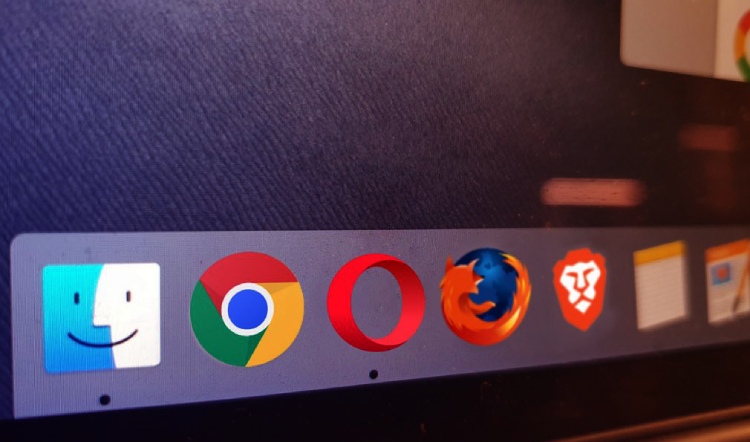
The Most Secure Web Browser [2022]: Best Browser for Privacy
Even the smallest bit of personal data can be used against the person. Therefore, you should choose the most secure web browser possible to be safe online.bestantiviruspro.org
Tor (slow but with onion-like multi security layers)

Which is the Best, Most Private and Most Secure Browser for Mac?
Privacy and security have never been more important. Here we review the best, most secure browsers for Mac that keep your personal data safe while you browse.www.macupdate.com
Opera (with more frequent security updates, offers a built-in VPN)

6 Best Browsers for Banking [Ranked by Safety & Security]
Are you looking for the best browser for online banking? Check out these ones that have built-in VPNs or tools for extra protection.windowsreport.com
Or do I need a paid VPN app for more security?
VPNs

Best VPN Services in 2025: Tested & Reviewed by Experts
Explore the best VPN services for Android, iPhone, Mac, PC, Firestick & more. These VPNs are fast, safe, and ideal for torrenting, streaming, and gaming.www.vpnmentor.com
For a couple years I would have said Firefox and before that, Chrome for years. But Chrome has become sloppy with memory and Firefox has been slower and less compatible for me.
I’ve spent some time trying Brave as my main browser and trying the others but found a lot of sites don’t work just because I’m being over protected. I’d often have to try doing something more than once, turning off more and more protection until I can use the site—at which point I may as well not be using Brave or similar.
I’m generally happy with chromium variants though (I can easily use my usual extensions for password management, bookmarking, etc.) so lately I’ve been mainly using Edge, now that they’re finally using WebKit/Chromium too. I have to de-Microsoft the default settings but in general it’s been a good, light, compatible browser for all my non-work needs.
For work I’ve been using Ghost, because I need most of the same things but also the ability to be signed in from multiple orgs at the same time.
What do you mean by "Ghost"? Is it CyberGhost VPN?For work I’ve been using Ghost, because I need most of the same things but also the ability to be signed in from multiple orgs at the same time.
If so, please let me know why you chose it from among a number of similar VPN service products.
I, too, am interested in CGV because it has much more base stations in my home country where has lots of TV shows I want to watch legally via fee-charging VPNs.
Hi you all, thank you very much for your time, information and thoughts.
I really appreciate.
I just finished my first monthly payment after asking this question under the following conditions:
- using one of my laptops (MBP 2009 but macOS Catalina installed) set exclusively for online banking/shopping kept up to date
- using the browser the bank/store recommends/supports (in most cases it's Safari) kept up to date
- so far no extensions/security-softs are installed to the laptop/browser(s)
If you have anything further to advise me, please do not hesitate to tell me.
Once again thank you all, have a great one.
Best,
SR
ps Thank you iluvmacs99; I didn't choose Edge because it's not the one as my bank's first choice for Mac users, but I think I know that I would still be lost if you didn't come here to help me.
I really appreciate.
I just finished my first monthly payment after asking this question under the following conditions:
- using one of my laptops (MBP 2009 but macOS Catalina installed) set exclusively for online banking/shopping kept up to date
- using the browser the bank/store recommends/supports (in most cases it's Safari) kept up to date
- so far no extensions/security-softs are installed to the laptop/browser(s)
If you have anything further to advise me, please do not hesitate to tell me.
Once again thank you all, have a great one.
Best,
SR
ps Thank you iluvmacs99; I didn't choose Edge because it's not the one as my bank's first choice for Mac users, but I think I know that I would still be lost if you didn't come here to help me.
Today, a friend of mine and I had a discussion about this topic.
I grouched at him like "Google Chrome is for me the easiest to use and I love its page translation function... wish it would be better in privacy and security...".
Then, he told me to install the DuckDuckGo extension to Chrome. He said it would make Chrome the safest browser.
Is it true!?
Thank you in advance.
I grouched at him like "Google Chrome is for me the easiest to use and I love its page translation function... wish it would be better in privacy and security...".
Then, he told me to install the DuckDuckGo extension to Chrome. He said it would make Chrome the safest browser.
Is it true!?
Thank you in advance.
Use any reputable browser that you are familiar and comfortable with. The choice of browser is not the big security issue, it’s how the user manages security, passwords, etc.
For me Safari works well as default 99% of the time including online shopping and banking - unless bank has a dedicated app. But I do have Firefox installed as a backup just in case a site is not fully compatible with Safari. But that is far less than it was some years ago - I don’t recall the last time Safari did not work For a website.
My own view is not to trust Google so I would personally avoid Chrome, but that’s based on my perception and views, not facts. Microsoft Edge seems a Good option, but I see no reason to try it as I am happy with Safari and Firefox.
For me Safari works well as default 99% of the time including online shopping and banking - unless bank has a dedicated app. But I do have Firefox installed as a backup just in case a site is not fully compatible with Safari. But that is far less than it was some years ago - I don’t recall the last time Safari did not work For a website.
My own view is not to trust Google so I would personally avoid Chrome, but that’s based on my perception and views, not facts. Microsoft Edge seems a Good option, but I see no reason to try it as I am happy with Safari and Firefox.
My 2 cents:
I highly recommend Firefox because it is the only web browser that supports a flexible "tracking protection" and "proxy" setup options. No proxy and no tracking protection is fully supported by Firefox.
I also recommend to:
- setup a LAN-based FreeBSD / Squid VM or standalone machine (old laptops can work)
- setup a VPS-based FreeBSD / Squid instance
- chain both setups together with SSH tunnels
- setup Squid ACLs to filter destination domains and IPv4 addresses
Finally, integrate both LAN/VPS-based setups with macOS Locations (not Location Services) and local port-forwarding.
Long-term benefits:
Works with macOS 10.x through latest release
Requires no monthly subscriptions (VPS-based setup is optional but helpful)
Share with friends & family
Blacklists are widely available or grow your own.
Minimal reliance on browser-based tracking protection and bloated VPN services.
LAN-based URL filtering behind your home/work router is very useful.
Funnel your LAN-based WiFi clients (including your iPads/iPhones) to take advantage Squid's filtering capability.
I highly recommend Firefox because it is the only web browser that supports a flexible "tracking protection" and "proxy" setup options. No proxy and no tracking protection is fully supported by Firefox.
I also recommend to:
- setup a LAN-based FreeBSD / Squid VM or standalone machine (old laptops can work)
- setup a VPS-based FreeBSD / Squid instance
- chain both setups together with SSH tunnels
- setup Squid ACLs to filter destination domains and IPv4 addresses
Finally, integrate both LAN/VPS-based setups with macOS Locations (not Location Services) and local port-forwarding.
Long-term benefits:
Works with macOS 10.x through latest release
Requires no monthly subscriptions (VPS-based setup is optional but helpful)
Share with friends & family
Blacklists are widely available or grow your own.
Minimal reliance on browser-based tracking protection and bloated VPN services.
LAN-based URL filtering behind your home/work router is very useful.
Funnel your LAN-based WiFi clients (including your iPads/iPhones) to take advantage Squid's filtering capability.
Today, a friend of mine and I had a discussion about this topic.
I grouched at him like "Google Chrome is for me the easiest to use and I love its page translation function... wish it would be better in privacy and security...".
Then, he told me to install the DuckDuckGo extension to Chrome. He said it would make Chrome the safest browser.
Is it true!?
Thank you in advance.
Google search is the biggest threat. If you replace that with a search engine that gives some privacy you've made major gains. But, Chrome is still a Google product. Google is super sneaky and clever. And, they certainly don't have your interests at heart. If they can do evil, make a buck, and get away with it, they will. I try to avoid Google goo.
I use Firefox for general browsing. All cookies and cache cleared on exit. I only preserve my history so that typing a URL is easy if I've been there before.
For all websites for which I want to maintain a personal relationship (e.g. banks) I use Safari. I'm really enjoying the tab groups since they allow me to conveniently organize these particular kinds of websites. But, I have had a problem recently using intuit payroll site with Safari; my To-Do items just didn't show up. Intuit support had me try a different browser (I tried Firefox), and all was good. Oh well.
Register on MacRumors! This sidebar will go away, and you'll see fewer ads.

