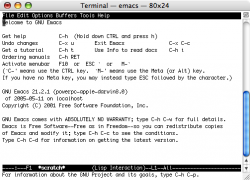elfin buddy said:I usually prefer using the command line for working with C files. Xcode is fantastic for making GUI apps, but I just could never figure out a good way to make it compile straight-up C code with no bullsh*t. For the C course I took two years ago, I didn't want .h files or templates with #include <helloworld.h>. I just wanted a blank text file that would compile as C code and display results in another window, without having to create a whole project for it.
I would love to use Xcode for compiling C, but it just seems like overkill. Can anyone suggest a way to make Xcode work that way, or should I stick with the terminal? (I have no beefs with the terminal at all...just looking for other options too)
Create a new project from the C tool project, remove what you don't need and save somewhere else, then, copy it into the project template folder.