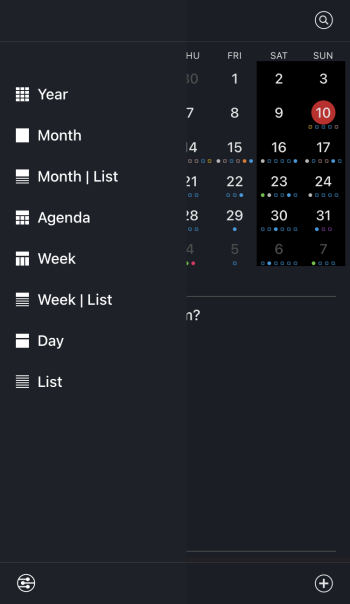Got a tip for us?
Let us know
Become a MacRumors Supporter for $50/year with no ads, ability to filter front page stories, and private forums.
iPhone Best Calendar app?
- Thread starter AVBeatMan
- Start date
- Sort by reaction score
You are using an out of date browser. It may not display this or other websites correctly.
You should upgrade or use an alternative browser.
You should upgrade or use an alternative browser.
Calengoo, one time fee and feature packed. Have been using for years.
No update sense 2021.
Hi there! IAP in Calendars is indeed a Full-Pack. With a Pro subscription, you unlock:
- Planner
- Tasks
- Multiple Accounts support
- Natural Language Input
- Weather
- and many more features.
Plus, you get all listed above across all devices (iOS and macOS) with a single $20/year subscription.
- Planner
- Tasks
- Multiple Accounts support
- Natural Language Input
- Weather
- and many more features.
Plus, you get all listed above across all devices (iOS and macOS) with a single $20/year subscription.
Hi there! IAP in Calendars is indeed a Full-Pack. With a Pro subscription, you unlock:
- Planner
- Tasks
- Multiple Accounts support
- Natural Language Input
- Weather
- and many more features.
Plus, you get all listed above across all devices (iOS and macOS) with a single $20/year subscription.
Does it have instantaneous updates when adding something ?
Hi there! IAP in Calendars is indeed a Full-Pack. With a Pro subscription, you unlock:
Here's where you lost me...Plus, you get all listed above across all devices (iOS and macOS) with a single $20/year subscription.
Hi there! IAP in Calendars is indeed a Full-Pack. With a Pro subscription, you unlock:
- Planner
- Tasks
- Multiple Accounts support
- Natural Language Input
- Weather
- and many more features.
Plus, you get all listed above across all devices (iOS and macOS) with a single $20/year subscription.
Hi Nikita, thanks for your post.
Not sure if I understand your explanation though.
The free application contains In-App Purchases. You can install the full pack of options or select ones which meet your needs.
1. How can I purchase Full Pack for €12,99?
2. How is Full Pack different from Calendars PRO 1 Year?

On my Mac I've always just used the stock Calendar app.
I used to use WeekCal on iOS but stopped ages ago. I do like their Agenda view though. I currently use Readdle Calendars. It's not bad.
I just tried to see what Calendars 366 looked like but I don't think there's any way to trial it on the phone. I gave the MacOS version a try and there appears to be no way for it to use my local/iCloud calendars. It refuses to show any of my calendars at all, and the "accounts" button just opens System Preferences. This could be a Ventura issue. It also appears to simply be a pop-up menubar calendar rather than a "normal" app.
I would go stock on iOS except their widget always (since iOS 14, anyway) removes events from display once it's 15 minutes past the start-time regardless of the end-time, and that isn't what I want.
So for now I'm sticking with Readdle Calendars. I do like the fact that their 2x4 widget changes the colour of the top bar to match the calendar whose event is live. I use multiple calendars, all different colours.
I used to use WeekCal on iOS but stopped ages ago. I do like their Agenda view though. I currently use Readdle Calendars. It's not bad.
I just tried to see what Calendars 366 looked like but I don't think there's any way to trial it on the phone. I gave the MacOS version a try and there appears to be no way for it to use my local/iCloud calendars. It refuses to show any of my calendars at all, and the "accounts" button just opens System Preferences. This could be a Ventura issue. It also appears to simply be a pop-up menubar calendar rather than a "normal" app.
I would go stock on iOS except their widget always (since iOS 14, anyway) removes events from display once it's 15 minutes past the start-time regardless of the end-time, and that isn't what I want.
So for now I'm sticking with Readdle Calendars. I do like the fact that their 2x4 widget changes the colour of the top bar to match the calendar whose event is live. I use multiple calendars, all different colours.
I love our calendar app. It is on our iPads, really old Android 10 inch tablet on fridge which is impossible to get out of the app even by just misclicking, my iPhone, Android phones, Windows computers, and macs!
Updates constantly without any delay perfectly.
Color code is the best feature for only $5.99 one time fee which is not bad price.

Updates constantly without any delay perfectly.
Color code is the best feature for only $5.99 one time fee which is not bad price.
Not sure I understand. Can you provide an example?No instantaneous updates when adding something
Takes a while.
… which is called … ?
One Calendar
Not sure I understand. Can you provide an example?
Like when I sync an appointment on one device it does not show up instantly on another afterwards. Takes a few minutes or hours.
Do you have the “auto sync” setting on? My other devices sync as soon as I open the calendar.One Calendar
Like when I sync an appointment on one device it does not show up instantly on another afterwards. Takes a few minutes or hours.
I'm curious about iOS calendar apps and have yet to find one that I can use. I just switched back to iPhone from Android after 11 years. I'm currently using two phones, iPhone + Android plus an Android tablet. On Android devices, I'm using an app called aCalendar. Left and right swipe changes the view between daily, weekly and monthly. Up and down swipe changes the day, week or month forward or back. It is intuitive and seems very straightforward to me. It reminds me of a two page per view Daytimer organizer.
I've yet to find anything similar in the Apple app store.
I've yet to find anything similar in the Apple app store.
Take a look at Calendar 366.I'm curious about iOS calendar apps and have yet to find one that I can use. I just switched back to iPhone from Android after 11 years. I'm currently using two phones, iPhone + Android plus an Android tablet. On Android devices, I'm using an app called aCalendar. Left and right swipe changes the view between daily, weekly and monthly. Up and down swipe changes the day, week or month forward or back. It is intuitive and seems very straightforward to me. It reminds me of a two page per view Daytimer organizer.
I've yet to find anything similar in the Apple app store.
Calendar 366 for iPhone, Apple Watch & iPad
Calendar 366 II - The most complete menu bar calendar for macOS & Calendar 366 for iPhone, Apple Watch & iPad - The calendar app for all your plans!
Thanks. Yes I've tried that previously. Left and right swipes between dates, however, up and down results in staying on the same date. In the daily view, it stops/bounce at the start or end of the day. It would be nice if it could move to the previous or next day, week or month depending on the view. I think all calendars operates this way - except aCalendar on Android.Take a look at Calendar 366.
Calendar 366 for iPhone, Apple Watch & iPad
Calendar 366 II - The most complete menu bar calendar for macOS & Calendar 366 for iPhone, Apple Watch & iPad - The calendar app for all your plans!nspektor.com
Last edited:
Register on MacRumors! This sidebar will go away, and you'll see fewer ads.