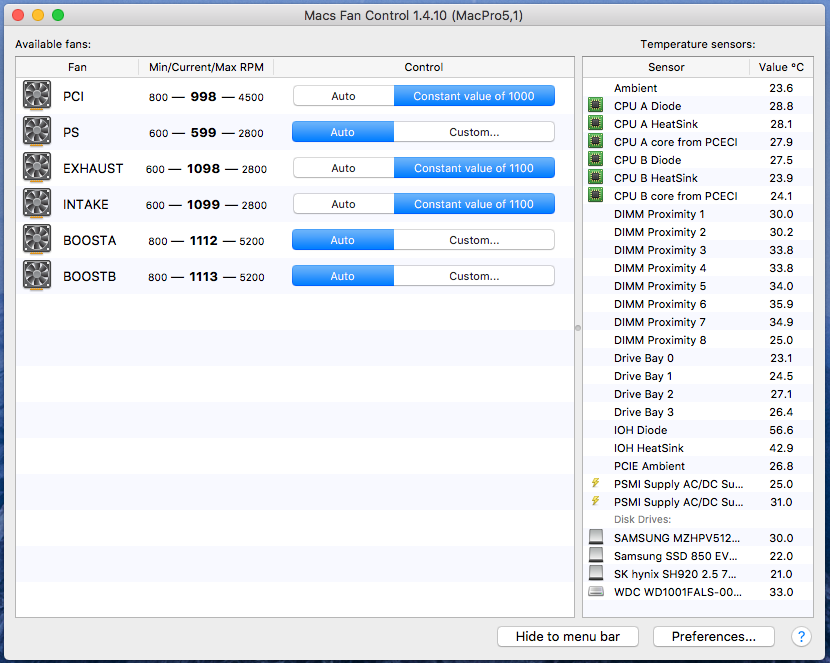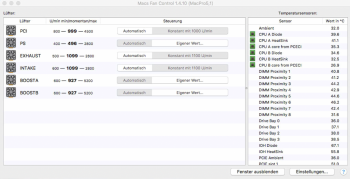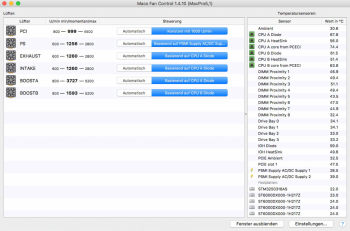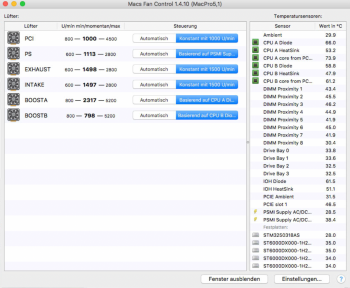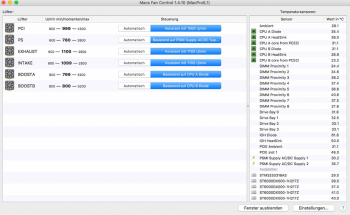Hi,
I am currently upgrading my Mac Pro to a very high performance regarding CPU, RAM, GPU, SSD etc. on a budget of ~2000$ in total so far.
So far my Setup:
Mac Pro 4.1 flashed to 5.1
Running macOS High Sierra 10.13.6
2 x 3,46 GHz 6-Core Intel Xeon
64 GB 1333 MHz DDR3
Nvidia GeForce GTX Titan X
24TB HDD on Raid5 with Work Stuff
256GB SSD NVMe for System
So far so good. Everything works, I can boot from my SSD, etc.
But my main task with the Mac Pro is editing RAW files, rendering Videos and and transcoding videos.
For example when I am running HandBreak to encode Video Files, it uses all 12 Cores of my 2 Intel Xeon CPU's. The temperature with automatic fan speed is between 70-100Celsius. So therefore I need to manually increase the fanspeed, which makes the MP super loud.
As I don't know what the best cooling option is, I want to ask here.
Would Water Cooling lower the temperature, do I need another HeatSink and not the Stock HeadSink?
As long as it is affordable, I want the BEST cooling option improve the performance and temperatures.
Thanks in advance, for any help or hints in the right direction.
I am currently upgrading my Mac Pro to a very high performance regarding CPU, RAM, GPU, SSD etc. on a budget of ~2000$ in total so far.
So far my Setup:
Mac Pro 4.1 flashed to 5.1
Running macOS High Sierra 10.13.6
2 x 3,46 GHz 6-Core Intel Xeon
64 GB 1333 MHz DDR3
Nvidia GeForce GTX Titan X
24TB HDD on Raid5 with Work Stuff
256GB SSD NVMe for System
So far so good. Everything works, I can boot from my SSD, etc.
But my main task with the Mac Pro is editing RAW files, rendering Videos and and transcoding videos.
For example when I am running HandBreak to encode Video Files, it uses all 12 Cores of my 2 Intel Xeon CPU's. The temperature with automatic fan speed is between 70-100Celsius. So therefore I need to manually increase the fanspeed, which makes the MP super loud.
As I don't know what the best cooling option is, I want to ask here.
Would Water Cooling lower the temperature, do I need another HeatSink and not the Stock HeadSink?
As long as it is affordable, I want the BEST cooling option improve the performance and temperatures.
Thanks in advance, for any help or hints in the right direction.
Last edited: