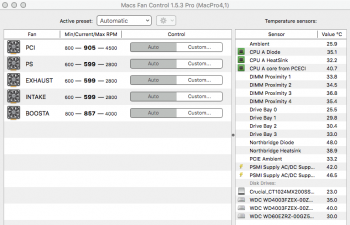This is a first post - I"m not a wrinkly old man, it's a silly FB account - But you will be a lot better off from reading it! It has solved my issues with heating cooling and noise and everything with my Mac Pro 4.1 which I bought as it was produced, and have kept it running because there is no alternative (Unless you pay $20k or worse here in the UK for new high spec Mac Pro - lol). My fans were noisy whatever I tried, MacFans , opening the case, cleaning everything religiously with comp-air. In the end I bought some Noctua fans confident that with PWM I could control them with Macsfans even if the Pro wouldn't. They don't want to be controlled from the motherboard - Don't bother - Please try this first....(But be good with your hands and a very careful computer tech. It's fiddly and prone to errors, and spares are very hard to get at sensible prices - It can be done though. I promise I now have a better quieter machine than when I bought it, and nothing - except Arctic Silver (and a few screws and O rings required - The exciting part comes at the end...)
I'm no expert, but if you are reading this, you will know how to take the CPU off the tray too, how to remove heatsinks and so on - This isn't for the faint hearted. It is really is a major strip down, clean and reassembly.
Buy some spare black spring clips to hold the Northbridge heatsink down - You will probably break yours too they have been cooking in there for 9+ years and are exceedingly brittle. Do this first. You will be really angry when they break.
Take out your tray and remove the heatsink from the CPU/S (If you have two), remove the main heatsink and give it a really good clean, then take the board off of the tray and pop off the Northbridge heatsink too. Take a deep breath to steady your nerves.
Pop out the two spring clips - Break one and curse hugely (Go to your 30 year old box of spares and find replacements)
Remove the Northbridge heatsink and be amazed that only half of it had a tiny bit of dried up thermal compound on. Clean all the old hard thermal compound off with 100% Alcohol. (NO WATER Not 70% or anything) clean the heatsink too. Put a thin layer of Arctic Silver over the Northbridge - Reassemble carefully after blowing all the dust off.
Clean the CPU and heatsink as you would with any PC cooling mod, then carefully leave to one side after dust blowing, reassembly and so on (If you haven't done this before, I wouldn't bother trying start on this one.
This is far from a starting point for learning computer wizardry - It is downright fiddly, over-engineered, sharp, easy to break, with hard to get spares, it is one long job that feels like bomb disposal.)
I won't break this all down - If you can do it, you will be able to do it already after 10 years - Now remove the fan housing.
[AND NOW BE AWARE OF THIS REALLY AMAZING THING I FOUND!! - My fans had been put in, IN THE FACTORY - Both facing INWARDS, pointing the airflow at each other and cancelling each other out. Effectively cooking the CPU, the Northbridge and creating a horrible air resonance - No wonder that ****** Boost fan ran so loud, and why the IN and OUT fans had to run at differing speeds to achieve any cooling)
The fans are marked with airflow direction FFS! IN at the front OUT at the back - Not both pointing inwards. Jesus, I never expected the thermal compound to be so badly and inaccurately applied to everything and the fans to be installed wrongly in this beautiful machine the day it was built.
Wasn't that all a pain?! (Now take out the five support bolts at the base of the fan housing, loosen the six screws at the back, take off the speaker and two 4 pin fan controllers on the MOBO, release the clips and push the fans inwards to slide out the fan casing - Phew!)
The 120mm Noctua fans are not direct replacements (If you are me - Fit them, run it all up, find it is terrible because nothing works and start again - put your old fans back in again and sigh deeply - Get back to just before you reinstall your fans....)
OK this is important. Chuck out the stupid rubber fan connector mountings. They will be hard and perished and breaking up after all this time. 2 of mine had disintegrated.
Get 8 of those fat little fan screws, and 8 O rings that just fit over them. Clean the fans out thoroughly with air, reassemble everything so that the fans are now held by fan screws with O rings isolating the fan from the caddy. Put everything back together.
Put it all back together.
Relax - It isn't broken (yet)
PART 2: Optional - But I wouldn't go to all the previous trouble and leave this out.
Only do this if you are experienced...
Break down your graphics card completely with the assembly screws if it is the original. Take the whole thing apart and be amazed that the heatsink is totally clogged with fluff, and there is barely any compound on it at all - Clean everything out as best as you can, polish the heatsink where it touches the GPU and apply the usual scraping of Arctic Silver and put a tiny little drop in the centre for good luck - You don't want it spunking out all over everything when you reassemble it so be careful and don't over do it)
Reassemble, reinstall everything.
PART 3: NOT Optional
Reset the SMC
Reset the PRAM
REBOOT!
Now just for the record, and you have to bear in mind that mine was poorly assembled from Day 1 with sketchy thermal treatment, and incorrect fan installation which I would have thought is unusual. But I can't be the only person in the World surely? The person who built mine did build others didn't they?
I forgot to mark the fans up as I removed them from the caddy - I'm glad I did, I thought the fans were just like that. Had I not checked the direction marking on the fan, I would have put it all back together just the same and made the same error - I was assuming Apple had their reasons for building it like that and the in and out non-standard fans just looked like that, and they would not make such a noob error.
So, I had Northbridge that couldn't get below 60 Degrees, and shot to 75+ easily just looking at kittens.
It now runs at 40 odd degrees all day long, even when Handbraking it to death. This was cleaning the **** and fluff out of the very fine fins on the heatsink and rebuilding it all carefully with quality thermal paste.
The CPU is currently running at Just over 30 on the heatsink and diode, with the core under 40 at present!
When all the cores are thrashing with Handbrake, the BOOST fan still kicks off and is noisy, but it is as quiet as a laptop today, and for day to day work silent, and I feel very very pleased with yesterday's work! It is the cool down time which matters to me - I know it will go silent when it has finished the hard work.
I hope this may help someone one day. Even if they find it in years to come.
My MacPro is still fantastic, I love it, I won't change it for an unupgradeable £20k machine fromm Apple - They have lost the plot now. I like messing around with drives, memory, wi-fi and Bluetooth - Beats me why Apple are trying to deter casual users who like experimenting. All that happens is it puts people off buying the machines at all if you can't upgrade them. Mac Pros are not for casual users really, never have been.
If you are on the verge of giving up and moving on to something else because of noise and grief, I would suggest you give this a go first, it is genuinely MUCH better than the day I bought it, and all because I thought the engineers who built it would be like brain surgeons. Not so. It was not well put together. Basically, you could do a lot worse than a complete break down of your 10 year old fluff filled thermal paste requiring Mac, clean and nerdlike careful reassembly. All the slowdowns and stuttering has now gone completely, it seems 'faster' - In reality it's probably just working properly for the first time. I just thought it ran hot like the old G5 used.
Good Luck if you try this - Thank you all for all your information over the years too.
Here's the AFTER screeny of the temps, But all of them are down by 40-50% and everything is set to Auto, with original (correctly installed) fans.