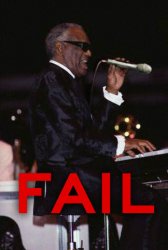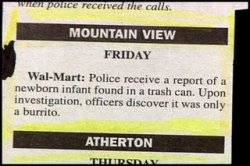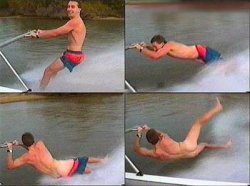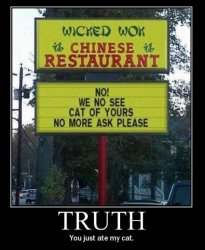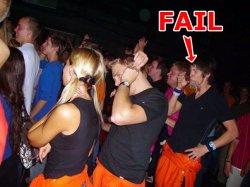Got a tip for us?
Let us know
Become a MacRumors Supporter for $50/year with no ads, ability to filter front page stories, and private forums.
best "FAIL" pics (caution may cause hysterical laughter)
- Thread starter squeeks
- Start date
- Sort by reaction score
You are using an out of date browser. It may not display this or other websites correctly.
You should upgrade or use an alternative browser.
You should upgrade or use an alternative browser.
- Status
- Not open for further replies.
No, this would be a Royal fail:
snip
*snicker*
oh HAR-DY HAR HARR!
haha sorry had to do that!
damn Charles. i want Will to become king instead of him and Camilla. Australia will probably be a Republic by then but it wont stop me taking an interest.
Some more

For when your flight leaves in 10mins and your 1hr from the airport eh?
mostly vehicles
http://uk.youtube.com/watch?v=6z8nD025BFE&feature=related
Even funnier OMG holy ***** ones.
http://uk.youtube.com/watch?v=oaV-37Pa1r8&feature=related
And a Sharp Razr
http://uk.youtube.com/watch?v=6z8nD025BFE&feature=related
Even funnier OMG holy ***** ones.
http://uk.youtube.com/watch?v=oaV-37Pa1r8&feature=related
And a Sharp Razr
Attachments
Facebook Ad FAIL! just now showed up...i had to post it haha
lol that poor fella.
ok thats only because i couldn't figure out how to make a circle with a hollow inside in photoshop, and paint worked just nicely
I am sure there are other ways, but one way I was shown was:
Select the Elliptical Marquee tool
Make your circle around your item (I usually choose ovals, to point out buttons and controls, for Help file pictures and the like. If you want a perfect circle instead, hold down Shift while you drag.)
Under Edit, chose "Stroke..."
Set a width for the line (like 3 px) and a color, and that should make your hollow, outlined circle.
And thanks for the thread-- definitely a new favorite!
I'm surprised nobody has posted this epic fail:
I must be missing something.....besides the fact the car's ugly as sin, where's the epic fail?
It... didn't sell well?I must be missing something.....besides the fact the car's ugly as sin, where's the epic fail?
- Status
- Not open for further replies.
Register on MacRumors! This sidebar will go away, and you'll see fewer ads.