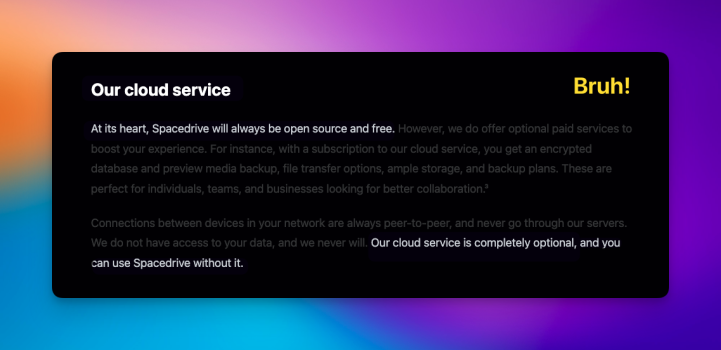Not for the cloud their offerings. I already quoted their webpage.
Got a tip for us?
Let us know
Become a MacRumors Supporter for $50/year with no ads, ability to filter front page stories, and private forums.
Best Finder alternative
- Thread starter JonL12345
- Start date
- Sort by reaction score
You are using an out of date browser. It may not display this or other websites correctly.
You should upgrade or use an alternative browser.
You should upgrade or use an alternative browser.
I'm unsure if Pathfinder was sold to a third-party company or if the original developers gave up. I had been a loyal customer since the introduction of macOS X! This year, I requested some fixes that were impacting my productivity, and they essentially ignored me. That's when I made the switch to Forklift, and every minor issue has been addressed. The developer truly knows what they're doing.
Forklift seems sold backed by a passionate developer. This thread is long I forgot why people were looking for alternatives like Qspace and not just use Forklift
EDIT: Error, I got mixed between Forklift and Transmit. I meant Transmit . But Transmit is not file manager as it seems
While Pathfinder offers some convenience, Commander One takes the crown for Mac users. I work on my Mac each and every day. I genuinely can't fathom people's love for Path Finder or Forklift, it's a mystery to me... They either haven't used Commander One or don't even know it exists. What is really important for me is constant software support, features improvement and quick bug fixes, if there is one. Based on my personal experience, Forklift is far inferior in this aspect, but Path Finder is even more so.Pathfinder is by far the best alternative I have been using. The simplicity of renaming files in bulk is just unparalleled. The normal finder app just lacks simple but intuitive functionalities like this..
I've tried Commander One three times now and each time I ended going back to Forklift. I'll give it another try.
I've tried Commander One three times now and each time I ended going back to Forklift. I'll give it another try.
Same, but QSpace instead of Pathfinder or Forklift. Just can’t do Commander One.
I just gave it another go as promised, I lasted about 20 minutes. It can do a lot but the navigation through the Mac is nowhere near as good as Forklift, no easy one click to change a 'tab' to a favourite folder. Less able to work with paths on my NAS.
I did buy QSpace when it first came out but IIRC I could only see it operating in a quartered window, and again the interface was not clean.
I did buy QSpace when it first came out but IIRC I could only see it operating in a quartered window, and again the interface was not clean.
While Pathfinder offers some convenience, Commander One takes the crown for Mac users. I work on my Mac each and every day.
Commander One won't work for me. It doesn't implement a basic paradigm established in Finder and reproduced in Path Finder, ForkLift, and QSpace Pro; folders in the list view cannot be expanded to show their contents.
I did buy QSpace when it first came out but IIRC I could only see it operating in a quartered window, and again the interface was not clean.
I would definitely try it again. You can have 1, 2, 3, or 4 panes open in a window. The interface is very clean IMO. There have been many updates since it first came out.
Okay I've downloaded it and it does look much improved. I'm trying to work out:
- I'm using it with two panes side by side, I'm looking to see if I can get tabs to different pains in each pane? So far I can't see a way.
- I did say I bought it years ago. At the moment I'm using the version from the App Store, and if I go into settings it tells me QSpace Pro - email is bound..... So I can login to QSpace Pro..... ? I can'gt remember where I go freon there to get the full Pro activated?
Okay I've downloaded it and it does look much improved. I'm trying to work out:
- I'm using it with two panes side by side, I'm looking to see if I can get tabs to different pains in each pane? So far I can't see a way.
- I did say I bought it years ago. At the moment I'm using the version from the App Store, and if I go into settings it tells me QSpace Pro - email is bound..... So I can login to QSpace Pro..... ? I can'gt remember where I go freon there to get the full Pro activated?
Tabs work differently in QSpace. Each tab has its own collection of panes. So you can have, for example, one tab with 4 panes, another with 2, etc. The tabs are not within the panes. I've started using Dolphin on Debian/KDE and tabs work the same way in that program as they do in QSpace.
I know nothing about the App Store version. Sorry.
Right I'll have to do some playing around on the Tabs front then sad it seems backwards for what I'd normally do 
Okay I'll overwrite with the native version and see what changes
Okay I'll overwrite with the native version and see what changes
Update.... QSpace Pro now installed, and I've gone through the weird activation process. I'll look to start using it over the next few days. So far I'm pretty impressed.
The only challenge I've found is that there are so many advanced features that the application settings are complex. And there is not enough help to figure out what all the things do. But, the developer is very responsive to questions.Update.... QSpace Pro now installed, and I've gone through the weird activation process. I'll look to start using it over the next few days. So far I'm pretty impressed.
I'll agree with you there, I'm still tweaking things to get it to work exactly how I want it to, no complaints over that though. I've going to devote a day or two to dive into it properly and see what I can achieve. So far I've lasted since last night using it and that bodes well.
The only 'issue' I have with QSpace Pro is that it seems to 'lose' the tabs I have open if I quit out of it and reload it.
Ideally I want to have 3 tabs open (with various pane configurations in each) and have then reappear if I close and reload the app.
Is this possible (and I've missed it somewhere)?
Ideally I want to have 3 tabs open (with various pane configurations in each) and have then reappear if I close and reload the app.
Is this possible (and I've missed it somewhere)?
I'm now a convert to QSpace Pro (just bought the extra add-ons) as I've managed to identify and resolve all the queries & 'issues' I had. It's finally got me away from Forklift! 
In regards to QSpace, has anyone bothered to read the privacy statement? The developer specifically states the program will send your IP address to him, along with other information. I see no reason for the developer to have access to a users IP address.
"
What Personal Data do we collect?
1. QSpace version and account email address, macOS version and language, IP address, user ID and device ID.
2. PayPal payment related information: name, email address and address."
"
What Personal Data do we collect?
1. QSpace version and account email address, macOS version and language, IP address, user ID and device ID.
2. PayPal payment related information: name, email address and address."
QSpace - Privacy
QSpace is a clean and efficient Multi-Pane File Manager, also can be a FTP,SFTP,WebDAV,OneDrive client. It has the same operating habits and interface presentation as Finder, but also supports more flexible and practical features.
qspace.awehunt.com
It is a bit hard to avoid IP address being sent if you do anything (e.g. check for updates or purchase the pro version) that involves a network connection to the developers web site. Like any web site, the IP address is collected automatically in its logs.I see no reason for the developer to have access to a users IP address.
I am more uncomfortable with the pro purchase process. There is a lot of going back and forth.
I understand that. I get updates all the time from my apps. I make a point to mask my real IP whenever I am connected to the internet. I realize I am being pedantic but, the collection and retention of the IP address has no direct bearing on the actual performance of the app that I can see, and that is how I am viewing it. Being privacy conscience, I immediately focused on that part of the policy. I still think it is something to not take lightly.It is a bit hard to avoid IP address being sent if you do anything (e.g. check for updates or purchase the pro version) that involves a network connection to the developers web site. Like any web site, the IP address is collected automatically in its logs.
Forklift does the same thing using Google Analytics (much like MR). I don't like that either so I block it.
Last edited:
Any one checked SpaceDrive? its open source and looks decent.
I am concerned with file managers because it can see all files and browse them on your device. You never know whats going on in the background going back and forth. Doesn't help that the developer is somehow obscure Chinese/Hong Kong team.
I may be paranoid, but better paranoid and cautious than having my personal files on someone else's server.
In regards to QSpace, has anyone bothered to read the privacy statement? The developer specifically states the program will send your IP address to him, along with other information. I see no reason for the developer to have access to a users IP address.
"
What Personal Data do we collect?
1. QSpace version and account email address, macOS version and language, IP address, user ID and device ID.
2. PayPal payment related information: name, email address and address."
QSpace - Privacy
QSpace is a clean and efficient Multi-Pane File Manager, also can be a FTP,SFTP,WebDAV,OneDrive client. It has the same operating habits and interface presentation as Finder, but also supports more flexible and practical features.qspace.awehunt.com
I am concerned with file managers because it can see all files and browse them on your device. You never know whats going on in the background going back and forth. Doesn't help that the developer is somehow obscure Chinese/Hong Kong team.
I may be paranoid, but better paranoid and cautious than having my personal files on someone else's server.
What do you like about it? Does it do multi-pane view? Does it understand Mac specific things - e.g. symlinks and tabs?Any one checked SpaceDrive? its open source and looks decent.
Interesting, on those two points how do you achiever those goals?I make a point to mask my real IP whenever I am connected to the internet.
Forklift does the same thing using Google Analytics (much like MR). I don't like that either so I block it.
What do you like about it? Does it do multi-pane view? Does it understand Mac specific things - e.g. symlinks and tabs?
I am not sure about symlinks and and what is tabs?
it doesn't do multi-pane view yet, its very new but its something to keep an eye on. Its in Alpha stage.
I've been using PathFinder for years. Currently on version 2165, which is supposed to be the most up to date.
I just upgraded my MacBook Air and my Mac Mini to Sonoma. Now the tag colors for some of my file folders in PathFinder are gray (they were previously red, blue, green, etc. to match the color in Finder). I tried remove all the tags and redoing them to no avail.
Anyone else run into this issue and/or know a fix?
Considering looking at alternative apps to try because the color coding was pretty helpful and useful for my daily purposes.
I just upgraded my MacBook Air and my Mac Mini to Sonoma. Now the tag colors for some of my file folders in PathFinder are gray (they were previously red, blue, green, etc. to match the color in Finder). I tried remove all the tags and redoing them to no avail.
Anyone else run into this issue and/or know a fix?
Considering looking at alternative apps to try because the color coding was pretty helpful and useful for my daily purposes.
Register on MacRumors! This sidebar will go away, and you'll see fewer ads.