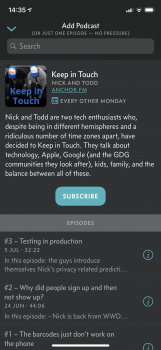Got a tip for us?
Let us know
Become a MacRumors Supporter for $50/year with no ads, ability to filter front page stories, and private forums.
Best podcast app?
- Thread starter MacBH928
- Start date
- Sort by reaction score
You are using an out of date browser. It may not display this or other websites correctly.
You should upgrade or use an alternative browser.
You should upgrade or use an alternative browser.
I am able to do that with Pocket Casts.What is going on with these podcast apps? I remember clearly it was possible to download the episodes and listen to them offline, has Apple removed this option or I am seeing things?
I am able to do that with Pocket Casts.
Same here. This also goes for Overcast and Castro as well. I always download new podcast episodes locally to my iPhone before I leave the house so I can listen offline if I'm in an area with not great cell reception.
It works for me. Just make sure in the settings that you have enabled the download option for new episodes.Overcast can't download episodes for offline viewing. At least here it's not working anymore. I was able to do that in the past, now I can't find where this can be done.
Overcast can't download episodes for offline viewing. At least here it's not working anymore. I was able to do that in the past, now I can't find where this can be done.
Really? that's odd... I use overcast and not only does it download new episodes to my phone for offline listening, it also downloads them to my Apple watch. It all happens seamelessly I don't have to do anything... and once I listen to the episode on either device it deletes it from both. I suggest you play around with the settings a little bit perhaps....
This means that from one app to the other you might lose or gain some podcasts that they are not listed.
All podcasts have RSS feeds - it's how one subscribes... and in general terms, you should be able to (at the very least) manually add the RSS feed URL to any podcast player.
[doublepost=1562965735][/doublepost]
I'm guessing the $9.99 a year subscription cost might be off-putting for some users.
I've been using Outcast for several years... and never paid a dime... the app is free and there is no subscription AFAIK. I've never been prompted to subscribe.
I finally settled on Castbox, its the only one that lets you list episodes in descending and ascending order, it also categorises episodes in 20-segments so you can look at past episodes instead of scrolling through a long list of 200 episodes each time.
The one thing that seems to be missing is that you can't decide which episodes are best from each podcast and which are just not worth while. On youtube I usually just go for the "most popular" and it shows which is most viewed and there is also the "like&dislike" ratings.
The one thing that seems to be missing is that you can't decide which episodes are best from each podcast and which are just not worth while. On youtube I usually just go for the "most popular" and it shows which is most viewed and there is also the "like&dislike" ratings.
Overcast.
To clarify some things said here. Overcast is completely free. It does display "ads", but not as you know them. It isn't banner ads, or product adverts - it's recommended podcasts and it opens directly in the app. It has no animations, no custom graphics, nothing like that. It just looks like a recommendation. Attached is a screenshot of the add in the Now Playing screen, and the second attachment is what you get if you tap the ad. It's more like a podcast discovery feature than an ad tbh.
Secondly, it does allow offline play - both for the phone and the watch. You can download as much as your phone holds. It can auto-download new episodes when you're on Wi-Fi (so you'll always have the next episode ready) and it can auto-delete episodes when completed.
To clarify some things said here. Overcast is completely free. It does display "ads", but not as you know them. It isn't banner ads, or product adverts - it's recommended podcasts and it opens directly in the app. It has no animations, no custom graphics, nothing like that. It just looks like a recommendation. Attached is a screenshot of the add in the Now Playing screen, and the second attachment is what you get if you tap the ad. It's more like a podcast discovery feature than an ad tbh.
Secondly, it does allow offline play - both for the phone and the watch. You can download as much as your phone holds. It can auto-download new episodes when you're on Wi-Fi (so you'll always have the next episode ready) and it can auto-delete episodes when completed.
Attachments
There was an option to download for offline viewing when you click the "i" icon in every episode. Now when you do that there's no trace of a link that can download said episode for you to view offline. If there's a way to do that I can't find in Overcast.Really? that's odd... I use overcast and not only does it download new episodes to my phone for offline listening, it also downloads them to my Apple watch. It all happens seamelessly I don't have to do anything... and once I listen to the episode on either device it deletes it from both. I suggest you play around with the settings a little bit perhaps....
In order for you to test if this is working put your device in Airplane mode and try to play an episode you said you are able to download. If you can do it then it's working.
Knowing Apple and their history of always removing options from us I thought they removed this with a lame excuse behind said decision.
>>> To the previous poster: it's not auto-download. It was a button that downloaded the episode manually. And this button needs to be there because you might want to download a specific episode, especially one from the past. This has been removed as far as I know from the official Apple podcast app, and happened at least 1-2 years ago.
There was an option to download for offline viewing when you click the "i" icon in every episode. Now when you do that there's no trace of a link that can download said episode for you to view offline. If there's a way to do that I can't find in Overcast.
Ok there's some confusion here as your terminology is a bit off.
You can download episodes by tapping the i and then using the download button at the top. (see attachments).
In order for you to test if this is working put your device in Airplane mode and try to play an episode you said you are able to download. If you can do it then it's working.
If you put your phone in airplane mode and press play, if it plays then it's already downloaded.
Knowing Apple and their history of always removing options from us I thought they removed this with a lame excuse behind said decision.
Apple do not make Overcast. It is a third party developer, Marco Arment.
>>> To the previous poster: it's not auto-download. It was a button that downloaded the episode manually. And this button needs to be there because you might want to download a specific episode, especially one from the past. This has been removed as far as I know from the official Apple podcast app, and happened at least 1-2 years ago.
The official Apple podcast app and Overcast are not the same apps. It might not be in the official Apple podcast app, but it is 100% in Overcast. I use it every day. I have 628Mb of downloaded podcasts for offline listening on my phone right now. And I have 3 of those episodes on my Watch.
Attachments
There was an option to download for offline viewing when you click the "i" icon in every episode. Now when you do that there's no trace of a link that can download said episode for you to view offline. If there's a way to do that I can't find in Overcast.
In order for you to test if this is working put your device in Airplane mode and try to play an episode you said you are able to download. If you can do it then it's working.
Knowing Apple and their history of always removing options from us I thought they removed this with a lame excuse behind said decision.
>>> To the previous poster: it's not auto-download. It was a button that downloaded the episode manually. And this button needs to be there because you might want to download a specific episode, especially one from the past. This has been removed as far as I know from the official Apple podcast app, and happened at least 1-2 years ago.
Just tested Overcast in Airplane mode and it works as expected — that is, I was able to play downloaded podcasts without a WiFi or Cellular connection ...
There is a setting to download new podcasts... the downloads can be done over WiFi or Cellular connection, and then played back with no connection.


I routinely download podcast episodes to Overcast.There was an option to download for offline viewing when you click the "i" icon in every episode. Now when you do that there's no trace of a link that can download said episode for you to view offline. If there's a way to do that I can't find in Overcast.
In order for you to test if this is working put your device in Airplane mode and try to play an episode you said you are able to download. If you can do it then it's working.
Knowing Apple and their history of always removing options from us I thought they removed this with a lame excuse behind said decision.
>>> To the previous poster: it's not auto-download. It was a button that downloaded the episode manually. And this button needs to be there because you might want to download a specific episode, especially one from the past. This has been removed as far as I know from the official Apple podcast app, and happened at least 1-2 years ago.
Tap the Overcast icon at the top left of the app window. Look at the setting labeled “New Episodes”, where you can specify “stream when played”, “download on WiFi”, or “download on WiFi or cellular”. If you have it set to “stream when played”, episodes won’t download by default.
Edit: oops, just noticed the post above mine which snuck in while I was writing my reply.
OK, the option is there in Overcast. I think it's not available anymore in the official Apple app. But I found another problem: in Overcast once you delete a downloaded episode you can't re-download it. At least this icon is missing for me, and instead this one appears:
https://i.imgur.com/EZ6pnP9.png
Here's what the download icon looks like:
https://i.imgur.com/45zwIqa.png
I don't know if this is a temporary bug, yet after force-closing the Overcast app and reopening I still can't re-download the episode I deleted after the 1st download.
Edit: yep, still can't (#524 from that picture).
This might seem a trivial tool, however for me it's crucial because we may move our device to a location where there's no internet (and we may not have a device with cellular data enabled). I haven't checked how the official podcast app is these days, if still can't download for offline viewing then what I said stands and Apple is really stupid.
https://i.imgur.com/EZ6pnP9.png
Here's what the download icon looks like:
https://i.imgur.com/45zwIqa.png
I don't know if this is a temporary bug, yet after force-closing the Overcast app and reopening I still can't re-download the episode I deleted after the 1st download.
Edit: yep, still can't (#524 from that picture).
This might seem a trivial tool, however for me it's crucial because we may move our device to a location where there's no internet (and we may not have a device with cellular data enabled). I haven't checked how the official podcast app is these days, if still can't download for offline viewing then what I said stands and Apple is really stupid.
I've been using Overcast since its release. Smart Speed and Voice Boost are the features I enjoy the most. And it's just a great app overall.
I also pay the optional $10 a year subscription because I want to support hard-working developers like Marco.
For comparison... a $10 sandwich only gets me about 20 minutes of enjoyment.
Support your developers, folks. That's how we get great apps!
I also pay the optional $10 a year subscription because I want to support hard-working developers like Marco.
For comparison... a $10 sandwich only gets me about 20 minutes of enjoyment.
Support your developers, folks. That's how we get great apps!
The Apple Podcasts app can download episodes as well. https://support.apple.com/en-us/HT201859#downloadOK, the option is there in Overcast. I think it's not available anymore in the official Apple app. But I found another problem: in Overcast once you delete a downloaded episode you can't re-download it. At least this icon is missing for me, and instead this one appears:
https://i.imgur.com/EZ6pnP9.png
Here's what the download icon looks like:
https://i.imgur.com/45zwIqa.png
I don't know if this is a temporary bug, yet after force-closing the Overcast app and reopening I still can't re-download the episode I deleted after the 1st download.
Edit: yep, still can't (#524 from that picture).
This might seem a trivial tool, however for me it's crucial because we may move our device to a location where there's no internet (and we may not have a device with cellular data enabled). I haven't checked how the official podcast app is these days, if still can't download for offline viewing then what I said stands and Apple is really stupid.
What you're seeing in Overcast on the iPad looks like a bug; it's not how it looks on my iPad Pro 10.5 running iOS 12.3.1 with whatever the current version of Overcast as of today is. I can download, delete, and redownload episodes as many times as I'd like.
I've been using Overcast since its release. Smart Speed and Voice Boost are the features I enjoy the most. And it's just a great app overall.
I also pay the optional $10 a year subscription because I want to support hard-working developers like Marco.
For comparison... a $10 sandwich only gets me about 20 minutes of enjoyment.
Support your developers, folks. That's how we get great apps!
the problem with subscription is I don't like the commitment,You don't want the year's end to come and there is a $300 bill for all the apps and services you are subscribed to. Audio, Video, Twitter apps, Podcast app, Office, 1password, Evernote, Photoshop, E-mail, VPN...everything is subscription now.
the problem with subscription is I don't like the commitment,You don't want the year's end to come and there is a $300 bill for all the apps and services you are subscribed to. Audio, Video, Twitter apps, Podcast app, Office, 1password, Evernote, Photoshop, E-mail, VPN...everything is subscription now.
Overcast is free. See post 36 of this thread for a screenshot of what the subscription does.
It's free, give it a go. You won't regret it.
Overcast is free. See post 36 of this thread for a screenshot of what the subscription does.
It's free, give it a go. You won't regret it.
I tried it but found out Castbox is better, for browsing podcast episodes
What is going on with these podcast apps? I remember clearly it was possible to download the episodes and listen to them offline, has Apple removed this option or I am seeing things?
Most podcast apps if not all should have it. I mentioned quite a few earlier in this topic that all can download podcasts and so does Apple's own Podcast app.
Himalaya is impressing me at the moment. Waiting for the catch.
All my podcasts are in Spotify.
That's subscription based, right?All my podcasts are in Spotify.
They've been arguing against fees and heavy ads here.
This Himalaya one, at the moment, has none. Looks to me pretty good, but again: waiting for the catch.
That's subscription based, right?
They've been arguing against fees and heavy ads here.
This Himalaya one, at the moment, has none. Looks to me pretty good, but again: waiting for the catch.
Truly not sure. I have an account connected to my daughter's family account... don't know if Podcasts are available on the free account or not.
You raise a good point... but I spent a lot of time looking for a good podcast app for CarPlay... and was not satisfied with anything I tested... since I use Spotify regularly in my car/CarPlay, it's pretty much a no-brainer for me.
Register on MacRumors! This sidebar will go away, and you'll see fewer ads.