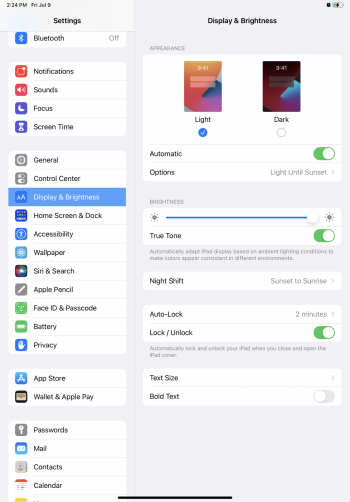I am testing iPadOS 15 on one of my iPads (the 10.5) and I am really disappointed about several things:
1. they went back to less icons per page... They removed a row (4 instead of 5) and if I keep widgets in the the first home screen just like before, I only have lines of 4 icons instead of 6. They let you put 1 more icon in the dock but this is far from making up for it.... Honestly I only care about a couple of widgets and they were already fine in previous iPadOS versions...
2. I really dislike changes in Safari, the bigger fonts of the tabs mean you can see less and they removed the tab overview, which was a feature I used a lot when I have many tabs open... Also now the downloads are an extra step away, since they no longer have a button but are in the tab menu...
Many of the new features are either useless to me or not a big deal...
1. App library is of almost no use to me, since the icons are grouped in a way that does not work for me....
2. The new quick note is nice but not really game changing since I already use keep notes both in my dock and in slide over....
3. The multitasking icons are nice, but honestly it does not change things fundamentally, so not a big deal...
4. iPhone apps in landscape is a nice feature, but again, I basically use no iPhone app on iPad...
Honestly the only feature I care in iPadOS 15 is live text (which only works for A12 devices or newer) but I really don't know if this is worth the upgrade... At this point I thinking of not upgrading most of my iPads...
I have no doubt many will disagree and really like iPadOS 15, but for me at this point it seems that it only offers small advantages that do not make up for the drawbacks
1. they went back to less icons per page... They removed a row (4 instead of 5) and if I keep widgets in the the first home screen just like before, I only have lines of 4 icons instead of 6. They let you put 1 more icon in the dock but this is far from making up for it.... Honestly I only care about a couple of widgets and they were already fine in previous iPadOS versions...
2. I really dislike changes in Safari, the bigger fonts of the tabs mean you can see less and they removed the tab overview, which was a feature I used a lot when I have many tabs open... Also now the downloads are an extra step away, since they no longer have a button but are in the tab menu...
Many of the new features are either useless to me or not a big deal...
1. App library is of almost no use to me, since the icons are grouped in a way that does not work for me....
2. The new quick note is nice but not really game changing since I already use keep notes both in my dock and in slide over....
3. The multitasking icons are nice, but honestly it does not change things fundamentally, so not a big deal...
4. iPhone apps in landscape is a nice feature, but again, I basically use no iPhone app on iPad...
Honestly the only feature I care in iPadOS 15 is live text (which only works for A12 devices or newer) but I really don't know if this is worth the upgrade... At this point I thinking of not upgrading most of my iPads...
I have no doubt many will disagree and really like iPadOS 15, but for me at this point it seems that it only offers small advantages that do not make up for the drawbacks



/article-new/2021/06/iPadOS-Widgets.png)