Got a tip for us?
Let us know
Become a MacRumors Supporter for $50/year with no ads, ability to filter front page stories, and private forums.
Big Sur - Working / Not Working Apps
- Thread starter mikecwest
- WikiPost WikiPost
- Start date
- Sort by reaction score
You are using an out of date browser. It may not display this or other websites correctly.
You should upgrade or use an alternative browser.
You should upgrade or use an alternative browser.
- Status
- The first post of this thread is a WikiPost and can be edited by anyone with the appropiate permissions. Your edits will be public.
Not really a big issue, more of an annoyance...https://support.mozilla.org/en-US/questions/1276683
May be related to Apple mail, and clicking links opens *two" windows, do i need to close one of them..
The workaround is to just leave one window open, then clicking links in apps opens in tabs instead... if default browser.
Firefox 91.0.2, Seems Big Sur related, because i have not had it happen on Catalina i went back to
May be related to Apple mail, and clicking links opens *two" windows, do i need to close one of them..
The workaround is to just leave one window open, then clicking links in apps opens in tabs instead... if default browser.
Firefox 91.0.2, Seems Big Sur related, because i have not had it happen on Catalina i went back to
I'm unable to print on my Brother HL-L2340D after running the 11.6 update.
Any thoughts on what to do? I'm unable to kick start it even after running Onyx.
Any thoughts on what to do? I'm unable to kick start it even after running Onyx.
Are you connecting via airprint?I'm unable to print on my Brother HL-L2340D after running the 11.6 update.
Any thoughts on what to do? I'm unable to kick start it even after running Onyx.
I had to go through the process (again) of hooking up my Brother printer via USB cable.
Very odd how that went in order to make it work again.
Very odd how that went in order to make it work again.
This is for a family member: "If I open a link in the Slack app (this is all on Mac by the way) it opens normally in safari. But if I change to one of my custom tab groups, the link opens in an entirely new window (and in the new window, it isn’t even in the custom tab group)."
Anyone else seeing this? This is on Big Sur but on the Safari 15 release (hence the tab groups)
Anyone else seeing this? This is on Big Sur but on the Safari 15 release (hence the tab groups)
Turbo Boost, Performance and Power limit controls work as expected.Volta not working.
Undervolt control is reported as working inside Volta interface, but temperatures don't change and I can undervolt more than the OS freezing point I used in the previous OS versions, hence I don't think it's working.
So I recently upgraded from a 2013 iMac to a 2020 iMac. OS from 10.15.7 to 11.6.5.
One I app I used to use often was Shade3D (ver 14). It says "Intel" in the Info box, and System Report says 64-bit. But it won't load up on the new Mac. It asks for a serial number (which I have) but then just hangs, and eventual quits when it continues it's launch.
As far as I know, I have the latest version of it (it came out in 2014). I can't upgrade to the newest because its too expensive and went subscription (which I can't justify the cost).
Any thoughts? Shouldn't this work with Rosetta?
One I app I used to use often was Shade3D (ver 14). It says "Intel" in the Info box, and System Report says 64-bit. But it won't load up on the new Mac. It asks for a serial number (which I have) but then just hangs, and eventual quits when it continues it's launch.
As far as I know, I have the latest version of it (it came out in 2014). I can't upgrade to the newest because its too expensive and went subscription (which I can't justify the cost).
Any thoughts? Shouldn't this work with Rosetta?
Last edited:
This sounds more like an OS incompatibility and less an architecture incompatibility. Does it run fine on an Intel Mac running 12.X?So I recently upgraded from a 2013 iMac to a 2020 iMac. OS from 10.15.7 to 11.6.5.
One I app I used to use often was Shade3D (ver 14). It says "Intel" in the Info box, and System Report says 64-bit. But it won't load up on the new Mac. It asks for a serial number (which I have) but then just hangs, and eventual quits when it continues it's launch.
As far as I know, I have the latest version of it (it came out in 2014). I can't upgrade to the newest because its too expensive and went subscription (which I can justify).
Any thoughts? Shouldn't this work with Rosetta?
A 2020 iMac is still an Intel machine, unless I’m missing something…
Yeah. My wife's 2016 MacBook Air running 11.5 has the same issue with the software. Something in OS11 is messing things up, and that stinks. I wish there was away around it.This sounds more like an OS incompatibility and less an architecture incompatibility. Does it run fine on an Intel Mac running 12.X?
A 2020 iMac is still an Intel machine, unless I’m missing something…
ProPresenter 6 works with Big Sur!!
I have ProPresenter 6 working on Big Sur (2017 MacBook Air MQD32LL/A). I searched all over the internet and couldn't find any information on whether this would work since Renewed Vision "doesn't officially support it". I tested the latest 6.5.3; I don't know if the older 6.4 or 6.3.5 would work. ProPresenter upgrades aren't exactly cheap so I'm glad to see it works, even if not officially supported.
The article on their website says "Big Sur" or "Apple silicon", so it's not clear if they ever tried Big Sur + Intel.
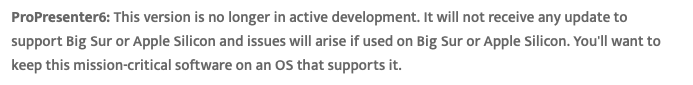
Regardless, it works fine for me and there were no issues installing or crashing. I tried a free trial of ProPresenter 7 and it's laggy, slow and a mess overall especially when trying to import existing repository.
NOTE: I hid the video and audio bins below deliberately, as well obscured my church's registration information by clicking the help menu while doing the screenshot.
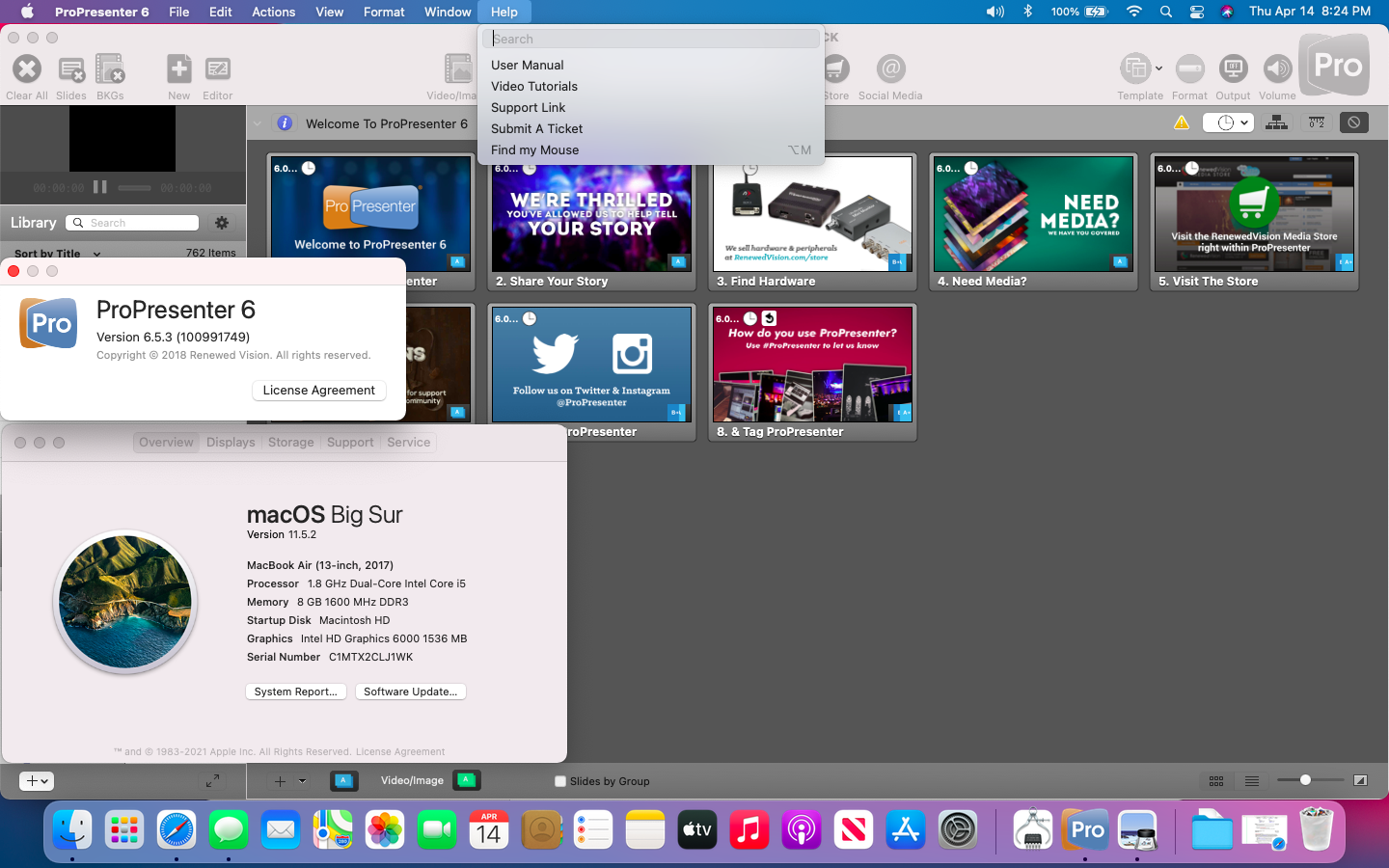
I have ProPresenter 6 working on Big Sur (2017 MacBook Air MQD32LL/A). I searched all over the internet and couldn't find any information on whether this would work since Renewed Vision "doesn't officially support it". I tested the latest 6.5.3; I don't know if the older 6.4 or 6.3.5 would work. ProPresenter upgrades aren't exactly cheap so I'm glad to see it works, even if not officially supported.
The article on their website says "Big Sur" or "Apple silicon", so it's not clear if they ever tried Big Sur + Intel.
Big Sur/Apple Silicon Compatibility
Regardless, it works fine for me and there were no issues installing or crashing. I tried a free trial of ProPresenter 7 and it's laggy, slow and a mess overall especially when trying to import existing repository.
NOTE: I hid the video and audio bins below deliberately, as well obscured my church's registration information by clicking the help menu while doing the screenshot.
UPDATE: I've tested ProProPresenter 6 on Monterey and M1 MacBook Air and that also works!! I was able to install with Rosetta in Monterey, and importing my playlists etc worked flawlessly.
I want to follow up by saying that I'm not a fan of the Big Sur nor Monterey interface. The bright colors and icons seem childish and made for kids. I would have liked to see Apple use a more traditional design.
Nevertheless, maybe my post will be useful to someone who has invested in ProPresenter 6 and wants to know if it will run. PP licenses can range anywhere from $400 to nearly $1000, and not every ministry will have the resources to upgrade to every new version.
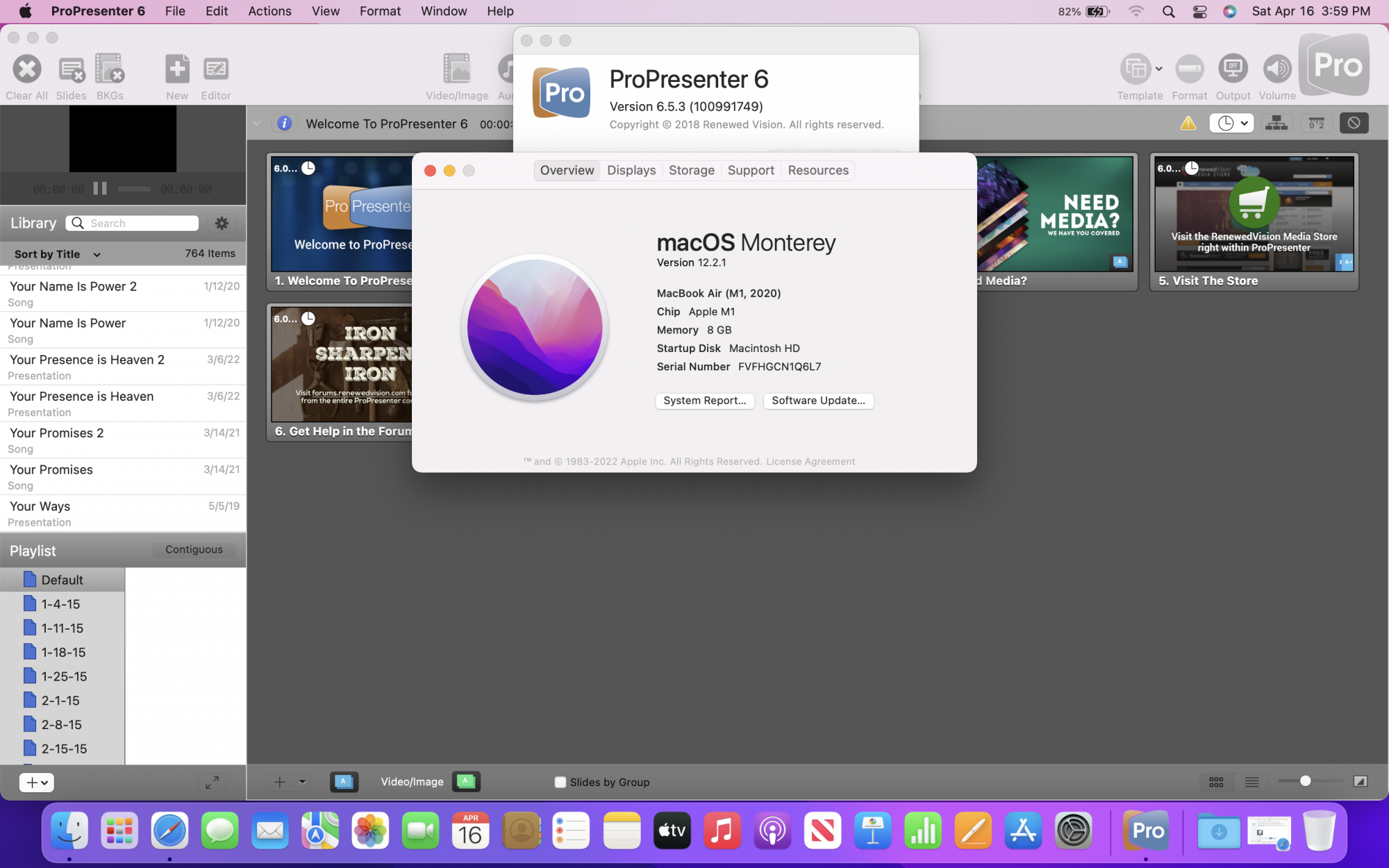
I want to follow up by saying that I'm not a fan of the Big Sur nor Monterey interface. The bright colors and icons seem childish and made for kids. I would have liked to see Apple use a more traditional design.
Nevertheless, maybe my post will be useful to someone who has invested in ProPresenter 6 and wants to know if it will run. PP licenses can range anywhere from $400 to nearly $1000, and not every ministry will have the resources to upgrade to every new version.
Last edited:
Did you check your security and privacy settings? Big Sur and Monterey are locked down much more to prevent unauthorized access.I'm sorry but whatsapp doesn't work..or better..just chat..if you try to make a call there aren't permissions for the mic and webcam..so it doesn't work
Did you try the solution here (references a patch here on MacRumors, second link below)? I've tested it with Zoom and it works on my non-Metal Monterey iMac.

 github.com
github.com
Screen sharing issues in Zoom and Skype · Issue #89 · dosdude1/macos-catalina-patcher
Patched to non-metal Zoom on unsupported Mac isn't able to see another's shared screen. (Though unsupported mac is able to share his screen in Zoom.) Skype can't share screen. (Though unsupported m...
Latest Big Sur Update (11.7.6) broke TEXTEDIT. I can't open or save as rtf files.
Will try to reinstall the package or download libreoffice to replace a native app I've been using for maybe 15 years. 😒
Will try to reinstall the package or download libreoffice to replace a native app I've been using for maybe 15 years. 😒
Register on MacRumors! This sidebar will go away, and you'll see fewer ads.

