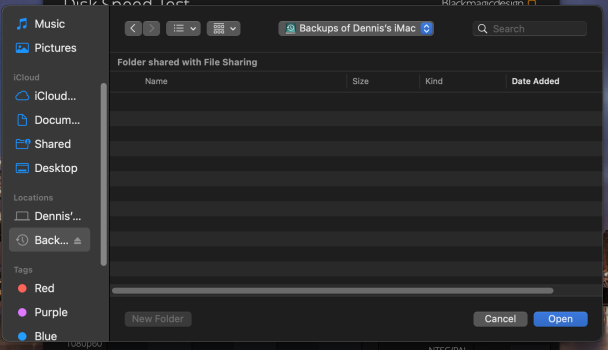Many thks again..My mistake, I meant ex fat.Sorry, no idea, I don't use encryption.
Definitely not, FAT32 is an old format with file size limitations used primarily on smaller flash drives and SD cards. Unfortunately, some things like video cameras may still use it, but you definitely would not want FAT32 on large SSD. I think it will be pre-formatted as Windows ExFAT, which is also readable by a Mac but not what you want to use.
You would use the Erase button in Disk Utility and choose the format from the dropdown menu. Have not looked at the link above, but if it comes from Bombich then they know what they are talking about.
Anyway, I look forward to it arriving tomorrow and will follow your set up steps and the link from Bombich.
Thks to all of you who have given me the time and answers to my queries.
It is very much appreciated and I'm so glad that I joined this very helpful forum😁🙏