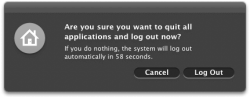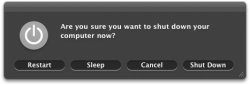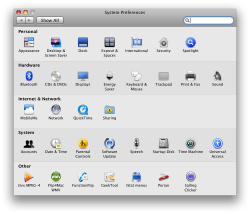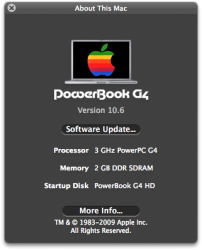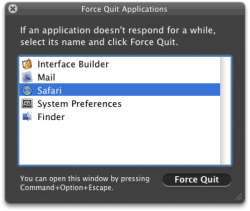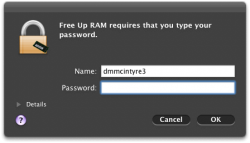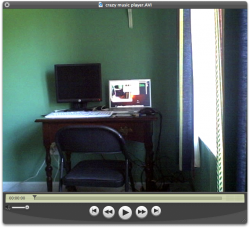Here are mine:
(for the system preferences window look at the energy saver icon)
Installer and uninstaller Here The installer will not work if you are not logged in as root.



(for the system preferences window look at the energy saver icon)
Installer and uninstaller Here The installer will not work if you are not logged in as root.