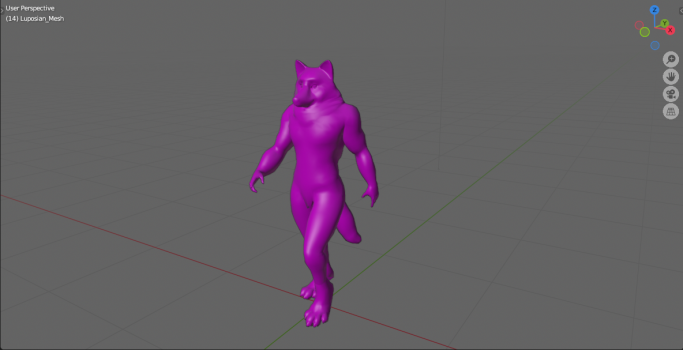this makes me happy to hear. Once it runs on metal we technically would have all the tools to get things done natively... Though I still want my zbrush and substance painterOn the Developer site for Blender the lead developer has hinted at a Metal version.

OpenCL on Apple M1
You might have seen the announcement here: Basically the current OpenCL kernel implementation is being removed entirely. Performance issues are part of the reason. The way forward will be a Metal backed on macOS. There’s nothing specific we can announce regarding that, but probably it is just...devtalk.blender.org
Got a tip for us?
Let us know
Become a MacRumors Supporter for $50/year with no ads, ability to filter front page stories, and private forums.
Blender now has an official ARM 64 version available to the public
- Thread starter IamTimCook
- Start date
- Sort by reaction score
You are using an out of date browser. It may not display this or other websites correctly.
You should upgrade or use an alternative browser.
You should upgrade or use an alternative browser.
With the latest news of Apple joining the Blender Development Fund, I can only hope for better ARM and Metal support coming to Blender. Maybe Apple is wanting to sure how good Blender can be on M1 line?
Hope, no it is coming for sure 

 developer.blender.org
developer.blender.org
But probably only in 3.1
Cycles Metal device
**Tasks** For tracking Metal device development, targeting 3.1 release: - [x] Kernel changes required to compile for MSL (Metal Shading Language): - [x] Explicit address space qualifiers - [x] Adapt cross-platform layer (device/gpu) for MSL - [x] MetalRT kernel changes - [x] Host...
But probably only in 3.1
I cannot wait to see a Metal-enabled Blender running on a shiny new Mac Cube Pro...!
OMG yes…! 🤩I cannot wait to see a Metal-enabled Blender running on a shiny new Mac Cube Pro...!
I cannot wait to see a Metal-enabled Blender running on a shiny new Mac Cube Pro...!
Or even a top end ASi Mac mini (Pro)...? ;^pOMG yes…! 🤩
It's now December. I just downloaded Blender 3.0 for my M1 Mac Mini (16/512). Anyone notice any performance improvements since the 2.95 LTS? Is Metal supported yet?
I started to copy the app to the App folder and then thought to look and see what Mac platform version I had. It was Intel. So I won't be using that version. I looked at the "Windows, Linux, and other versions..." tab and found the M1-native (Apple Silicon) version. Downloading it now. Will see how it runs. But would like to hear of other's side-by-side comparisons, to see if there is any significant performance difference.
I started to copy the app to the App folder and then thought to look and see what Mac platform version I had. It was Intel. So I won't be using that version. I looked at the "Windows, Linux, and other versions..." tab and found the M1-native (Apple Silicon) version. Downloading it now. Will see how it runs. But would like to hear of other's side-by-side comparisons, to see if there is any significant performance difference.
Last edited:
The Cycles Metal version for ARM Blender is only days out now. Community members are already compiling the patches that the Apple team is uploading to the developer repository. The head Blender developer has already mentioned that minus some need to add later functions, it’s now ready to start Alpha testing. Expect the Metal compatible version some time this week!It's now December. I just downloaded Blender 3.0 for my M1 Mac Mini (16/512). Anyone notice any performance improvements since the 2.95 LTS? Is Metal supported yet?
I started to copy the app to the App folder and then thought to look and see what Mac platform version I had. It was Intel. So I won't be using that version. I looked at the "Windows, Linux, and other versions..." tab and found the M1-native (Apple Silicon) version. Downloading it now. Will see how it runs. But would like to hear of other's side-by-side comparisons, to see if there is any significant performance difference.
I'm not that familiar with Blender. I have a 3D animation of my avatar, but he only shows up as a grey blob (no texture map). How do I load his texture map? I paid someone else to make him, so I'm only using Blender to view/animate right now, as I haven't learned much about it yet.The Cycles Metal version for ARM Blender is only days out now. Community members are already compiling the patches that the Apple team is uploading to the developer repository. The head Blender developer has already mentioned that minus some need to add later functions, it’s now ready to start Alpha testing. Expect the Metal compatible version some time this week!
Good time to start the 3D/CGI addiction. Since it’s an open source program there are tons of tutorials out there for free. I would Google “Load texture map Blender” or just “texture map blender” and you should have several hits.I'm not that familiar with Blender. I have a 3D animation of my avatar, but he only shows up as a grey blob (no texture map). How do I load his texture map? I paid someone else to make him, so I'm only using Blender to view/animate right now, as I haven't learned much about it yet.
Ok, here's my question. Running Blender 3.0 in Windows 10 vs. macOS 11.6. In Windows 10, my avatar is rendered perfectly. In macOS 11.6, my avatar is a purple jelly clay thing! The folder contents (.blend file and colormap .png file) is identical on both platforms. I run Blender, then I load the .blend file. And I get these two radically different results on the two different platforms. Any idea why and/or how to resolve it?
Attachments
Yes you probably will have to relink the texture. Pink usually mean missing texture.Ok, here's my question. Running Blender 3.0 in Windows 10 vs. macOS 11.6. In Windows 10, my avatar is rendered perfectly. In macOS 11.6, my avatar is a purple jelly clay thing! The folder contents (.blend file and colormap .png file) is identical on both platforms. I run Blender, then I load the .blend file. And I get these two radically different results on the two different platforms. Any idea why and/or how to resolve it?
Looks like you didn't pack your texture in your Windows file before sharing with your Mac. Search "packing textures Blender" and it should solve your issues.Ok, here's my question. Running Blender 3.0 in Windows 10 vs. macOS 11.6. In Windows 10, my avatar is rendered perfectly. In macOS 11.6, my avatar is a purple jelly clay thing! The folder contents (.blend file and colormap .png file) is identical on both platforms. I run Blender, then I load the .blend file. And I get these two radically different results on the two different platforms. Any idea why and/or how to resolve it?
Ok, found the solution. Trying to pack my textures in the file, failed, because there is no C: or D: drive in macOS. When I tried doing it in Windows 10, it failed, because the file (created by a 3D artist) is looking for a drive D:, which I don't have. It "just worked" in Windows 10, somehow, but completely didn't in macOS. What I had to do is "Find missing files", which is at the bottom of the External Files option. Once I told it where the ColorMap file was, Luposian looked perfect once again. Then I saved it and everything was good.
Great news! It’s been a long time since I played around with a 3D program, at the time it was 3D Studio Max on the PC and before that KPT Bryce, but I may well give Blender a whirl, it looks like a very competent program. I think Apple did well to lend it some tech support because aside for Cinema 4D I don’t know that many advanced 3D modellers and renderers.
I built a Metal capable Blender.app last night using the latest Developer patches from the devs.
It's currently only working with Apple Silicon Macs, so my Mac Pro with Vega II has to wait (AMD drivers and so on, but it's coming too).
The Classroom scene from Blender just took 5min 24sec to render in Cycles on my Mac Pro with a Vega II using CPU (it's the 12 core).
The same scene with my M1 Max 32 takes 1min 12sec.
Apple came on board with Blender a while back and things ARE happening. I'm guessing they'll use it when presenting the coming Mac Pros.
I'm guessing it won't be long before the patched version shows up in the 3.1 alphas from Blender.
EDIT: removed the link to my Metal build for now. It should show up in the official alphas very soon and Blender then releases daily builds and should be considered a 'trusted source', instead of just running unsigned apps from random users on the internet.
Also: my experience so far is that it renders great to the picture viewer but it's still not stable in the 3D viewport.
It's currently only working with Apple Silicon Macs, so my Mac Pro with Vega II has to wait (AMD drivers and so on, but it's coming too).
The Classroom scene from Blender just took 5min 24sec to render in Cycles on my Mac Pro with a Vega II using CPU (it's the 12 core).
The same scene with my M1 Max 32 takes 1min 12sec.
Apple came on board with Blender a while back and things ARE happening. I'm guessing they'll use it when presenting the coming Mac Pros.
I'm guessing it won't be long before the patched version shows up in the 3.1 alphas from Blender.
EDIT: removed the link to my Metal build for now. It should show up in the official alphas very soon and Blender then releases daily builds and should be considered a 'trusted source', instead of just running unsigned apps from random users on the internet.
Also: my experience so far is that it renders great to the picture viewer but it's still not stable in the 3D viewport.
Last edited:
Apple came on board with Blender a while back and things ARE happening. I'm guessing they'll use it when presenting the coming Mac Pros.
I would expect WWDC 2022 for the debut of the all-new Mac Pro lineup, and would hope that Blender is a featured software...!
The interesting thing might be what hardware they choose to present it on, and against...?
I could see a possible Press Release for an updated 2019 Mac Pro; new mobo, Ice Lake Xeon CPUs, RDNA3 GPUs, PCIe Gen4, faster RAM; this would be before WWDC 2022...
Then, when Tim Cook goes to announce the new 2022 Mac Pro Cube...
"We recently released some amazing updates to our award-winning Mac Pro, powerful new Xeon processors within that gorgeous precision-machined aluminum chassis; but today we have something special for you..."
You know, marketing B$ & hyperbole...
Love child of the G4 Cube (proportions, if not actual dimensions) & 2019 Mac Pro (3D venting w/front intake & rear exhaust, latching mechanism & lift-off shell, double-sided mobo) 2021 MBP-style feet, 2018 Mac mini-style internal redundant PSUs, NO protruding handles...
Oh yeah, single half-length PCIe Gen5 x16 slot; for available PCIe expansion chassis; stackable with the Cube, or...?!?
I'm guessing it won't be long before the patched version shows up in the 3.1 alphas from Blender.
Although it’s great to have a version of Cycles for Metal, I expect that version 1 will leave some optimisation on the table. The benchmarks sound like a pretty good start.
I will definitely download the 3.1 version when support officially drops.
Although it’s great to have a version of Cycles for Metal, I expect that version 1 will leave some optimisation on the table. The benchmarks sound like a pretty good start.
Yes, for sure. This is just raw initial implementation of getting everything translated to Metal. And since Mac users have been in the dry/dark for some time in Blender with the dropping of OpenCL, I appreciate that the devs make things available as soon as possible in the alphas.
My build normally renders out just fine, but there are still frequent crashes in the 3D viewport when switching that to Cycles. This IS pre-alpha after all.
Optimisation comes a bit later. Same with Intel/AMD. It's not that it's delayed, just that it's one thing after the other.
Register on MacRumors! This sidebar will go away, and you'll see fewer ads.