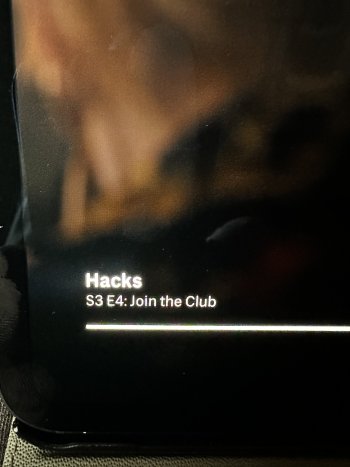Got a tip for us?
Let us know
Become a MacRumors Supporter for $50/year with no ads, ability to filter front page stories, and private forums.
iPad Pro Blooming on Oled Ipad?
- Thread starter steve gee
- Start date
- Sort by reaction score
You are using an out of date browser. It may not display this or other websites correctly.
You should upgrade or use an alternative browser.
You should upgrade or use an alternative browser.
Here’s my M4 and M1 side by side…in reality, the M1 is more noticeable than the photo.

Last edited:
M1 is on the right?Here’s my M1 and M4 side by side…in reality, the M1 is more noticeable than the photo.
View attachment 2378607
CorrectM1 is on the right?
As obvious as it is, I’ve edited the post to avoid confusion 😅I Surely hope so…. 🤞
Yep, I’m seeing the same thing with 16:9 content just above where the pixels are illuminated and it gets worse as the brightness is increased. That second layer definitely contributing here.I wonder if the two stacked layers may cause slightly more light to spread than with single-layer OLED.
Note that that lenses (eyes, cameras) can cause a blooming-like effect. There are some tricks to see how much is true blooming and how much isn't. Let me see if I can dig that up.
Try this… put a bright 16:9 video on the screen and pause it (in a dark room). Then cover the part of the image right up to the black borders. I’m almost certain you’ll find there is no light bleed and the blacks are pure black.Yep, I’m seeing the same thing with 16:9 content just above where the pixels are illuminated and it gets worse as the brightness is increased. That second layer definitely contributing here.
As per the video below (which despite locking exposure, is still auto adjusting but you get the idea).
Try that in a dark room and see if it’s real light bleed you’re getting or your eyes playing tricks. Hopefully you’ll see the blacks are black, as they should be.
It’s same with the Apple logo on the watch. It looks like it glows but if you cover it with your thumb at boot up, it actually isn’t.
Let me see if I can dig that up.
There ya go. Yeah, get a piece of cardboard and cover up the lit area and see if you can still see the hazy grey.Try covering up the bright part and see if it's still visible. If I take a pic of bright content on a dark background on my OLED TV I see glare as well, doesn't mean the actual area surrounding the pixels is lit up.
However, I wouldn't be surprised if there still is a bit of light spread, esp. with a dual-layer display. It shouldn't be anywhere near as bad as with a mini-LED display though.
Here is my 2020 12.9" (left) and my M4 11" with a star field demo.

Good example - that’s quite a difference.
The second post is showing native OS elements.How are we so sure that the bloom is not done purposefully by Netflix?
And so the long list of "mine doesn't seem perfect, is it a problem?" posts begins...
Let me take a picture of a screen in a room with a camera then compress it and post it and you can view it on a different screen in a different room. Then we can assume what you're now seeing with your eyes is the same as what I saw with my eyes.
Not a criticism of the OP, but I can't help but find this humorous every time.
Let me take a picture of a screen in a room with a camera then compress it and post it and you can view it on a different screen in a different room. Then we can assume what you're now seeing with your eyes is the same as what I saw with my eyes.
Not a criticism of the OP, but I can't help but find this humorous every time.
We’re on a tech forum and want to understand the idiosyncrasies of new tech.And so the long list of "mine doesn't seem perfect, is it a problem?" posts begins...
Yep. Of which there is no problem. Other than not understanding how human eyes work 😅 let’s hope everyone does the simple cover up test above before a non-existent ‘OLED bloom-gate’ hits the internet 😬And so the long list of "mine doesn't seem perfect, is it a problem?" posts begins...
Yup. Plus’s this all part of the fun / drama after every product release!We’re on a tech forum and want to understand the idiosyncrasies of new tech.
I did the same ‘test’ with the same episode of Hacks. No blooming whatsoever. Was your lens smudged? Do you have a screensaver on your iPad?
It’s a simple and easy test to do. I just tried it on mine, and the blacks were pure black 👍🏼Yep. Of which there is no problem. Other than not understanding how human eyes work 😅 let’s hope everyone does the simple cover up test above before a non-existent ‘OLED bloom-gate’ hits the internet 😬
Register on MacRumors! This sidebar will go away, and you'll see fewer ads.