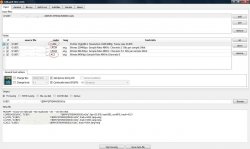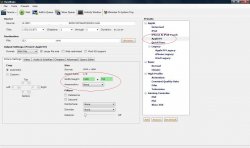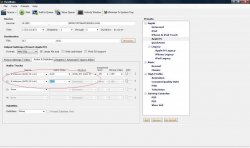Not sure if I should post this here?, or start a new thread. Does anyone have any experience adding subtitles to mp4 HD files created from blu rays for the apple TV. Is there any particular apps that I should use, either on the Mac or more likely I presume on Windows? I have searched for this, but cannot seem to find an easy solution.
I haven't tried adding them to HD files, only normal SD m4v's but I can't imagine it would be that much different. There is a program on the mac called Subler that works really well. The only downside, at least from what I can figure out, is that it only reads in .srt files. But it does let you add in 'soft' subtitles which I love.
Here is the Subler thread that is currently on the handbrake forums: http://forum.handbrake.fr/viewtopic.php?f=14&t=9197
Here is the advanced blu ray thread that tackles adding subtitles:
http://forum.handbrake.fr/viewtopic.php?f=14&t=9258