Anyone else having bluetooth issues with their new M1 macbook Air? My bluetooth mouse stutters as it moves around. And yesterday my airpods automatically joined but then caused issues with my bluetooth keyboard.
Become a MacRumors Supporter for $50/year with no ads, ability to filter front page stories, and private forums.
Bluetooth Issues- mouse stuttering, connection, etc.
- Thread starter polyun7
- Start date
- Sort by reaction score
You are using an out of date browser. It may not display this or other websites correctly.
You should upgrade or use an alternative browser.
You should upgrade or use an alternative browser.
Im having bluetooth issues also, but with the M1 Mini. I have a magic keyboard (brand new) that occasionally loses connection while computer is asleep. Its odd as the keyboard will wake the computer and it loses connection while typing in the password. I have a Logitech mx master 2s mouse that is rapidly connecting and disconnecting in the bluetooth preference screen. When the Logitech mouse did work, it did stutter during movement.
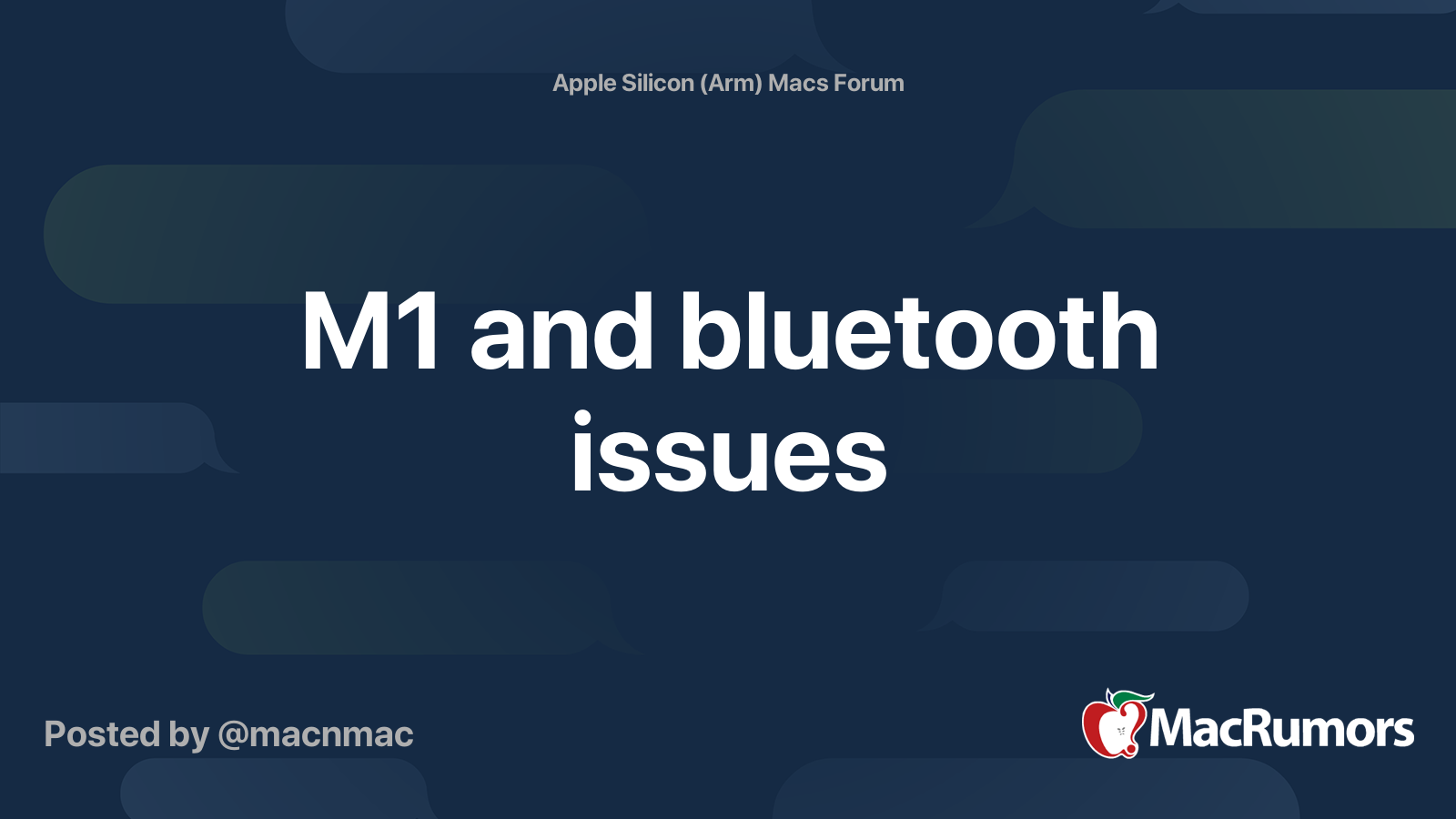
M1 and bluetooth issues
anyone having BT issues with their new machines, more specifically with the apple mouse? it keeps disconnecting Moderator Note: Also see the discussion in the news thread: https://forums.macrumors.com/threads/some-apple-m1-mac-owners-reporting-bluetooth-connectivity-issues.2271512/
Major issue with Bluetooth on 2017 MacBook Pro MacOS Sur. AirPods Pro keep loosing sound intermittently. Logitech mouse - MX Anywhere 2 and keyboard - K780 wireless Bluetooth connectivity is failing - disconnects and reconnects intermittently. Now using the unifyer and the mouse gets jumpy when using browsers mainly Safari. Ran diagnostics with “D” . No issues found. Deleted com.apple.Bluetooth.plist. Did not work. Connected only the Aipods Pro. Sound is intermittent. Apple, fix it! before releasing a winter product.
update:
Try logging out (AppleID) of all your Apple devices and logging back in. Also, disconnect wi-fi, connect to Bluetooth device and turn wi-fi on. It works a little better. I would leave the MacBook running for a day. Something to do with optimization. Try it.
update:
Try logging out (AppleID) of all your Apple devices and logging back in. Also, disconnect wi-fi, connect to Bluetooth device and turn wi-fi on. It works a little better. I would leave the MacBook running for a day. Something to do with optimization. Try it.
Last edited:
I’ve had the exact same issue, also MBA and a Bluetooth mouse. It connects fine but moves in a jittery or stutter way across the screen instead of smoothly like on my other systems before.Anyone else having bluetooth issues with their new M1 macbook Air? My bluetooth mouse stutters as it moves around. And yesterday my airpods automatically joined but then caused issues with my bluetooth keyboard.
Yep started having the same across Magic Key Board, Magic Trackpad and MX3 Mouse ... seems however to be linked to load ... >25% CPU >45% Wired Memory ... boomAnyone else having bluetooth issues with their new M1 macbook Air? My bluetooth mouse stutters as it moves around. And yesterday my airpods automatically joined but then caused issues with my bluetooth keyboard.
Getting this also mainly when running Safari+Outlook*+Excel*+Teams (Active Meeting) + External Monitor + MacBook Screen + Side Car Active ...
*Native Insider Latest Beta
Yeah. I saw this for the first time this week. Too many Bluetooth signals I would wager. About 20 to 30 in my dining room.
I just received the M1 Macbook Pro. Haven't experienced any bluetooth issues so far, but I did run a heavy workload on it yesterday that made the cursor stutter and lag a lot. So much so that I couldn't move it for 5-10 seconds at a time because the system was running on high load and high swap usage(CPU were around the 80-85%) mark. But that lag occurred also when only using the trackpad, so wasn't related to bluetooth or an external mouse. It was the entire system that was stalling for 5-10 seconds at a time, then giving me 1-2 seconds of slow mouse movement and then stalling again. This has never happend on any of my Intel macs, no matter how heavy a load I've been running. The mouse have always been responsive - The system might not respond to clicks etc. if it's been overloaded, but at least the mouse movement always worked. So either it's an M1 issue or related to Big Sur. I haven't installed Big Sur on my iMac yet, so can't rule out that it can be an OS issue.Yep started having the same across Magic Key Board, Magic Trackpad and MX3 Mouse ... seems however to be linked to load ... >25% CPU >45% Wired Memory ... boom
Getting this also mainly when running Safari+Outlook*+Excel*+Teams (Active Meeting) + External Monitor + MacBook Screen + Side Car Active ...
*Native Insider Latest Beta
Last edited:
This is not a heavy load issue ... it comes and goes and the built in trackpad is fine ... more likely its BigSur issue as first time on Arm. so Drivers need to be "Optimised"I just received the M1 Macbook Pro. Haven't experienced any bluetooth issues so far, but I did run a heavy workload on it yesterday that made the cursor stutter and lag a lot. So much so that I couldn't move it for 5-10 seconds at a time because the system was running on high load and high swap usage(CPU were around the 80-85%) mark. But that lag occurred also when only using the trackpad, so wasn't related to bluetooth or an external mouse. It was the entire system that was stalling for 5-10 seconds at a time, then giving me 1-2 seconds of slow mouse movement and then stalling again. This has never happend on any of my Intel macs, no matter how heavy a load I've been running. The mouse have always been responsive - The system might not respond to clicks etc. if it's been overloaded, but at least the mouse movement always worked. So either it's an M1 issue or related to Big Sur. I haven't installed Big Sur on my iMac yet, so can't rule out that it can be an OS issue.
It absolutely is directly related to the heavy load. If I closed down a lot of the stuff open at the time, then the problem goes away. If I then reopen the same workload, then the problem happens again. This is not a random issue, but specifically tied to the load that was running. The question that remains is whether it's M1 related or Big Sur related.This is not a heavy load issue ... it comes and goes and the built in trackpad is fine ... more likely its BigSur issue as first time on Arm. so Drivers need to be "Optimised"
This is not a heavy load issue ... it comes and goes and the built in trackpad is fine ... more likely its BigSur issue as first time on Arm. so Drivers need to be "Optimised"I just received the M1 Macbook Pro. Haven't experienced any bluetooth issues so far, but I did run a heavy workload on it yesterday that made the cursor stutter and lag a lot. So much so that I couldn't move it for 5-10 seconds at a time because the system was running on high load and high swap usage(CPU were around the 80-85%) mark. But that lag occurred also when only using the trackpad, so wasn't related to bluetooth or an external mouse. It was the entire system that was stalling for 5-10 seconds at a time, then giving me 1-2 seconds of slow mouse movement and then stalling again. This has never happend on any of my Intel macs, no matter how heavy a load I've been running. The mouse have always been responsive - The system might not respond to clicks etc. if it's been overloaded, but at least the mouse movement always worked. So either it's an M1 issue or related to Big Sur. I haven't installed Big Sur on my iMac yet, so can't rule out that it can be an OS issue.
what ever ... it persists even with only 3% CPU with third party (MX3) once its started after reboot.. it continues on ... sounds so much like a driver/os bug issue and nothing to do with load...ymmvIt absolutely is directly related to the heavy load. If I closed down a lot of the stuff open at the time, then the problem goes away. If I then reopen the same workload, then the problem happens again. This is not a random issue, but specifically tied to the load that was running. The question that remains is whether it's M1 related or Big Sur related.
I'm writing about my experience to give some more insight and scenarios. I'm not saying that the problem you're experiencing isn't happening at 3%. This is not a competition about who is right. The scenario i mention is 100% related tot he workload since I can reproduce the situation every time and since the touchpad doesn't run on bluetooth, then it's not related to bluetooth connection issues. It does however show that there is some strange behaviour with the cursor that can occur, that is not bluetooth related. They might be related somehow as a general cursor/input device handling on the M1 or it might be two complete disconnected issues.This is not a heavy load issue ... it comes and goes and the built in trackpad is fine ... more likely its BigSur issue as first time on Arm. so Drivers need to be "Optimised"
what ever ... it persists even with only 3% CPU with third party (MX3) once its started after reboot.. it continues on ... sounds so much like a driver/os bug issue and nothing to do with load...ymmv
Base M1 mini here, and I did have some Bluetooth & Wi-Fi issues.
Turns out though, that they were caused by a poorly shielded USB-A>C adaptor that shipped with an NMVe caddy I picked up to connect to the Mac and house an old 1TB drive from a PC!
Go straight from USB-C on the caddy to USB-A on the Mac mini, and it's fine... put the USB-A>C adaptor in line and connect to USB-C on the Mac and it sends Bluetooth and Wi-Fi bonkers.
Wi-Fi was actually being de-authed according to logs on my access points, and would refuse to connect at all, saying it needed WPA2 authentication as a minimum (it has that).
Made the change with the caddy above, and it's purring like a kitten and just working.
Similar issues with an MX Master, MX Master 3, and K380 and K810 Logitech keyboards, again no issues now the adaptor's out of the chain.
This is just my experience only, and not necessarily what others are seeing, but it's worth a thought (additional peripherals causing you grief).
Turns out though, that they were caused by a poorly shielded USB-A>C adaptor that shipped with an NMVe caddy I picked up to connect to the Mac and house an old 1TB drive from a PC!
Go straight from USB-C on the caddy to USB-A on the Mac mini, and it's fine... put the USB-A>C adaptor in line and connect to USB-C on the Mac and it sends Bluetooth and Wi-Fi bonkers.
Wi-Fi was actually being de-authed according to logs on my access points, and would refuse to connect at all, saying it needed WPA2 authentication as a minimum (it has that).
Made the change with the caddy above, and it's purring like a kitten and just working.
Similar issues with an MX Master, MX Master 3, and K380 and K810 Logitech keyboards, again no issues now the adaptor's out of the chain.
This is just my experience only, and not necessarily what others are seeing, but it's worth a thought (additional peripherals causing you grief).
These problems with BT are not specific to M1 Macs, right? I think many people are having these with Intel Macs too
Purchased Macbook Air M1 and followed up with a Kensington orbit wireless trackball. It Will not connect.
Worked with J5 create on hub -- not the problem. Kensington tech support told me to return the trackball for another one. ( No recognition of trackball, but right-hand button will put Macbook Air to sleep. Also screen goes dark at times as well.). Tried reset, etc. no luck.
Worked with J5 create on hub -- not the problem. Kensington tech support told me to return the trackball for another one. ( No recognition of trackball, but right-hand button will put Macbook Air to sleep. Also screen goes dark at times as well.). Tried reset, etc. no luck.
Have M1 Mini w/ MX Master 3. Same constant stuttering. I can also see the mouse in the bluetooth preferences is connecting and disconnecting over and over again. Interestingly when I added the mouse last night brand new out of the box it worked flawlessly. It was only this morning that it settled into this new state. Interestingly I bought the Master 3 because my 3 year old Master 2S was doing exactly the same thing. I've heard about USB Overdrive as a possible solution for this, but they don't have a Big Sur update out yet. https://www.usboverdrive.com/ Suggestions welcome.
Do you have something connected to the first USB A port by chance? I only have BT problems if I connect something to that very port.Have M1 Mini w/ MX Master 3. Same constant stuttering. I can also see the mouse in the bluetooth preferences is connecting and disconnecting over and over again. Interestingly when I added the mouse last night brand new out of the box it worked flawlessly. It was only this morning that it settled into this new state. Interestingly I bought the Master 3 because my 3 year old Master 2S was doing exactly the same thing. I've heard about USB Overdrive as a possible solution for this, but they don't have a Big Sur update out yet. https://www.usboverdrive.com/ Suggestions welcome.
Well, I've had both the pink pixels and the bluetooth issues. Nothing in USB port A, but I do have a Logitech webcam in port B. Nothing else attached to Mac Mini M1.
I've tried:
1) Safe boot - no better
2) Reset PRAM - no better
3) Reset SMC - no better
4) Install 11.1 - no better
5) Only bluetooth items: Magic Mouse and Magic Keyboard - no better
6) Tried a different Magic Mouse - no better
7) Factory Reset of Keyboard and Mouse - no better
8) There has been NO LOAD on the M1 most of the time (ie, running one app, usually Chrome)
I ALSO experience the pink pixels, but this went away when I changed something in System Preferences (I think it was a Mission Control item, but I can't check - tell you why in a moment).
Spoke with Apple yesterday and today, and the rep decided to send me a replacement M1 Mini (don't know when it is supposed to arrive. Interestingly, her system would not proceed with the exchange until I removed the Mac Mini from Find My... To do that, the only way was to erase the Mac Mini. Soon as I did that, the pink pixels reappeared. Rather than reinstall the operating system, I just decided to shut down the Mac Mini until the new one arrives - I also don't want the Mac Mini to "phone home" and mess up the return.
Sounds to me like my M1, at least, has some hardware issues (video and bluetooth). The mission control setting is a cludge; I guess this could be a software issue, but considering the Mac Mini uses the same Broadcomm Wireless chip that the prior Mac Mini did (and there are lots of posts in this forum and elsewhere) about having Bluetooth trouble with prior Mac Mini's, I have to wonder if this is related the Broadcomm chip - which is soldered to the motherboard and not replaceable per the iFixit breakdown).
I'll repost with a report on the replacement M1 Mac Mini when it arrives (hope its quick!)
I've tried:
1) Safe boot - no better
2) Reset PRAM - no better
3) Reset SMC - no better
4) Install 11.1 - no better
5) Only bluetooth items: Magic Mouse and Magic Keyboard - no better
6) Tried a different Magic Mouse - no better
7) Factory Reset of Keyboard and Mouse - no better
8) There has been NO LOAD on the M1 most of the time (ie, running one app, usually Chrome)
I ALSO experience the pink pixels, but this went away when I changed something in System Preferences (I think it was a Mission Control item, but I can't check - tell you why in a moment).
Spoke with Apple yesterday and today, and the rep decided to send me a replacement M1 Mini (don't know when it is supposed to arrive. Interestingly, her system would not proceed with the exchange until I removed the Mac Mini from Find My... To do that, the only way was to erase the Mac Mini. Soon as I did that, the pink pixels reappeared. Rather than reinstall the operating system, I just decided to shut down the Mac Mini until the new one arrives - I also don't want the Mac Mini to "phone home" and mess up the return.
Sounds to me like my M1, at least, has some hardware issues (video and bluetooth). The mission control setting is a cludge; I guess this could be a software issue, but considering the Mac Mini uses the same Broadcomm Wireless chip that the prior Mac Mini did (and there are lots of posts in this forum and elsewhere) about having Bluetooth trouble with prior Mac Mini's, I have to wonder if this is related the Broadcomm chip - which is soldered to the motherboard and not replaceable per the iFixit breakdown).
I'll repost with a report on the replacement M1 Mac Mini when it arrives (hope its quick!)
This worked for me:Have M1 Mini w/ MX Master 3. Same constant stuttering. I can also see the mouse in the bluetooth preferences is connecting and disconnecting over and over again. Interestingly when I added the mouse last night brand new out of the box it worked flawlessly. It was only this morning that it settled into this new state. Interestingly I bought the Master 3 because my 3 year old Master 2S was doing exactly the same thing. I've heard about USB Overdrive as a possible solution for this, but they don't have a Big Sur update out yet. https://www.usboverdrive.com/ Suggestions welcome.
- I connected each channel to my iPad that is holding the pairing button until it blinks quickly. Without releasing it (very important) pair it in the device. Then I removed the device from my iPad. I did this thinking of letting each channel open for new pairing.
- Then I did the exact same process with my MacBook and it worked!
Do we have any idea if this is Big Sur or Apple M1 Machines to blame?
I can't keep this M1 MBA, that I totally love otherwise, if it's hardware.
My Magic Trackpad works 100% perfectly when plugged in with a cable...over bluetooth the cursor movement is "delayed" and laggy...almost like the thing is drunk.
What's interesting is that my Thinkpad Bluetooth Silent Mouse, over bluetooth also, works 100% perfectly, which makes me hopeful it's some type of software/driver thing with the Magic Trackpad/Big Sur, etc
I can't keep this M1 MBA, that I totally love otherwise, if it's hardware.
My Magic Trackpad works 100% perfectly when plugged in with a cable...over bluetooth the cursor movement is "delayed" and laggy...almost like the thing is drunk.
What's interesting is that my Thinkpad Bluetooth Silent Mouse, over bluetooth also, works 100% perfectly, which makes me hopeful it's some type of software/driver thing with the Magic Trackpad/Big Sur, etc
Same. New m1 Mac mini, 16gb. Mx3 master mouse.
consistent stuttering connected with Bluetooth, often associated with cpu load. Have yet to find any solution.
Weirdly enough, same thing happens with usb attachment too.
consistent stuttering connected with Bluetooth, often associated with cpu load. Have yet to find any solution.
Weirdly enough, same thing happens with usb attachment too.
Weirdly enough, same thing happens with usb attachment too.
that is weird indeed...
this all feels like Big Sur to me more than m1 machines necessarily
At least once a day my Magic Mouse disconnects from my M1 MBP. A bit annoying, but nothing I can't deal with.
Register on MacRumors! This sidebar will go away, and you'll see fewer ads.

