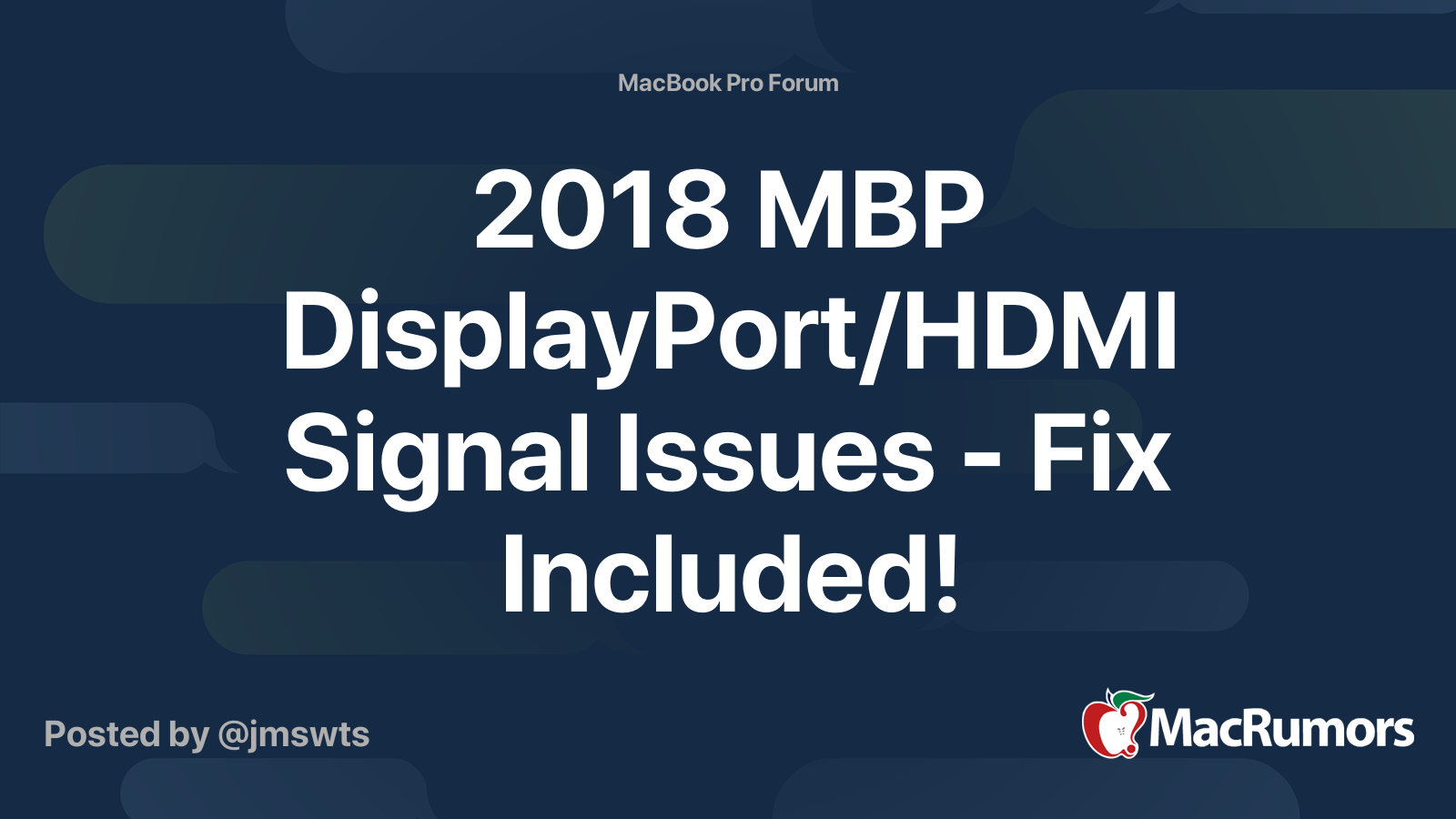Blurry Font on External Monitor Samsung Curved Monitor C34H892 34" FreeSync WQHD 3440x1440 MacBook Pro (15-inch, 2018)
have tried all the settings which can found on internet
1) tried DisplayMenu APP
2)tried EasyRes APP
3)tried ResolutionTab
4)Tried SwitchResX (seems be HiDPI issue, but can not get full screen running)
have tried all the settings which can found on internet
1) tried DisplayMenu APP
2)tried EasyRes APP
3)tried ResolutionTab
4)Tried SwitchResX (seems be HiDPI issue, but can not get full screen running)