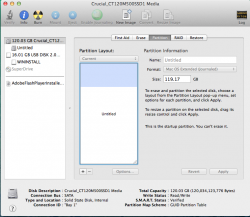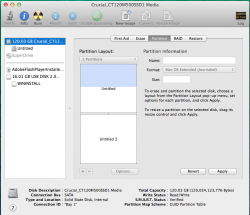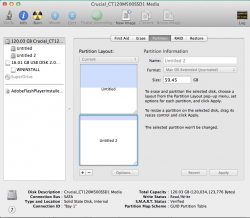Thanks for all the advice so far. I tried just using the old GPU in slot 1 but it was the same. So will downgrade to Snow Leopard and try again. Just a question but if I install Snow leopard will I then have to upgrade to Lion? Not sure if I can get it anymore so just want to make sure once I downgrade it I can then build it back up to Mavericks again.
----------
Also... Should I try put the SSD in the hdd slot 1 instead of the pcie port? Wondering if thats been an issue?
----------
Thanks for all the advice so far. I tried just using the old GPU in slot 1 but it was the same. So will downgrade to Snow Leopard and try again. Just a question but if I install Snow leopard will I then have to upgrade to Lion? Not sure if I can get it anymore so just want to make sure once I downgrade it I can then build it back up to Mavericks again.
Also... Should I try put the SSD in the hdd slot 1 instead of the pcie port? Wondering if thats been an issue?