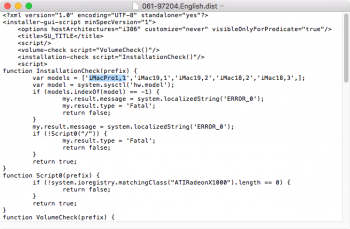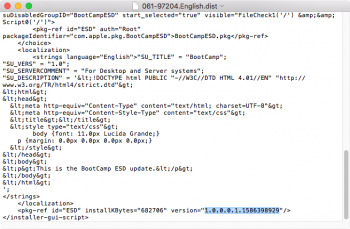It also appears brigadier stopped working due to a ssl error of sorts and I badly need the drivers.
Does anyone have the latest bootcamp drivers for the imacpro?
Edit: sorted. I downloaded the BootCampESD.pkg and unpacked WindowsSupport.dmg
Does anyone have the latest bootcamp drivers for the imacpro?
Edit: sorted. I downloaded the BootCampESD.pkg and unpacked WindowsSupport.dmg
Last edited: