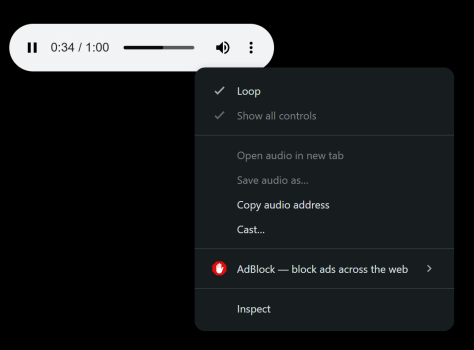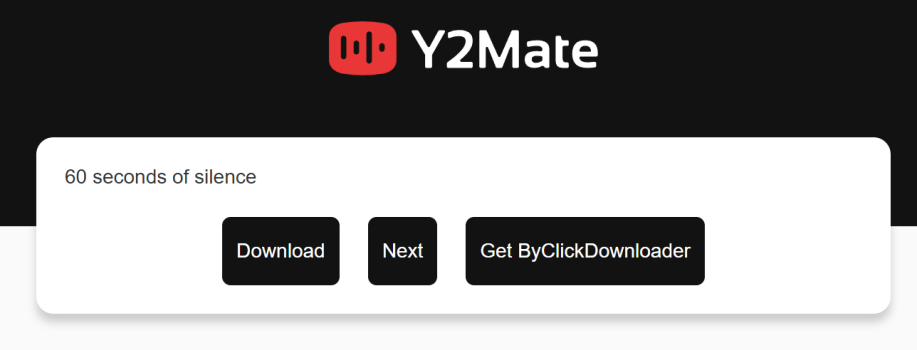Got a tip for us?
Let us know
Become a MacRumors Supporter for $50/year with no ads, ability to filter front page stories, and private forums.
Bose Companion 5 - Question about sleep mode
- Thread starter johnbro23
- Start date
- Sort by reaction score
You are using an out of date browser. It may not display this or other websites correctly.
You should upgrade or use an alternative browser.
You should upgrade or use an alternative browser.
This is all good and well. I use my speakers with an iMac. I want them to sleep when the computer is in sleep mode, and I want them to awake without pushing button when sound is playing. Cutting wires and such is not a solution, it is a work around. I agree that the system sounds really good, but this bug is a deal breaker. Gees.
M
M
preventing sleep mode for Bose Companion 5
As people have mentioned, connecting your Bose Companion 5 via a usb with airport express tricks the Bose Companion 5 and prevents it from going into sleep mode.
I thought I would try something similar to use the system with my Sharp HD TV. I have connected my Bose Companion 5 to the usb 'service' socket in the back of my Sharp HD TV.
So far so good. It seems to be working and preventing the speakers going into that annoying sleep mode with the orange light coming on.
Fingers crossed. I'll post again later to see if the success continues.
I will be a very happy man if it works as I have been putting up with this problem for years!!!
A cheaper alternative to buying apple's express is the GT bluetooth adapter. It sends continuous power or something, but I have had no problems with sleep mode ever since I switched from the bose bluetooth adapter to the GT bluetooth adapter. Attached is a amazon link. Enjoy!
https://www.amazon.com/gp/product/B009OBCAW2/ref=oh_aui_search_detailpage?ie=UTF8&psc=1
https://www.amazon.com/gp/product/B009OBCAW2/ref=oh_aui_search_detailpage?ie=UTF8&psc=1
As an Amazon Associate, MacRumors earns a commission from qualifying purchases made through links in this post.
I just got new Bose Companion 5 speakers, which sound great. But they tend to go to "sleep" often. If no sound plays from them for a few hours, it'll go into "sleep" mode, which means the systems is on mute. Then if I play music, the speakers don't "wake up," and I'll have to touch the touch control thing to wake them up. Anyone have any suggestions to fix this? Thanks in advance.
I tried sticking the usb to my Tv's Service Port. That didn't worked. What worked was sticking it to my Cable Box's Service Port. 🙂
Sorry to start this thread again, but did anyone find a solution to this problem?
Thx
Yes. Not sure if I'm very late here but here it is: download the Game Capture HD app from Elgato.com and keep the app open. The app keeps the audio signal output of the computer always on such that the Bose Companion 5 doesn't go to sleeping mode. Unintentionally found the trick by connecting my Xbox One S to my 2017 27" iMac through the Elgato HD60 S. Also, try not to use the jack to input audio into the speakers but rather use the USB since it doesn't go through the same circuitry; sound quality is superior when used through the USB. Enjoy guys.
Unfortunately, the USB-C Service Port of the AppleTV 4 does not keep the speakers awake 🙁
However, I don’t want to cut the „yellow cable“...
Can sb maybe please tell me, which pin at the connector belongs to the yellow cable, since I’d rather cover that pin with some tape temporarily 🙂
Thanks!
However, I don’t want to cut the „yellow cable“...
Can sb maybe please tell me, which pin at the connector belongs to the yellow cable, since I’d rather cover that pin with some tape temporarily 🙂
Thanks!
It’s most likely going to be shielded up to the point where it connects but I’m sure by now you’ve figured as much out?Unfortunately, the USB-C Service Port of the AppleTV 4 does not keep the speakers awake 🙁
However, I don’t want to cut the „yellow cable“...
Can sb maybe please tell me, which pin at the connector belongs to the yellow cable, since I’d rather cover that pin with some tape temporarily 🙂
Thanks!
Found Simple SolutionI just got new Bose Companion 5 speakers, which sound great. But they tend to go to "sleep" often. If no sound plays from them for a few hours, it'll go into "sleep" mode, which means the systems is on mute. Then if I play music, the speakers don't "wake up," and I'll have to touch the touch control thing to wake them up. Anyone have any suggestions to fix this? Thanks in advance.
Well well well, after 17 years of posting this article and doing some research and reading unlimited articles I have finally found a simple solution for PC users. 🙂
I have not cut any yellow or white wires or purchased any device to by-pass it. What I did is searched for 1 minute silent video on YouTube and downloaded mp3 version of it from any online YouTube downloader. Then played it on any player on your PC which you use the least and played it on unlimited loop. Alternatively, you can download and drag & drop on new tab of google chrome and right click on the player and click 'Loop'. Also I have bookmarked it so whenever I login I could just open one more tab of that silent sound. So my speaker thinks there is some audio going on and avoiding it to put it on sleep even when I'm not listening to anything. This way I can actually use the tap to mute feature and dial as well. Anyway there will be a hassle of playing it every time you login to your computer but FINALLLLYY IT HAS STOPPED GOING INTO SLEEP MODE!!!! I'm so happy that I could find a simple solution but I read so many kind messages on this website where people are trying to help each other. Lovely community. Lots of love from the foothills of Himalayas. <3 🙂🙏
Deepak.
Attachments
Last edited:
Register on MacRumors! This sidebar will go away, and you'll see fewer ads.