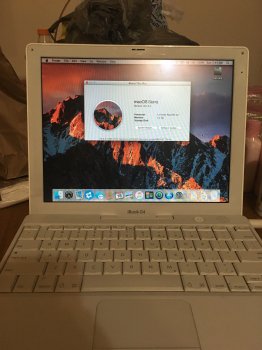Congratulations - as others have already said, you certainly got yourself a great deal for only $7. I paid over 12x that price for an immaculate
example of a similar 1.33GHz iBook a few months ago.
As it was running Panther, the first thing I did was partition the HD and a clean install of Tiger and Leopard. Then after implementing the recommended Tiger 'tweeks' on both OS's, maxed out the memory to 1,5 Gb. Since doing this I've run it mainly under Leopard, and it performs flawlessly.
My 'must-have ' apps were than installed, namely MacTracker, AppCleaner, Onyx and CorePlayer. The latter is one of my favourite under Leopard, as I enjoy watching MP4 music videos, and the results on this iBook truly amazed me.
Follows is a screenshot showing a video running in 720p with CorePlayer:
Even in full-screen mode, 720p runs extremely well, with superb definition as witnessed follows (and this being a compressed jpg of a higher def screenshot whilst the video was running).
Two other jpg's of CorePlayer running excellent defintion 720p videos fullscreen:
If you haven't already guessed - I'm delighted with this little gem!
Whilst on the subject of white laptops, I had a 2009 Macbook5.2 (A1181) for a short while. Was in reasonable condition but fan would come on frequently so decided to open up for a complete refurbish. Once opened, working inside was ok, but what a pain to remove that top cover, and double pain to refit it without damaging the retaining clips inside. Like most of those series G4 Macbooks, cracks had started to appear on the forward lip of the top cover, so I sold it for the same as I paid.
Imho the earlier iBook G4 (the subject of this post) appear to be more solid than the later A1181 Macbooks.