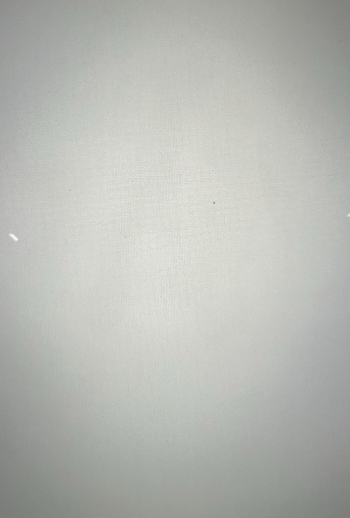Are you sandwiching your laptop tightly in your bag in between lots of stuff? This looks like the kind of damage that's done when the laptop is flexed too hard, not when it's being jostled around in a bag.
Got a tip for us?
Let us know
Become a MacRumors Supporter for $50/year with no ads, ability to filter front page stories, and private forums.
Burnt Pixels from Carrying Macbook Pro 16" M1 Max While Biking?
- Thread starter bbtanner
- Start date
-
- Tags
- burnt pixels m1 max
- Sort by reaction score
You are using an out of date browser. It may not display this or other websites correctly.
You should upgrade or use an alternative browser.
You should upgrade or use an alternative browser.
Looks like dirt inside between the layers of the display. (No, it is not sealed.) Possibly a dusty environment combined with vibration from the bike. Stop doing mountain biking Enduro/downhill with your MacBook 😉
Hey wanted to thank all the responses. I was sandwiching my laptop between other things, which most probably caused this. My screen was replaced my Apple and I received back my laptop yesterday.
I am being very careful with the laptop now and put it in my backpack, with a lot of space and biked the 10 minutes which I usually do back home. I get home and now, on this new screen there is another black spot, looks like a burnt pixel.
I honestly don't know what could have caused it. Any ideas?
I am being very careful with the laptop now and put it in my backpack, with a lot of space and biked the 10 minutes which I usually do back home. I get home and now, on this new screen there is another black spot, looks like a burnt pixel.
I honestly don't know what could have caused it. Any ideas?
Attachments
What kind of pack is it? Model/Brand specific? While i haven’t seen any threads concerning this type of thing up to this point, and its only one specific laptop… i am interested because i am getting ready to procure one of these for myself… so at this point, I have my radar up in all directions looking at the 16” MacBook Pro M1 Max…
Keep us posted - now you have peaked at least my curiosity… and this is happening to a machine that doesn’t appear to be used (or transported) outside the norm… so what’s causing this, on now 3 display‘s, BUT not in the same general area, makes this very interesting… all things pointing to the case you’re carrying it in, or how the lid is closing on the laptop itself… could the lid hinges be out of alignment or stressing the edges?
Keep us posted - now you have peaked at least my curiosity… and this is happening to a machine that doesn’t appear to be used (or transported) outside the norm… so what’s causing this, on now 3 display‘s, BUT not in the same general area, makes this very interesting… all things pointing to the case you’re carrying it in, or how the lid is closing on the laptop itself… could the lid hinges be out of alignment or stressing the edges?
White areas are generally damage from pressure on the screen. Those are not dead pixels. However you’re putting the computer in your bag is causing pressure when you’re biking. If the bag is on your back, when you lean forward to ride, you’ll compress what’s in the bag, sometimes quite significantly. You also need to ensure that there’s not dirt or other loose material inside the bag. It seems as though you need to completely reconsider how you’re carrying the computer.Hey wanted to thank all the responses. I was sandwiching my laptop between other things, which most probably caused this. My screen was replaced my Apple and I received back my laptop yesterday.
I am being very careful with the laptop now and put it in my backpack, with a lot of space and biked the 10 minutes which I usually do back home. I get home and now, on this new screen there is another black spot, looks like a burnt pixel.
I honestly don't know what could have caused it. Any ideas?
Just a stupid question… has the case and MBP checked for compatibility?
And what about the backpack or carrying case you’re transporting it in… its not being “stuffed” into that is it?
Take note of the misspelling grammatical errors in that label… goes to show you that these probably aren’t laser precision in their measurements and sizes…

And what about the backpack or carrying case you’re transporting it in… its not being “stuffed” into that is it?
Take note of the misspelling grammatical errors in that label… goes to show you that these probably aren’t laser precision in their measurements and sizes…

Having looked online for answers and spoken to my Apple contact, he strongly advises you go to your local Apple store and request to purchase an Apple Cloth and wipe the screen. If the pixel doesn’t return then you have a faulty Apple Cloth
There are a lot of backpacks out there that have a separate compartment specifically for laptops/tablets. I would recommend one of those. I have a Swiss Army backpack that even kind of fully unzips and lays flat so you can send it right through the security scanner at the airport. The pocket itself is lined with really thick padding so even if the device gets jostled around or takes a knock, it's ok.I checked, the case is for my model. Regarding the biking, I am going to stop until I change my backpack and see if it's possible to even ride with it. Thanks!
There have been times when I've opted to just keep the laptop in a separate laptop bag because the backpack was just too full of other stuff. I'm really paranoid about excessive flex on my larger devices.
Thanks for the advice!
I just bought the Osprey Neubula to cary the Macbook Pro. I also have a Microfiber cloth now to put in between the keyboard and screen when I close the laptop.
Still using this case from Amazon.
Any comments or advice would be greatly appreciated!
I just bought the Osprey Neubula to cary the Macbook Pro. I also have a Microfiber cloth now to put in between the keyboard and screen when I close the laptop.
Still using this case from Amazon.
Any comments or advice would be greatly appreciated!
As an Amazon Associate, MacRumors earns a commission from qualifying purchases made through links in this post.
This could have been cause by a grain of sand between the keyboard and the screen. This damages the screen locally and causes you to see the background light all the time at the damaged spot. I had this happen to a rMBP in the Kalahari desert. Hard to keep sand out in a desert!
Last edited:
Since no one can hear tone in what you type, use the "/s" tag to denote sarcasm.I am sure there is not logic to that and thats why sarcasm came to play from my part
Last edited:
Register on MacRumors! This sidebar will go away, and you'll see fewer ads.