I tried plugging in my Samsung T5 SSD to both of the front panel USB-C ports on the TS4 dock. The dock itself is connected to my M2 Macbook Pro.
Howver, I noticed I can only get USB 2.0 speeds of 480 mbps. However, when I use the same cable and the same T5 SSD plugged directly into the Macbook Pro, I get 5gbps. I also get 5gbps speeds using the USB-A port on the front panel of the TS4
Curious why am I not getting faster speeds
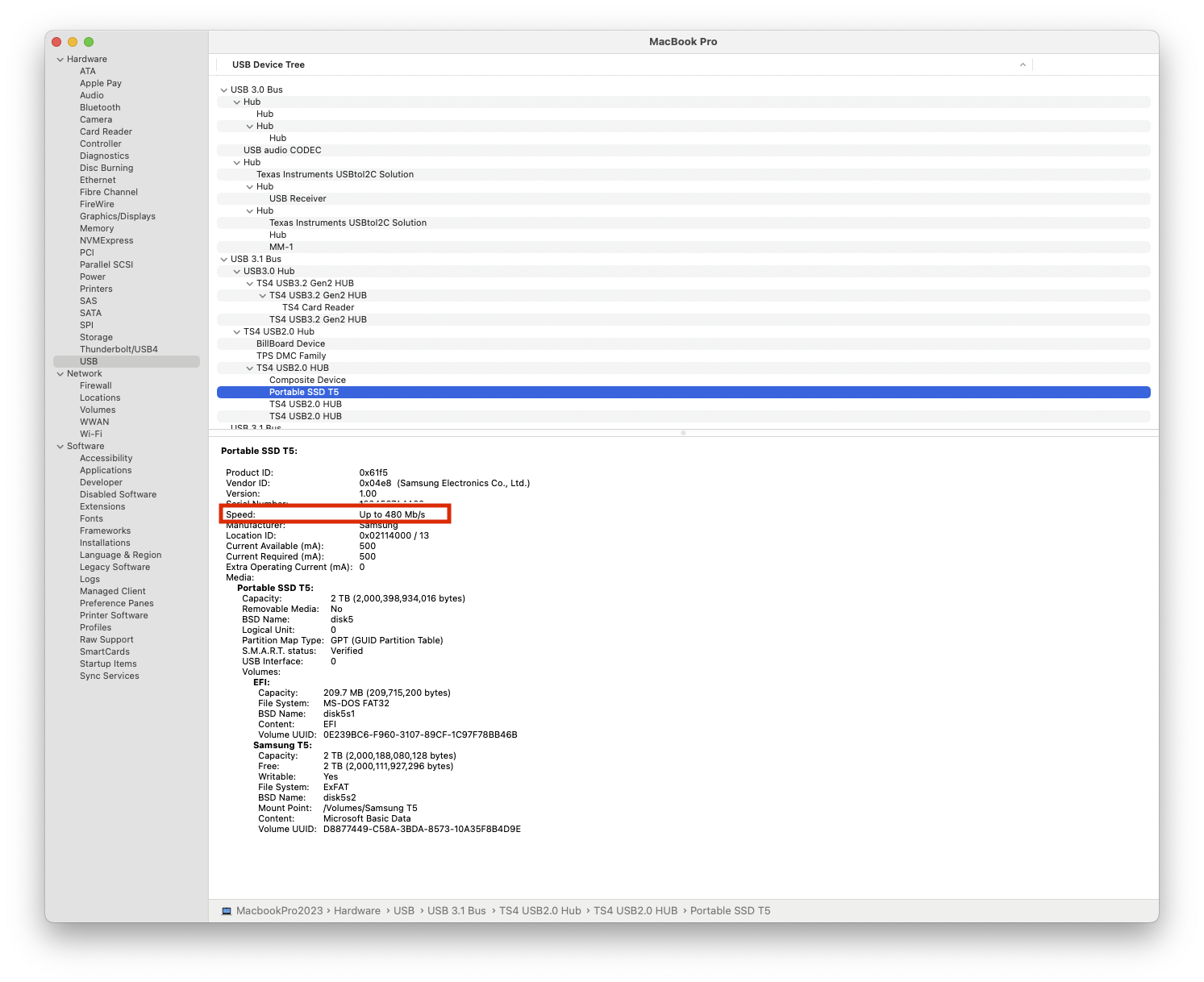
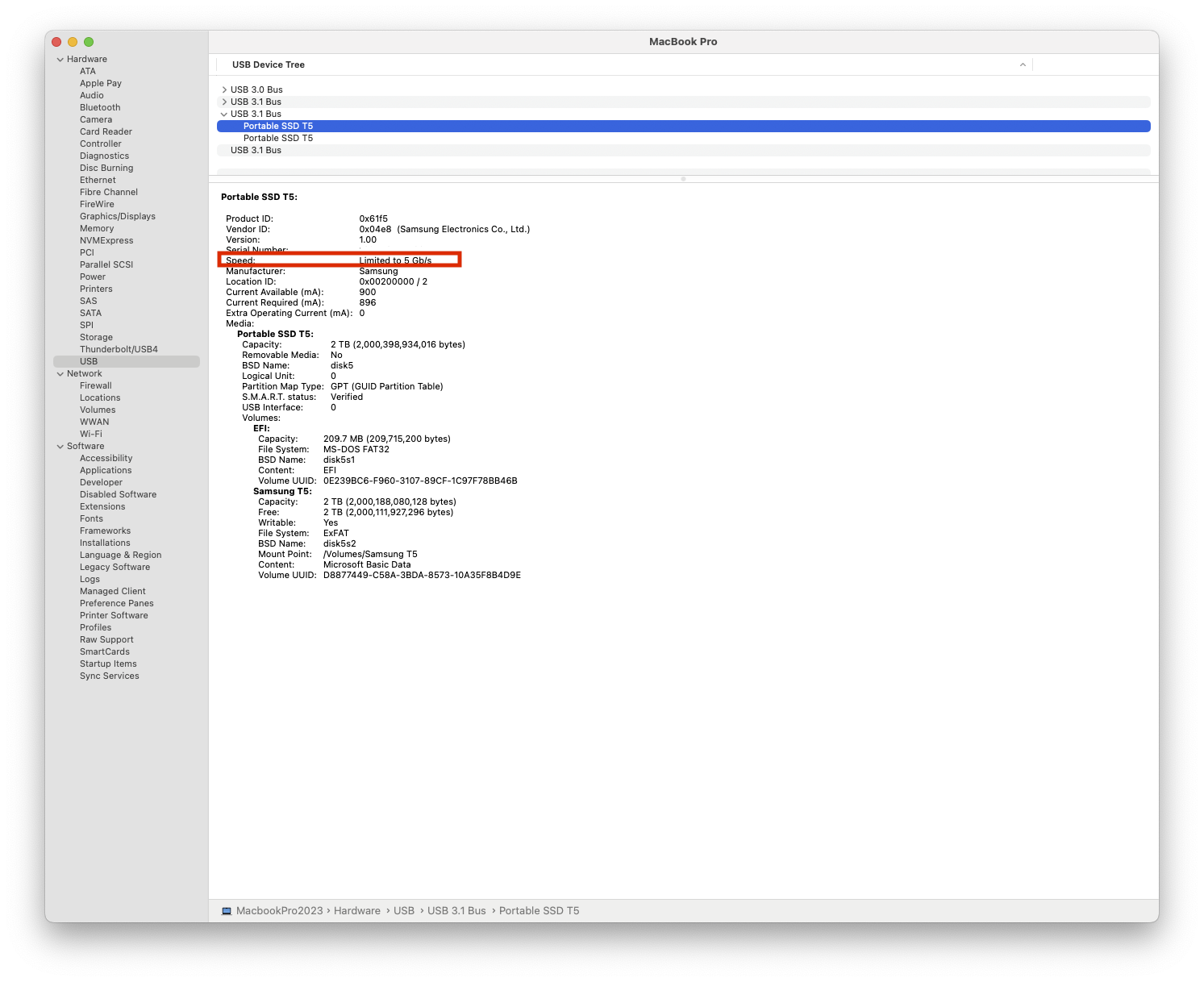
Howver, I noticed I can only get USB 2.0 speeds of 480 mbps. However, when I use the same cable and the same T5 SSD plugged directly into the Macbook Pro, I get 5gbps. I also get 5gbps speeds using the USB-A port on the front panel of the TS4
Curious why am I not getting faster speeds

