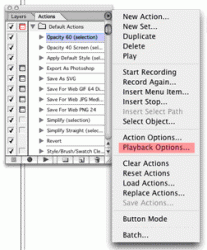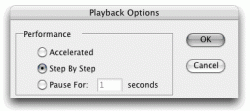No luck. From scratch, what exactly should i do? I feel like i've tried every action and batch variable on the planet!
Oh, and i have 524 frames. (oddly, I had 710, but when bridge finished live tracing I was eft with 524... but the filenames match??!!
Oh, and i have 524 frames. (oddly, I had 710, but when bridge finished live tracing I was eft with 524... but the filenames match??!!