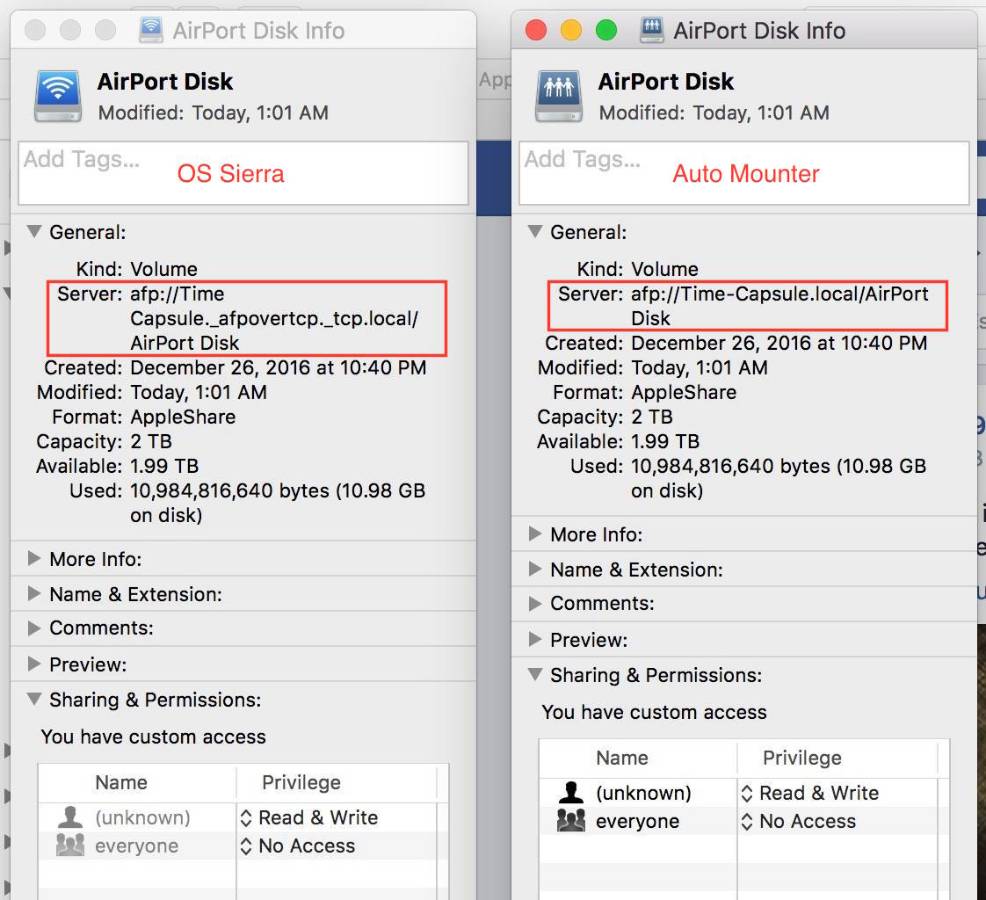Yes,
But the thing is that I have been playing around with it for hours now...
This issue is so complicated .... I am able to play some movies (directly by double click from finder) but some others no .. no matter what the file format is ...
and the same goes for other files ... do you have any ideas ?
But the thing is that I have been playing around with it for hours now...
This issue is so complicated .... I am able to play some movies (directly by double click from finder) but some others no .. no matter what the file format is ...
and the same goes for other files ... do you have any ideas ?