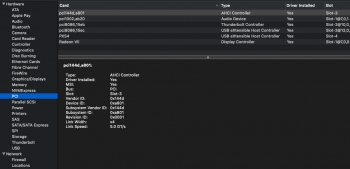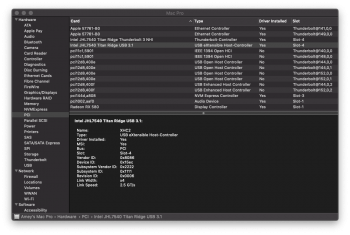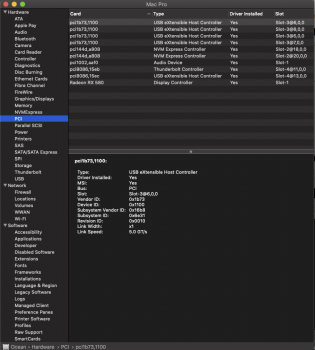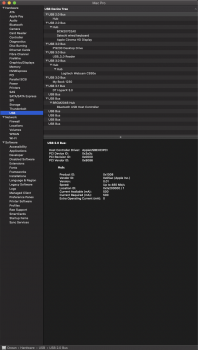Here is a link to an article on Github which was created by Amey Rupji Software Engineer Artist from
Austin, TX.
Thunderbolt Mac Pro Early 2009 with Gigabyte GC-Titan Ridge Card
He documents step by step, with illustrations and in text how to flash the Titan Ridge card.
Excellent work!
This is link is to his Github page on which he is starting to document his experience with the ASUS ThunderboltEX 3, this is a work in progress.
[WIP] Thunderbolt Mac Pro Early 2009 with Asus Thunderbolt EX3
hey guys. I'm having trouble following his tutorial. A got a titan ridge. I flashed it correctly but in MacOS system report I don't get the same stuff that he does on PCI and thunderbolt. I have read a lot on the forums and it seems to be related to a thunderbolt aml acpi thing?
That is not mentioned anywhere on the tutorial and I seem to be missing that thunderbolt aml file on my open core config. Can anybody please help point me in the right direction? Thank you!
ps: I attached his system report from the tutorial and my system report that shows the names wrong.
Attachments
Last edited: