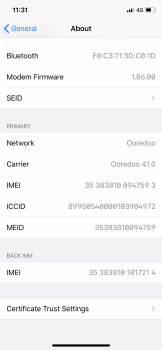It’s a weird problem actually. I wish I will find someone who had the same problem and know how they managed to resolve it.
Got a tip for us?
Let us know
Become a MacRumors Supporter for $50/year with no ads, ability to filter front page stories, and private forums.
Cannot add eSIM on XS Max - help please
- Thread starter naeemmer
- Start date
- Sort by reaction score
You are using an out of date browser. It may not display this or other websites correctly.
You should upgrade or use an alternative browser.
You should upgrade or use an alternative browser.
It’s a weird problem actually. I wish I will find someone who had the same problem and know how they managed to resolve it.
The answer would be a tweak in the preferences section of the phone backups that was done similarly by correcting apple watch EKG region limit. We are waiting for researchers to take care of this
Last edited:
Thanks but I am sorry I don't understand what you mean by EKG.The answer would be a tweak in the preferences section of the phone backups that was done similarly by correcting apple watch EKG region limit. We are waiting for researchers to take care of this
Could you explain that, please?
[automerge]1591394856[/automerge]
Update:
A senior advisor from Apple Support contacted me today regarding my problem and please guess what he asked me to do to resolve this problem?
He asked me to wait for iOS 14 update.😡
He believes that the upcoming update will for sure end my problem.
Nearly same problem here:
[automerge]1591588838[/automerge]
My topic is here:
[automerge]1591588838[/automerge]
My topic is here:
Sorry not EKG it is ECG.
Here is the story

 www.redmondpie.com
www.redmondpie.com
Here is the story

How To Enable Apple Watch ECG Feature In Any Country
Looking for Apple Watch ECG app hack? Here's how to enable the feature outside US in any unsupported country on Series 5 or 4 Running watchOS 6 and iOS 13 iPhone. No jailbreak is required for this to work.
I have same problem with this error on my iPhone 11 Pro. My iPhone 11 Pro is HK Version and I can't use both Esim and Dual Sim. Do you find any solutions?I have been with Apple Support for countless hours now and have met with the Genius Bar folks 3 times already.
I originally bought a HK version XS Max (physical dual SIMs). That one stopped working and I got it replaced at the Apple service centre in the UAE. As it was the UAE, they gave me one with an eSIM. However, I do not have the "Add Cellular Plan" option to add the eSIM. After many many hours with all kinds of Apple representatives, it seems the issue is that my profile is setup for a physical dual SIM while the phone I currently have is eSIM enabled. Therefore, I cannot use a dual SIM either way. I am way beyond frustrated at this point as Apple does not have a solution and will not give me a refund because I bought from another retailer.
Does anyone have a fix to this? Or know anyplace I can escalate to?
You can't use eSim on any HK iPhones. You can only use 2 physical sims.I have same problem with this error on my iPhone 11 Pro. My iPhone 11 Pro is HK Version and I can't use both Esim and Dual Sim. Do you find any solutions?
But my SIM card tray only support one sim. I can't put 2 physical sims because of single nano card tray. And I can't find "add cellular plan" option from cellular setting.You can't use eSim on any HK iPhones. You can only use 2 physical sims.
But my SIM card tray only support one sim. I can't put 2 physical sims because of single nano card tray. And I can't find "add cellular plan" option from cellular setting.
can you share a screenshot of your settings especially the 2 IMEI number. You should’ve one IMEI for primary sim and one for back sim.
I have back sim imei but I have no option to add cellular plan for Esim. It’s missing. I can’t also use physical sim either because my sim card tray only supports for one sim. That’s ridiculous Apple Support knows nothing.can you share a screenshot of your settings especially the 2 IMEI number. You should’ve one IMEI for primary sim and one for back sim.
Attachments
Last edited:
I have back sim imei but I have no option to add cellular plan for Esim. It’s missing. I can’t also use physical sim either because my sim card tray only supports for one sim. That’s ridiculous Apple Support knows nothing.
I completely agree with you. It's really ridiculous and Apple support agents offer no help.
What is the model number of your phone?
We have to escalate our problem.
maybe this helps. One person in Turkey admits that he could be able to activate eSim on his Turkish version iphone. There is not much details but have photos supporting this claim. Here is how he did:
He installed IOS 14 beta1 and after that he did a complete erase on the phone and then he recovered his phone (ios 13.5.1) using DFU mod and voilla Cellular Plan is addable now.
He installed IOS 14 beta1 and after that he did a complete erase on the phone and then he recovered his phone (ios 13.5.1) using DFU mod and voilla Cellular Plan is addable now.
Attachments
I installed IOS 14 (didn't help), so I decided to restore my backup 13.5.1 and unfortunately didn't help too.
I installed IOS 14 (didn't help), so I decided to restore my backup 13.5.1 and unfortunately didn't help too.
Did you use DFU mode? Maybe this is the answer. I dont know. And complete erase
I have back sim imei but I have no option to add cellular plan for Esim. It’s missing. I can’t also use physical sim either because my sim card tray only supports for one sim
A dual hardware sim tray is built to handle one on top, one on bottom.
Is not how yours is?
I am suffering from same issue.
Due to this issue, I got a another iPhone from Apple service center. Before restoring my iclould data, I confirmed new iPhone worked properly but after restoring same issue happened....
DFU reset was done but it never change again once it changed from digital sim to back sim in IMEI information..
(esim model should show 'Digitial sim' and HK and China model show 'Back sim' because it is actual Dual sim model)
I think more powerful data reset method like low level format for HDD is needed. Is there anyone who know more powerful reset method?
Due to this issue, I got a another iPhone from Apple service center. Before restoring my iclould data, I confirmed new iPhone worked properly but after restoring same issue happened....
DFU reset was done but it never change again once it changed from digital sim to back sim in IMEI information..
(esim model should show 'Digitial sim' and HK and China model show 'Back sim' because it is actual Dual sim model)
I think more powerful data reset method like low level format for HDD is needed. Is there anyone who know more powerful reset method?
Me too. In few days I will get my replacement from Apple Service Center as they couldn't figure out the problem.
I am going not to restore my backup. I will start it as a NEW iPhone. I hope everything will go ok.
I am going not to restore my backup. I will start it as a NEW iPhone. I hope everything will go ok.
maybe this helps. One person in Turkey admits that he could be able to activate eSim on his Turkish version iphone. There is not much details but have photos supporting this claim. Here is how he did:
He installed IOS 14 beta1 and after that he did a complete erase on the phone and then he recovered his phone (ios 13.5.1) using DFU mod and voilla Cellular Plan is addable now.
Many thanks, work fine with me ,
good news, I had the same problem , my HK iPhone 11 was replaced in warranty , logically I restored the new one from Mac , e SIM disappeared , I follow steps as in @falconistanbul its successful
Precisely I upgrade to beta, then I don't use Mac(discarding any previous data), I used win 10 with iTunes and restored with DFU mode , eSIM and add cellar plan are restored , but I sign with new iCloud , still hesitating to restore iCloud backup
Precisely I upgrade to beta, then I don't use Mac(discarding any previous data), I used win 10 with iTunes and restored with DFU mode , eSIM and add cellar plan are restored , but I sign with new iCloud , still hesitating to restore iCloud backup
good news, I had the same problem , my HK iPhone 11 was replaced in warranty , logically I restored the new one from Mac , e SIM disappeared , I follow steps as in @falconistanbul its successful
Precisely I upgrade to beta, then I don't use Mac(discarding any previous data), I used win 10 with iTunes and restored with DFU mode , eSIM and add cellar plan are restored , but I sign with new iCloud , still hesitating to restore iCloud backup
Happy to know you solved this stupid problem.
For me I got a replacement from Apple yesterday. First, I checked and found esim is there. Second, I too signed in with a new iCloud and everything was ok. Then I used my old iCloud account just to restore my notes, passwords and whatsapp backup. Then I checked my esim settings and everything was ok.
Thanks for all those who shared their ideas here.🌹
Register on MacRumors! This sidebar will go away, and you'll see fewer ads.