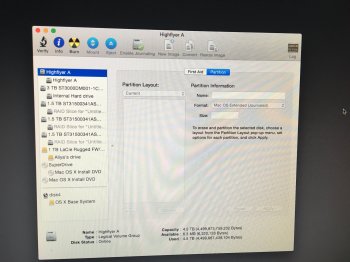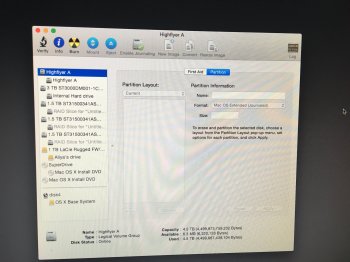Hello,
I really hope you can help a newbie!
I have two internal hard drives on my ancient Mac pro 2008.
One I want to keep with Yosemite, but the other I want to reinstall Snow Leopard on, so i can run FCP 7 without the problems I have running it with Yosemite.
I have erased the drive, so there is nothing on it at all and it is formatted to Mac OS Extended (Journaled), but when I run the install disc for Snow Leopard, I cannot see the drive to install it onto.
When I boot up with the alt key and got to recovery-I can see the drive in Disk Utility, but it is greyed out when I try to partition it. Please see photo.
I can erase it again, but that is all I can do to it.
I think I need to add a partition for the computer to see it when I try and install the Snow Leopard install disc?
Can anyone suggest how I can install the Snow Leopard OS onto this drive as I am stumped! Many thanks
I really hope you can help a newbie!
I have two internal hard drives on my ancient Mac pro 2008.
One I want to keep with Yosemite, but the other I want to reinstall Snow Leopard on, so i can run FCP 7 without the problems I have running it with Yosemite.
I have erased the drive, so there is nothing on it at all and it is formatted to Mac OS Extended (Journaled), but when I run the install disc for Snow Leopard, I cannot see the drive to install it onto.
When I boot up with the alt key and got to recovery-I can see the drive in Disk Utility, but it is greyed out when I try to partition it. Please see photo.
I can erase it again, but that is all I can do to it.
I think I need to add a partition for the computer to see it when I try and install the Snow Leopard install disc?
Can anyone suggest how I can install the Snow Leopard OS onto this drive as I am stumped! Many thanks