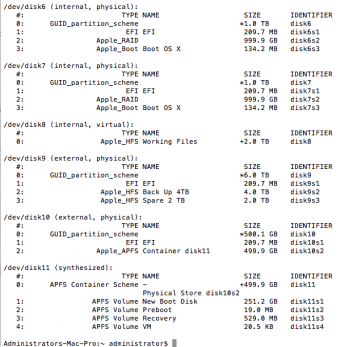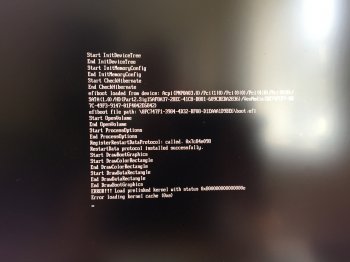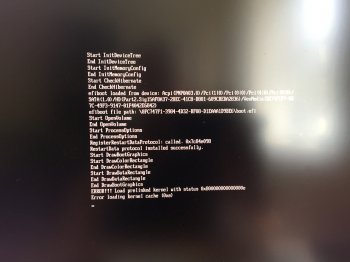I cannot start my Mac Pro in recovery mode. I have tried everything including a clean start (High Sierra) on a new boot disk.
Got a tip for us?
Let us know
Become a MacRumors Supporter for $50/year with no ads, ability to filter front page stories, and private forums.
Cannot start up in Recovery
- Thread starter petercorb
- Start date
- Sort by reaction score
You are using an out of date browser. It may not display this or other websites correctly.
You should upgrade or use an alternative browser.
You should upgrade or use an alternative browser.
Do you have an EFI graphics card? What icons do you see if you hold down the option key as soon as you hear the boot chime?
Do you have an EFI graphics card? What icons do you see if you hold down the option key as soon as you hear the boot chime?
My card is a GeForce GTX980 which is an EFI. There are no icons visible just a black screen with a long string of white text which flashes so quick I cannot read it. It then reverts to normal boot.
My card is a GeForce GTX980 which is an EFI. There are no icons visible just a black screen with a long string of white text which flashes so quick I cannot read it. It then reverts to normal boot.
In terminal, enter
Code:
diskutil listCan you see something like this?
No matter HFS+ or APFS, you should able to see the recovery partition.
In terminal, enter
Code:diskutil list
Can you see something like this?
View attachment 772452
No matter HFS+ or APFS, you should able to see the recovery partition.
Yes. I can see what you have shown in your reply
[doublepost=1532433840][/doublepost]Yes. I can see what you have shown in your reply
Attachments
Yes. I can see what you have shown in your reply
[doublepost=1532433840][/doublepost]Yes. I can see what you have shown in your reply
Which keyboard you are using now?
Wired?
Can you boot into recovery by holding "Command + R"? (no need to wait for anything, simply hold these two keys and then press the power button)
[doublepost=1532435704][/doublepost]Keyboard is a Bluetooth (powered with AA) also same mouse.Which keyboard you are using now?
Wired?
Can you boot into recovery by holding "Command + R"? (no need to wait for anything, simply hold these two keys and then press the power button)
No I cannot
[doublepost=1532435789][/doublepost]No cannot boot into recovery, it seems to try. As described a black screen flashes with white text - too quick to read - then continues to boot normal ?Which keyboard you are using now?
Wired?
Can you boot into recovery by holding "Command + R"? (no need to wait for anything, simply hold these two keys and then press the power button)
Do you have a USB keyboard you can try? Borrow or buy one if not.
You might also try a PRAM reset. Turn on the Mac Pro and immediately hold down "Command" "Option" "P" and "R" keys and keep them held down. Screen should stay black and you should hear a second boot chime. After that you can release the keys.
USB keyboard is really worth having when troubleshooting.
You might also try a PRAM reset. Turn on the Mac Pro and immediately hold down "Command" "Option" "P" and "R" keys and keep them held down. Screen should stay black and you should hear a second boot chime. After that you can release the keys.
USB keyboard is really worth having when troubleshooting.
[doublepost=1532439661][/doublepost]Yes I do have a USB keyboard and have already tried that (thinking that the bluetooth may not be registering keystrokes) I also tried all the conventional Apple resets - at least that I know of!Do you have a USB keyboard you can try? Borrow or buy one if not.
You might also try a PRAM reset. Turn on the Mac Pro and immediately hold down "Command" "Option" "P" and "R" keys and keep them held down. Screen should stay black and you should hear a second boot chime. After that you can release the keys.
USB keyboard is really worth having when troubleshooting.
Is the PRAM reset successful when you do it?
You might try an SMC reset too (basically unplug the Mac Pro's power cord for 30 seconds, then plug back in and turn it on).
You might try an SMC reset too (basically unplug the Mac Pro's power cord for 30 seconds, then plug back in and turn it on).
Kind of a basic question, but it needs to be asked...
Which year-model of Mac Pro are you using?
Which year-model of Mac Pro are you using?
Mac Pro (Early 2009)
3,46 GHz 6-Core Intel Xeon
48 GB 1333 MHz DDR3
NVIDIA GeForce GTX 980 4096 MB
How does one know weather the PRAM reset is successful? - also as I mentioned, all other resets have been carried out.
[doublepost=1532445118][/doublepost]#12
Mac Pro (Early 2009)
3,46 GHz 6-Core Intel Xeon
48 GB 1333 MHz DDR3
NVIDIA GeForce GTX 980 4096 MB
How does one know weather the PRAM reset is successful? - also as I mentioned, all other resets have been carried out.
3,46 GHz 6-Core Intel Xeon
48 GB 1333 MHz DDR3
NVIDIA GeForce GTX 980 4096 MB
How does one know weather the PRAM reset is successful? - also as I mentioned, all other resets have been carried out.
[doublepost=1532445118][/doublepost]#12
Mac Pro (Early 2009)
3,46 GHz 6-Core Intel Xeon
48 GB 1333 MHz DDR3
NVIDIA GeForce GTX 980 4096 MB
How does one know weather the PRAM reset is successful? - also as I mentioned, all other resets have been carried out.
Listen for a second boot chime (while you're still holding down the keys).
https://support.apple.com/en-us/HT204063
https://support.apple.com/en-us/HT204063
There is no second boot chime regardless of how long I hold down the keys, the machine boots straight into normal start up
What kind of USB keyboard are you using? Is it a Mac or PC keyboard? And if it's a PC keyboard you do know that "ALT" is the equivalent key to "Option" on the Mac and that the key with the Windows logo is the same as the Mac's "Command" key?
Do you have another USB keyboard you can try? It sounds to me like none of your keyboard presses are being recognized by the Mac.
Do you have another USB keyboard you can try? It sounds to me like none of your keyboard presses are being recognized by the Mac.
The HD configuration is as follows:
Boot disk is 500GB PCle - SSD
There are 2 x (2TB 2x 1TB SSD) in RAID 0 Internal storage
[doublepost=1532446226][/doublepost]
Boot disk is 500GB PCle - SSD
There are 2 x (2TB 2x 1TB SSD) in RAID 0 Internal storage
[doublepost=1532446226][/doublepost]
The HD configuration is as follows:
Boot disk is 500GB PCle - SSD
There are 2 x (2TB 2x 1TB SSD) in RAID 0 Internal storage
What kind of USB keyboard are you using? Is it a Mac or PC keyboard? And if it's a PC keyboard you do know that "ALT" is the equivalent key to "Option" on the Mac and that the key with the Windows logo is the same as the Mac's "Command" key?
Do you have another USB keyboard you can try? It sounds to me like none of your keyboard presses are being recognized by the Mac.[/QUOTE
No I don't have another keyboard - just the Bluetooth Mac and the PC USB and yes I am aware that the PC config is as you describe.
I would point out again that the machine does attempt to access the Recovery (or seems to !) as the screen goes black twice during the process, but then continues to start in normal boot mode.
Do you have a USB boot drive for any recent version of MacOS (El Cap, Sierra, HS, etc?). I'd pull all your drives (and the PCIe card), put in the USB stick, use a USB keyboard and hold down the alt/option key while powering on and see if you get the boot picker screen. If you don't then your problem is not related to your HDDs.
[doublepost=1532446625][/doublepost]I have tried all combinations of keys for both normal recovery and Network recovery.Do you have a USB boot drive for any recent version of MacOS (El Cap, Sierra, HS, etc?). I'd pull all your drives (and the PCIe card), put in the USB stick, use a USB keyboard and hold down the alt/option key while powering on and see if you get the boot picker screen. If you don't then your problem is not related to your HDDs.
I have also used a USB keyboard and reset all features such as PRAM etc. - the machine will only start in normal boot. The new disk I installed is an SSD and formatted in APFS. I did a clean start installing from a USB memory stick.
I also tried installing a clean start on an external drive and booted from this, I could access the recovery on this external drive OK. I then reverted to the installed internal SSD in my machine and it will not start in recovery.
First of all, the 2009/2010/2012 Mac Pro does not have Internet Recovery. So that key combination (Command-Option-R) will never work.
When you boot, do you see the gray screen with the Apple logo?
You say you reset the PRAM but you don't really know if it did reset because you said you didn't hear the second boot chime. If you heard the first boot chime but not the second then your PRAM did not reset.
"The new disk I installed is an SSD..." - How is that SSD connected to your Mac?
When you boot, do you see the gray screen with the Apple logo?
You say you reset the PRAM but you don't really know if it did reset because you said you didn't hear the second boot chime. If you heard the first boot chime but not the second then your PRAM did not reset.
"The new disk I installed is an SSD..." - How is that SSD connected to your Mac?
First of all, the 2009/2010/2012 Mac Pro does not have Internet Recovery. So that key combination (Command-Option-R) will never work.
When you boot, do you see the gray screen with the Apple logo?
You say you reset the PRAM but you don't really know if it did reset because you said you didn't hear the second boot chime. If you heard the first boot chime but not the second then your PRAM did not reset.
"The new disk I installed is an SSD..." - How is that SSD connected to your Mac?
FYI, there were no responses in your post, just a quote of my post.
You can also try these terminal commands:
That should boot into the Recovery partition. Doesn't really solve the issue of the keyboard commands not working, but might be good enough for your purposes.
You can also try these terminal commands:
Code:
sudo nvram "recovery-boot-mode=unused"
sudo rebootThat should boot into the Recovery partition. Doesn't really solve the issue of the keyboard commands not working, but might be good enough for your purposes.
The boot drive is connected via PCle card.
I tried the keyboard on my other iMac and it starts in recovery so the keyboard is Ok
I tried the PRAM reset again, I got two chimes and the result was that it reverted to my Graphics card default MACos driver i.e. dropped the NVIDIA driver.
I tried the keyboard on my other iMac and it starts in recovery so the keyboard is Ok
I tried the PRAM reset again, I got two chimes and the result was that it reverted to my Graphics card default MACos driver i.e. dropped the NVIDIA driver.
Yes that is a normal consequence of a PRAM reset. If you have multiple boot drives then the selected startup disk also gets reset, among other settings stored in NVRAM.
Your issue may be one of timing. With the PCIe SSD and (MVC-flashed?) 980 then maybe the window for entering preboot keyboard commands is extremely short. Sometimes hammering the keys over and over (like tapping "Option" rapidly) rather than holding them down is more effective.
Your best option then may be using the terminal commands I showed above.
Your issue may be one of timing. With the PCIe SSD and (MVC-flashed?) 980 then maybe the window for entering preboot keyboard commands is extremely short. Sometimes hammering the keys over and over (like tapping "Option" rapidly) rather than holding them down is more effective.
Your best option then may be using the terminal commands I showed above.
Yes that is a normal consequence of a PRAM reset. If you have multiple boot drives then the selected startup disk also gets reset, among other settings stored in NVRAM.
Your issue may be one of timing. With the PCIe SSD and (MVC-flashed?) 980 then maybe the window for entering preboot keyboard commands is extremely short. Sometimes hammering the keys over and over (like tapping "Option" rapidly) rather than holding them down is more effective.
Your best option then may be using the terminal commands I showed above.
[doublepost=1532448717][/doublepost]Ok well this is what I got when I rapidly pressed the keys as you suggest. As I mentioned the mystery "black screen with the white text stayed around and I took a shot with my iPhone - any idea what this means.Yes that is a normal consequence of a PRAM reset. If you have multiple boot drives then the selected startup disk also gets reset, among other settings stored in NVRAM.
Your issue may be one of timing. With the PCIe SSD and (MVC-flashed?) 980 then maybe the window for entering preboot keyboard commands is extremely short. Sometimes hammering the keys over and over (like tapping "Option" rapidly) rather than holding them down is more effective.
Your best option then may be using the terminal commands I showed above.
I have uploaded the image can you see it?
[doublepost=1532448949][/doublepost]Ok well this is what I got when I rapidly pressed the keys as you suggest. As I mentioned the mystery "black screen with the white text stayed around and I took a shot with my iPhone - any idea what this means.
I have uploaded the image can you see it?
Attachments
Not sure on that text. I know MVC-flashed video cards can flash some text during boot with Sierra/High Sierra. I believe it's related to APFS and it's harmless (not indicative of a real problem) but I don't know if that's the same as the text you're getting.
Maybe someone else can analyze your photo and say for sure.
Edit: I'm reasonably sure though that if you removed your PCIe card, installed High Sierra onto a normal SATA HDD/SDD in one of the four bays you would be able to enter Recovery via keypress just as you did successfully with a USB drive. I believe this is related to your PCIe SSD.
Maybe someone else can analyze your photo and say for sure.
Edit: I'm reasonably sure though that if you removed your PCIe card, installed High Sierra onto a normal SATA HDD/SDD in one of the four bays you would be able to enter Recovery via keypress just as you did successfully with a USB drive. I believe this is related to your PCIe SSD.
Register on MacRumors! This sidebar will go away, and you'll see fewer ads.