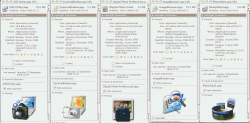Blue Velvet said:Does anyone know how to get the images off from the camera (400D) without using the EOS utility?
Because the EOS utility won't run in Rosetta on an Intel Mac running OS 10.4.6 or higher, much to my amazement and disappointment. No Intel Macs at work but tried it on a friend's iMac and yeah, no dice. So I had a quick look at the readme file...
Even on PPC Macs, the camera doesn't seem to mount as a drive as many other models do so you can't do a drag and drop from the camera.
Yeah Blue, no Canon cameras mount as drives. I've never understood why -It's quite a bummer. Did you try Image Capture?