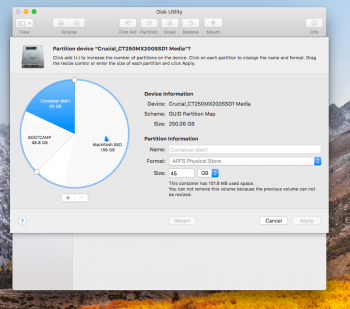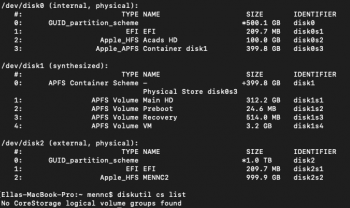I have been trying terminal commands to delete the recovery hd. It's a real PITA with the High Sierra OS.
Ideally I would like to have a clean sweep and partition my 1 TB HD with Sierra and Snow Leopard sharing the HD. I use a lot of the older Snow leopard apps ...garage band and especially iPhoto.
I did have this set up with a dual boot between Snow leopard and Sierra...then I upgraded to High Sierra and messed some of my apps. up. Now....I can't revert....tried everything I can find online to delete the recovery partition. I am assuming if I can delete it...it will allow me to reinstall older versions. I'm on a 27" iMac ..late 2009.
here's what I have currently...any help would be greatly appreciated.Thanks, Doug
/dev/disk0 (internal, physical):
#: TYPE NAME SIZE IDENTIFIER
0: GUID_partition_scheme *1.0 TB disk0
1: EFI EFI 209.7 MB disk0s1
2: Apple_HFS #1 target partition 250.2 GB disk0s2
3: Apple_Boot 650.0 MB disk0s7
4: Apple_HFS #2 750 GB 748.5 GB disk0s5
5: Apple_Boot Recovery HD 650.0 MB disk0s6
[Process completed]
as it stands I'm booting /running off of the second partition #2 750 GB.
I am happy to leave it as is if I could only install Leopard /snow Leopard on the #1 target partition.
[doublepost=1534200621][/doublepost]My dilemma is...I can't add an older os when I partition my hd, anywhere, any how..
Sierra , as mentioned is what the Mac is running now in the second partition...
I have tried as well to revert to El Capitan using an external HD formatted as a "bootable installer" I believe Capitan wasn't locked down as much, allowing more options for installing older versions. I can't budge or move around very much with High Sierra...........