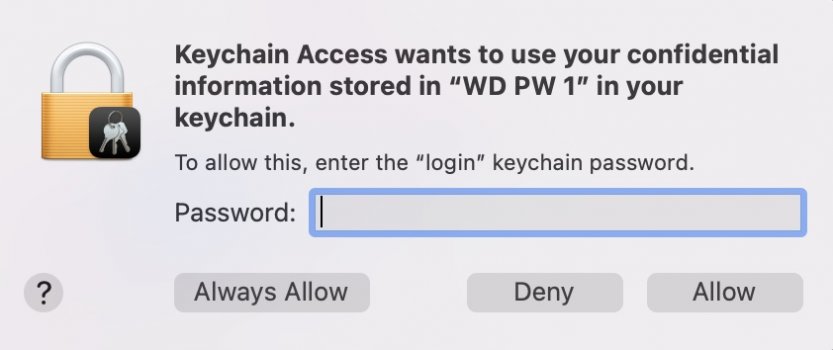Update: I cannot rule out Mrtravel123's solution, for I also have a WD My Passport. So maybe the solution was just keep it plugged in.
Update2: It worked! I recovered all data.
I'm glad to hear that it your problem was resolved. Was it basically just leaving the Passport plugged in for a while?
I actually had a SECOND problem since writing my last post.
It relates to another external drive that I was decrypting --- but it never finished decrypting. It ended up not being able to be seen by my MBP, except via Disk Utility. After much patience (which I have none of), and "repairing" the disk a few times (which is always said that it was fine).... it finally came back to life hours later. Upon booting up the external drive (plugged into the MBP)... the drive was eventually recognized and was perfectly usable.
I guess that waiting is one of the better methods - at least in my case.