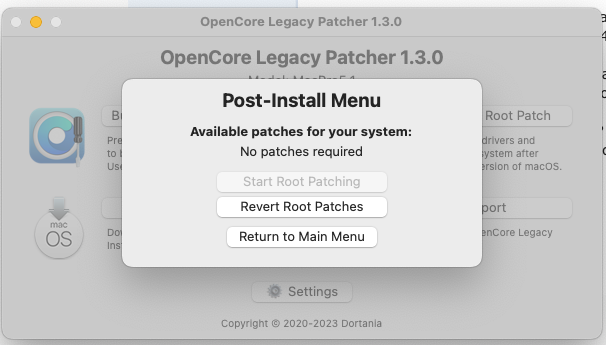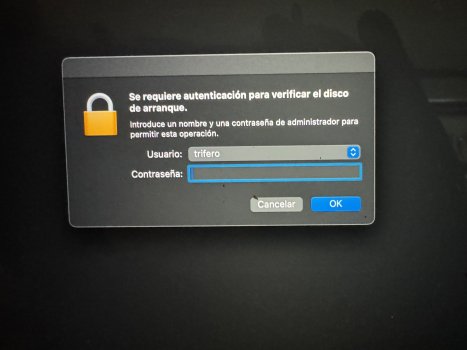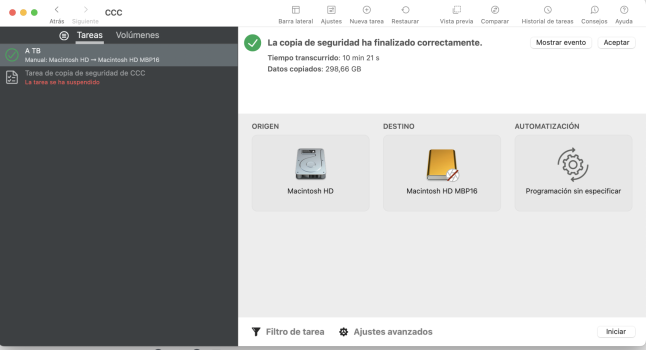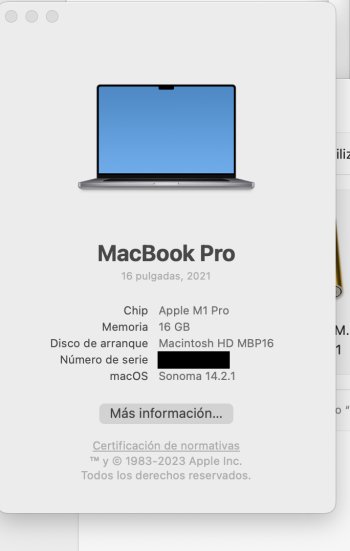Some questions on restore from a CCC snapshot.
The relevant CCC documentations on CCC’s webpage are beyond my technical ability to understand. I would appreciate if someone would help me by answering my questions.
I have limited knowledge in computer and my understanding is that time machine (TM) when use with migration assistant (MA) can fully restore my mac to the state of the TM backup or snapshot. Also CC states that its backups can be used with MA, just like the TM’s backups. Thus restore achieved by TM+MA or CCC+MA becomes my standard to compare with other way of restore.
My macOS is Sonoma. The mac is being backup’ed by CCC6 and TM to an APFS external disk that is dedicated to the backup tasks. Many snapshots are created on the disk by both. (I also use AQR to backup to an external disk, but have never been able to use ARQ with MA for a full restore.)
Q1) When I used TM with MA, TM let me chose one of the many snapshots. However, when I used CCC with MA, CCC offered me no snapshot to choose from, even though I had many snapshots on the CCC external backup disk. This does not make sense to me. Did I use CCC correctly?
Q2) Is CCC restore from a snapshot is the same from using a CCC backup with Migration Assistant?
When I tried to restore from a snapshot by selecting “restore” on the snapshot, I got the following task filter screen.
View attachment 2340866
Are the above default selections included all the folders in the Data Volume? That is restore with these selections is equivalent to using the same snapshot with Migration Assistant? If not, what selections will make them equivalent?
I noticed that the folders core, home and Systems are crossed out. I am confused because when I opened the CCC and TM backup volumes, they both have a folder called “System” (see screen sot below). Why did CCC cross out the “System” folder?
Also for the Source Options and the Destination Options on the right hand side, are the default options correct to create a full Data Volume restore?
Q3) At one time, on the Time Machine backup, I saw a folder “_CCCSafetyNet “ and it occupied up 107GB of disk space and was alarmed. I don’t know how it got into the TM backup. Is it safe to delete it?
View attachment 2340868
Thank you for your help.