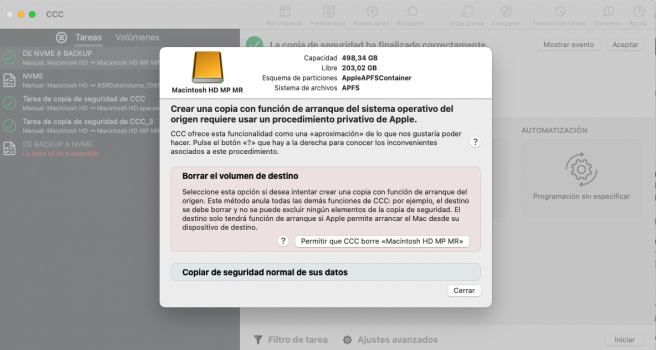I’ll look again.The forum and support seem to be right here.
Unless you mail them directly ...
;JOOP!
P.S.: hey! another squirrel!
Got a tip for us?
Let us know
Become a MacRumors Supporter for $50/year with no ads, ability to filter front page stories, and private forums.
Carbon Copy Cloner 7 - Users Thread
- Thread starter Realityck
- Start date
- Sort by reaction score
You are using an out of date browser. It may not display this or other websites correctly.
You should upgrade or use an alternative browser.
You should upgrade or use an alternative browser.
Nevermind I got it working, has anyone run their clone an extended period of time for stability?
Installed a new one terabyte drive in my MacBook Pro (Monterey) and cloned the previous Samsung 500g drive onto an external enclosure before swapping the 2 drives - Installed the 1Tb clone - worked perfectly and has worked flawlessly in the past several months - no issues
Cloned a lot of times since betas. No errors. Bootable. Only you have to choose the option for full erase destination, if you want an exact clone.My clone is not showing in startup disk, using CCC 6.0.5, Monterey 12.1
How did yall do it. Nevermind I got it working, has anyone run their clone an extended period of time for stability?
Thanks for responding. 1Gb is a huge amount of data imo to wait for a sync, I want the equivalent of any change on the source to update say within a minute. I tried setting the data threshold to 0 and that did not seem to work. With the data I am saving, mostly documents of various types, bills, notes, records, guides, manuals, it could be anywhere from days to weeks, to trigger a sync, and for somone who is trying to keep the equivalent of an electronic office, where everything exists on a hard drive, and many scanned documents are shredded after scanned, if it is a 1GB limit, that just does not work for my purposes.
Why have a setting: when files changed on source if 1Gb is the lowest threshold that can be set? There is one heck of a lot of file changing going on before the 1Gb threshold is reached, if 0 is not accepted.
Maybe it exists, but on their web site, I see no tech/customer support or community forum to discuss such things.
If you’re monitoring your whole disk 1GB of change is not that much. Don’t forget it will include any app updates, deleting files, emails, iCloud synced data like notes and photos, and just general stuff that programs are always writing to the disk. I find 1GB is about right for me. Tinker with it a little bit to see what suits you, but it’s not really suited to be a live backup.
Or you have the choice not to use that backup method at all and just set it on a timer.
So if I want to update my clone I have to do a full erase then re run the legacy clone option? Not a big deal since the clone process took a whole 4 minutes with the OWC driveCloned a lot of times since betas. No errors. Bootable. Only you have to choose the option for full erase destination, if you want an exact clone.
It´s an option of CCC.So if I want to update my clone I have to do a full erase then re run the legacy clone option? Not a big deal since the clone process took a whole 4 minutes with the OWC drive
Attachments
CCC was a close one, almost purchased it upfront. I like how it looks and how it runs, when it runs a task. The bottom line is my last sync program (that has broken-Prosync) maintained mirrored images, immediately and this is what I desire.If you’re monitoring your whole disk 1GB of change is not that much. Don’t forget it will include any app updates, deleting files, emails, iCloud synced data like notes and photos, and just general stuff that programs are always writing to the disk. I find 1GB is about right for me. Tinker with it a little bit to see what suits you, but it’s not really suited to be a live backup.
Or you have the choice not to use that backup method at all and just set it on a timer.
What puzzles me is why the CCC Devs did not include this feature. I mean why even have a selection “sync on file change“ if you can’t get that without some limitation imposed, every x minutes, or worse a data threshold like 1 GB? Rhetorical question.
On my version of CCC 6.0.5 under the automation option there is a drop down menu which includes "when files are modified on the source". I have just tried selecting it and now see the basis of your complaint but it does go down to 0.01 GB and two minutes. I do agree that it is very strange to seemingly have that choice but then have those limitations which largely takes the choice away again. Perhaps you could send a query to CCC - I have found them very responsive and helpful, though come to think of it, that might be on the basis of being a paid up client.
CCC was a close one, almost purchased it upfront. I like how it looks and how it runs, when it runs a task. The bottom line is my last sync program (that has broken-Prosync) maintained mirrored images, immediately and this is what I desire.
What puzzles me is why the CCC Devs did not include this feature. I mean why even have a selection “sync on file change“ if you can’t get that without some limitation imposed, every x minutes, or worse a data threshold like 1 GB? Rhetorical question.
I hadn‘t heard of Prosync, so spent just a couple of minutes reading about it (therefore take what I’m about to say with a grain of salt). It appears designed to mirror folders, which is a different methodology to backup software like CCC where you can restore older versions of files etc. It probably uses rsync. If that’s what you prefer then have a look at Chronosync. https://www.econtechnologies.com/chronosync/overview.html
So if I want to update my clone I have to do a full erase then re run the legacy clone option? Not a big deal since the clone process took a whole 4 minutes with the OWC drive
It´s an option of CCC.
Thats the only way the clone will boot with Monterey is legacy.
You do not have to do a full erase every back up - it's optional
The "legacy bootable backup assistant" (LBBA) only needs to be used to upgrade the System to a newer version of macOS - for example from macOS 12.1 upgrade to macOS 12.2
If you enable the "legacy bootable backup assistant" before backing up - it will wipe the drive and do a complete clone from scratch
If the LBBA is not enabled the clone will still work but with the last system macOS - for example if you are currently on macOS 12.2 but the incremental back ups have been done on 12.1 the clone will still work but will boot into 12.1 (not 12.2)
My take on this is to do a "from scratch" back up immediately after upgrading to a new version of macOS - and then let CCC do fast incremental updates in between macOS versions and updates
Last edited:
You do not have to do a full erase every back up - it's optional
The "legacy bootable backup assistant" (LBBA) only needs to be used to upgrade the System to a newer version of macOS - for example from macOS 12.1 upgrade to macOS 12.2
If you enable the "legacy bootable backup assistant" before backing up - it will wipe the drive and do a complete clone from scratch
If the LBBA is not enabled the clone will still work but with the last system macOS - for example if you are currently on macOS 12.2 but the incremental back ups have been done on 12.1 the clone will still work but will boot into 12.1 (not 12.2)
My take on this is to do a "from scratch" back up immediately after upgrading to a new version of macOS - and then let CCC do fast incremental updates in between macOS versions and updates
View attachment 1936093
I prefer to make a full, complete backup by erasing destination drive. Incremental backup won`t update the system volume.
Why should you try to update the system volume when there is nothing to update between OS updates?I prefer to make a full, complete backup by erasing destination drive. Incremental backup won`t update the system volume.
;JOOP!
I bet APPLE's applications only: 3rd party applications can not 'touch' the system.^^^^When software applications are installed it places components into both Library Folders.
Lou
;JOOP!
That is correct but doesnt mean it has changed the System volume which is sealed, locked untouchable etc etc.^^^^When software applications are installed it places components into both Library Folders.
Lou
Absolutely everything that is not on the System volume is in the Data volume, which contains more that than just your User directory.
Clever things are done to combine the contents of both the System Volume and the Data volume as the familiar four root level headings Application, Library, System and Users
A example was when I wiped the M1 data volume separate from the system/boot volumes and discovered it had contained the admin password data necessary to reinstall the system using the recovery boot menu.Absolutely everything that is not on the System volume is in the Data volume, which contains more that than just your User directory.
Chasing down that a earlier Monterey beta had introduced some odd errors to the APFS structure. DFU to the rescue, but shows not everything is on the system volume.
With 12.3 beta I was encountering the legacy assistant not working correctly when making a one time bootable backup. You go ahead unmount and erase the destination to APFS volume , then run CCC doing the APFS replication, and at the very end the system volume briefly pops up and then you see CCC 6.0.5 now showing only the destination as Data. Seemed consistent with multiple tries using USB-A HDD connected to a USB-C port on a M1 24" iMac. Been working fine though MacOS 12.2.
A bug report has been filed by developer to Apple. It has something to do with the bless utility with APFS replication.
CCC 6.1-b1 now available
To update CCC, choose "Check for Updates..." from the "Carbon Copy Cloner" menu.
To update CCC, choose "Check for Updates..." from the "Carbon Copy Cloner" menu.
- New
Added an option to reveal the Advanced Settings persistently in the main window. - New
Added a contextual menu to the CCC menubar icon for "quick access" functions (e.g. open CCC, run a task, quit the Dashboard). Right-click on the CCC menubar icon to access this menu. - New
Added navigation buttons to the CCC toolbar to make it easier to get back to a task after making volume configuration changes (e.g. when adjusting snapshot settings). - New
Added an option for a light background for the sidebar (i.e. in Light Mode). - New
Added settings to choose a specific appearance (i.e. light or dark, independent of the system setting). - Changed
The Source and Destination selectors are now enabled while a task is running. You can click on these to see details about the source and destination (e.g. disk usage, free space) as the task progresses. - Changed
Task History events now show information about how many files and how much data was removed from the destination (in addition to how many files and how much data was copied to the destination). - Changed
Every Mac that is supported by macOS Catalina has native USB 3.0 support, so now CCC's Copy Coach proactively warns when a source or destination is connected via USB 2.0 (e.g. due to using an old USB hub or non-USB 3.0 compliant cable). - Changed
The Dashboard now shows both "last run time" and "next scheduled run time" for each task. Previously this was an option, but presenting both at the same time seems to be what most people are looking for. - Changed
Enhanced the search feature in the CCC Documentation window to offer an option to search the current page for matching text, or to execute a search of the entire CCC Kbase. - New
Task groups can now be specified via the "Run another task" option in Advanced Settings > Postflight. - Fixed
Fixed a minor apparent discrepancy when using the "Verify files copied by this task" feature on a NAS volume. Previously this would show size-based differences due to the absence of extended attributes despite that those were deliberately not copied. - New
Audit records can now be exported to a CSV file. - New
Added a "Copy Link" option to the Tasks contextual menu. These links will open CCC and select the applicable task. These can be useful alongside other Mac automation. - Fixed
Fixed a couple conditions where CCC would report an error and fail to create a symlink becase a folder with the same name already existed on the destination. Fixed a similar issue where CCC was unable to create new folder on the destination because a file (often a symlink) with the same name already existed. - Fixed
Fixed a mouse tracking issue in the CCC Dashboard "mini progress" window that could make it impossible to click on the pause/stop buttons. - Changed
The CCC Dashboard window size and placement is now retained across launches. - Fixed
Fixed an issue in which CCC was unable to create files and folders in some OneDrive-related folders on the destination. - Changed
Made a handful of adjustments to how older versions of files are presented in the Snapshot Comparison Browser. Checksums are now calculated on-the-fly for any files smaller than 2MB. - Changed
The System exclusion limit is no longer applied to a subfolder destination when the source OS is Big Sur or later. - Changed
Made some adjustments that should improve performance when using an ExFAT or NTFS volume as a source or destination.
Hope they fix it soon.Note the CCC 6.1-b1 gave me the same blessed utility error, you'll still wind up with a Data volume, just not a bootable system volume combo with first beta of 12.3.
I saved a separate MacOS 12.2 RC system bootable backup previously as a additional fallback.
Register on MacRumors! This sidebar will go away, and you'll see fewer ads.