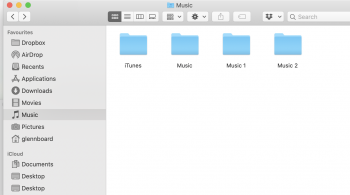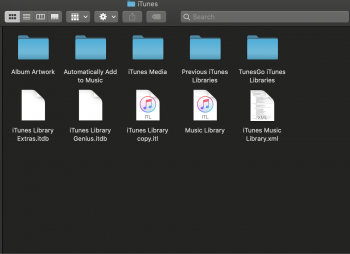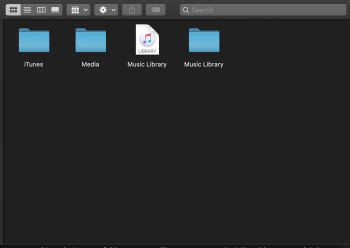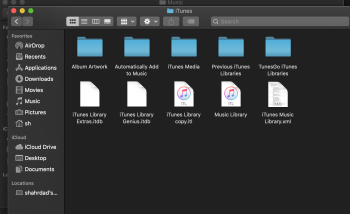Hi, I added the beta Mac OS 10.15 but none of my ripped music, playlists or ratings came over, it just shows purchases from iTunes Store, none of my own music, I have a back up of my itunes library, is anyone able to advise how I can bring my library and history into the new app please?
Got a tip for us?
Let us know
Become a MacRumors Supporter for $50/year with no ads, ability to filter front page stories, and private forums.
Catalina 10.15 Music no importing my old iTunes songs
- Thread starter gab.es.06
- Start date
- Sort by reaction score
You are using an out of date browser. It may not display this or other websites correctly.
You should upgrade or use an alternative browser.
You should upgrade or use an alternative browser.
It should carry over, because mine got carried over when upgrading in-place.
Maybe you can try to import your library to the new music app? Or import your iTunes library file (make sure you have a backup of it) and se how it goes.
Maybe you can try to import your library to the new music app? Or import your iTunes library file (make sure you have a backup of it) and se how it goes.
Hi, for some reason mine did not, if I do an import I will loos all of the data, like how many played, library, ratings etc, I would like to preserve the history, I thought about dragging over the file to the new folder, but this does not seam to work, maybe its got a different file type?
The format for the Library db files are different. In Music the library meta files are in a folder package. Inside you will find the .itdb files, but the Library.itl is now a .musicdb. I am not sure if there is a way to manually convert from iTunes to Music. If your library did not automatically convert I guess you are out of luck.
I have not yet tried to upgrade my main iTunes library Mac, as I want to wait until it is more mature. But on my laptop with very few files, it did not do and conversion successfully, and I end up with both an iTunes folder, and a Music library folder. The actual iTunes while removed, still retained an icon in launchpad which I had to remove afterwards.
I have not yet tried to upgrade my main iTunes library Mac, as I want to wait until it is more mature. But on my laptop with very few files, it did not do and conversion successfully, and I end up with both an iTunes folder, and a Music library folder. The actual iTunes while removed, still retained an icon in launchpad which I had to remove afterwards.
would there be a way to import all of the data from the music app on my iPhone?yes, as the conversion was not successful, will need a way to convert to the new format I guess, any ideas?
Still no method of forcing an update from your old library? Selecting the old iTunes library when holding option at start shows an “opening music library” dialog for a second and then nothing. Opening the activity window shows no activity to display and there are no tracks or playlists in the library.
Posted a very similar thread, possibly a duplicate to this issue. I'd like to know a solution to this too!
no no go inside the itunes folder you probably copied to hdd and inside of it you will se itunes library.itl
make a duplicate save on desktop and then rename it without anything else music library then hold the option key and open music app then locate to that file
[automerge]1570619963[/automerge]
but the thing is i still dont know that where it will put my tones for my iphone yet in the music app
make a duplicate save on desktop and then rename it without anything else music library then hold the option key and open music app then locate to that file
[automerge]1570619963[/automerge]
but the thing is i still dont know that where it will put my tones for my iphone yet in the music app
yeah with a space .as you can see i have a duplicate of the old file you have to locate that file when you open music app while holding option key
[automerge]1570625197[/automerge]
i did the exact same thing like 20 hours ago and it worked for me i think its better to delete the music 1 and 2 that youre music made and try to add that file into the music app again
[automerge]1570625197[/automerge]
i did the exact same thing like 20 hours ago and it worked for me i think its better to delete the music 1 and 2 that youre music made and try to add that file into the music app again
Attachments
im gonna say it again remove those folders like music 1 and 2 and then copy the itunes folder inside your hdd to your mac and then rename the itunes library like the picture i sent to music library then open the music app(like the old itunes ) while youre holding option and then select choose library after that go inside the itunes backup and select the file (itunes library.itl that you renamed it to music library ) and after that you need to select a new folder as youre library you can select the old one completely
but one thing i did there i removed the music library that it was already inside the music folder and i put the library file there after i chose my music app library like the picture and inside the old itunes folder i still have that file when i renamed it
i really hope this help this is all i did
but one thing i did there i removed the music library that it was already inside the music folder and i put the library file there after i chose my music app library like the picture and inside the old itunes folder i still have that file when i renamed it
i really hope this help this is all i did
Attachments
you just need to rename the old itunes library.itl to music library and remove the itl then open itunes while youre holding option key down and select the file you just renamed and its done
dont forget to make duplicate of that file just in case
I did so and your fix worked perfectly
Thank you!im gonna say it again remove those folders like music 1 and 2 and then copy the itunes folder inside your hdd to your mac and then rename the itunes library like the picture i sent to music library then open the music app(like the old itunes ) while youre holding option and then select choose library after that go inside the itunes backup and select the file (itunes library.itl that you renamed it to music library ) and after that you need to select a new folder as youre library you can select the old one completely
but one thing i did there i removed the music library that it was already inside the music folder and i put the library file there after i chose my music app library like the picture and inside the old itunes folder i still have that file when i renamed it
i really hope this help this is all i did
I did a clean install of Catalina and I successfully imported my music and album art from iTunes but the number of plays and the (stars) ratings did not transfer. Now they have!
Register on MacRumors! This sidebar will go away, and you'll see fewer ads.