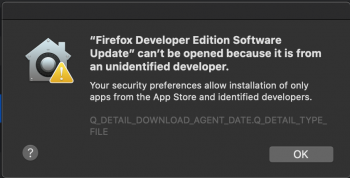Got a tip for us?
Let us know
Become a MacRumors Supporter for $50/year with no ads, ability to filter front page stories, and private forums.
Catalina Apps Working/Not working
- Thread starter Brammy
- WikiPost WikiPost
- Start date
-
- Tags
- catalina
- Sort by reaction score
You are using an out of date browser. It may not display this or other websites correctly.
You should upgrade or use an alternative browser.
You should upgrade or use an alternative browser.
- Status
- The first post of this thread is a WikiPost and can be edited by anyone with the appropiate permissions. Your edits will be public.
Winclone 7.3.4 (current latest version) can be installed, but doesn't work. I get a message that the latest supported OS is 10.14 (Mojave).
The last Windows upgrade to version 1903 destroyed my Bootcamp partition. To revert back to an older version I had to boot Mojave from an external disk.
The last Windows upgrade to version 1903 destroyed my Bootcamp partition. To revert back to an older version I had to boot Mojave from an external disk.
Seems that OneDrive insider build 19.086.0502.0007, which is still in 'rolling out' stage, fixes things a bit and I can now sync as expected with my OneDrive for Business and Sharepoint drives.
I can certainly confirm that OneDrive build 19.103.0527.0002 is working correctly now. Downloaded from Microsoft.com earlier today, and installed over the AppStore version.
Zoom works here for me.Zoom is not working. Attempting to join or start meeting fail to connect to meeting.
Final Cut Pro is listed in the first post as working.
Works fine for me too until I attempt to create a new project at which point it crashes. Can anybody give it a try and see whether it’s just a one off issue on my machine?
[doublepost=1560735074][/doublepost]
Works fine for me too until I attempt to create a new project at which point it crashes. Can anybody give it a try and see whether it’s just a one off issue on my machine?
[doublepost=1560735074][/doublepost]
Just seen this post after mine.Doesn't work properly for me. It crashes whenever a dialog would be brought up (new project, new compound clip, etc)
Logic 10.14.5 is extremely tetchy with importing audio. Has to match project settings on most formats, otherwise it will endlessly beachball. Also had it not work at all if enabling iCloud document sync. And disabling it removes all my plugin presets ¯\_(ツ)_/¯
In general the new security settings are tripping up a LOT of apps. I can't access my external volumes with FileBrowser on iOS anymore. And all the "allow this", "allow that" dialogs are reminiscent of Windows Vista.
In general the new security settings are tripping up a LOT of apps. I can't access my external volumes with FileBrowser on iOS anymore. And all the "allow this", "allow that" dialogs are reminiscent of Windows Vista.
I can certainly confirm that OneDrive build 19.103.0527.0002 is working correctly now. Downloaded from Microsoft.com earlier today, and installed over the AppStore version.
Hi! can you send the link to download this version, I need OneDrive working. Thanks!!
https://forums.macrumors.com/thread...gs-and-bug-fixes.2183833/page-7#post-27466601Hi! can you send the link to download this version, I need OneDrive working. Thanks!!
VMWare Fusion Pro 11.1 with Windows 10 Enterprise VM working now after initially having a couple of system crashes when starting it. May have been some background task after the upgrade causing issues.
Last edited:
In this WWDC presentation,
https://developer.apple.com/videos/play/wwdc2019/710/
it is stated that the Read Only System Volume was not enabled in the first beta, but will be in the next. Don't know if they followed through, but if they did, it would be a major change.
https://developer.apple.com/videos/play/wwdc2019/710/
it is stated that the Read Only System Volume was not enabled in the first beta, but will be in the next. Don't know if they followed through, but if they did, it would be a major change.
Not Working:
Eset Cyber Security/Cyber Security Pro (error and hang during install)
It will not till Eset releases compatibility with 10.15. It is their thing.
Not reliably. Will hang on importing files in lots of formats.Logic Pro 10.4.5 was just released. I updated and so far it's working in Catalina.
Not Working (in Beta 1 or Beta 2):
Dropbox
It appears to be working, but intermittently fails to sync files. Stopping and restarting Dropbox resolves the issue.
Dropbox
It appears to be working, but intermittently fails to sync files. Stopping and restarting Dropbox resolves the issue.
Hey all, an update. Beta 2 released yesterday, I think, (just updated now) and--YAY!--Scrivener 3.1.2 is now working again. Very happy.
Hey all, an update. Beta 2 released yesterday, I think, (just updated now) and--YAY!--Scrivener 3.1.2 is now working again. Very happy.
Is Final Cut Pro working for you or anyone who has it and beta 2?
VMWare Fusion Pro 11.1 with Windows 10 Enterprise VM working now after initially having a couple of system crashes when starting it. May have been some background task after the upgrade causing issues.
Could you tell me if this is in Beta 2, or 1 please?
Is Final Cut Pro working for you or anyone who has it and beta 2?
Final Cut Pro is listed in the first post as working.
Works fine for me too until I attempt to create a new project at which point it crashes. Can anybody give it a try and see whether it’s just a one off issue on my machine?
Works again in beta 2 (at least for compound clips, assuming the dialog issue has been fixed in general)
What's not working? What error?I can't get Firefox 68 beta 11 or developer version to work with 10.15 beta 2. They worked fine with beta 1
I'm using Nightly (69.0) and this version seems to work ok.
What's not working? What error?
I'm using Nightly (69.0) and this version seems to work ok.
Keep getting this error attached below. Same error on both Firefox beta and the dev build. I've tried deleting and reinstalling. Same error. I'll approve the app to launch in System Preferences after a fresh install, then it wants me to approve an update, which will error out.
Attachments
Ah, try not using the updater but instead download the latest version, put it in your Applications folder then alt-click it so that you get the "open anyway" or whatever it's called option.
https://bugzilla.mozilla.org/show_bug.cgi?id=1556733
Oh, before doing that, what are your security settings? I have "allowed from app store and identified developers". You could also try, in terminal, "sudo spctl --master-disable" although mine is set to enable and my firefox still updates ok.
I do have issues with "widevine" though - it's the same issue but I've not managed to find a way to work around it.
https://bugzilla.mozilla.org/show_bug.cgi?id=1558924
https://bugzilla.mozilla.org/show_bug.cgi?id=1556733
Oh, before doing that, what are your security settings? I have "allowed from app store and identified developers". You could also try, in terminal, "sudo spctl --master-disable" although mine is set to enable and my firefox still updates ok.
I do have issues with "widevine" though - it's the same issue but I've not managed to find a way to work around it.
https://bugzilla.mozilla.org/show_bug.cgi?id=1558924
Ah, try not using the updater but instead download the latest version, put it in your Applications folder then alt-click it so that you get the "open anyway" or whatever it's called option.
https://bugzilla.mozilla.org/show_bug.cgi?id=1556733
I have downloaded a fresh download to get to beta 11. This issue started on beta 10. I'll try the terminal command if it doesn't get fixed soon. I was able to get Brave Dev working by downloading a fresh copy. Not sure if this has to do with the Firefox security update they just released or not.
Have the preference selected that allows identified developers.
Register on MacRumors! This sidebar will go away, and you'll see fewer ads.