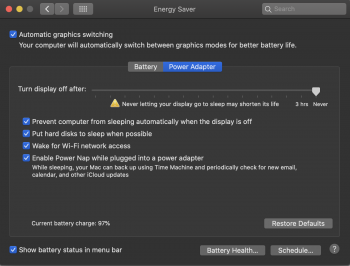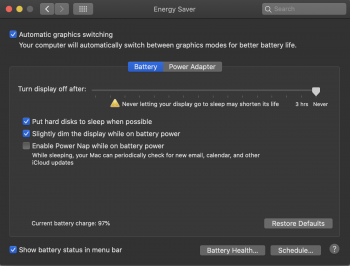Every day when I wake my computer in the morning I get a message that says that my computer restarted due to a problem. I thought that maybe it was Plex that was causing the crash. But I have turned off Plex and still have the same problem. Apple support stated that it might be my VPN (which I rarely have on), but they told me that Apple is not working on a fix for this.
Anyone having similar issues with Plex and/or a VPN or just random Catalina crashes in general?
Anyone having similar issues with Plex and/or a VPN or just random Catalina crashes in general?