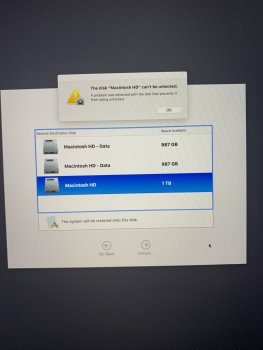I downloaded the official twitter app from app store and and the computer all of a sudden bam! froze. I closed the lid and then after about 3 min, I heard fan spinning and the computer rebooted by itself. When I logged in, I'm greeted w/ a message saying the computer restarted b/c of a problem. It's a 2019 mba. Catalina has been nothing but issues since I installed it. Jeez man, Apple has degraded in quality in software.
Got a tip for us?
Let us know
Become a MacRumors Supporter for $50/year with no ads, ability to filter front page stories, and private forums.
Catalina crashing in sleep mode
- Thread starter essrow
- Start date
- Sort by reaction score