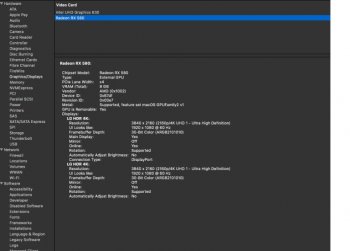Got a tip for us?
Let us know
Become a MacRumors Supporter for $50/year with no ads, ability to filter front page stories, and private forums.
Catalina & eGPU...
- Thread starter SpitUK
- Start date
- Sort by reaction score
You are using an out of date browser. It may not display this or other websites correctly.
You should upgrade or use an alternative browser.
You should upgrade or use an alternative browser.
I booted successfully to the login screen (19A558d) this morning with my Sonnet box. Hope the trend continues.
Is this working consistently for you now? If so, can you share with me the model number of your Sonnet box as well as the video card?
It sounds like the Sonnet boxes are working for some folks but not others.
I have 2 Mini's, both with Sonnet BB350 with upgraded PSU and Vega cards. Both reboot perfectly.Is this working consistently for you now? If so, can you share with me the model number of your Sonnet box as well as the video card?
It sounds like the Sonnet boxes are working for some folks but not others.
I have 2 Mini's, both with Sonnet BB350 with upgraded PSU and Vega cards. Both reboot perfectly.
Are your external displays connected solely to the eGPU on both of these Minis?
Connected solely to the eGPU via Display Port.Are your external displays connected solely to the eGPU on both of these Minis?
Mac mini , Thunderbolt 3 cable to eGPU, DisplayPort 1.4 cable from Vega64 to Monitor.
That's all.
There is only a single display per computer setup.
1- has a 32" 4K connected via displayport
2- has a 49" 5K2K connected via DisplayPort
right when responding to this I clicked restart again, it showed the Apple logo on the monitor (not very high res looking for a 4K monitor but it was there) no loading bar, then some pink/purple artifacts for a brief second, screen went blank and then within a couple seconds, the login page.
My thunderbolt cable is also on Thunderbolt Bus 0, very last slot, closest to ethernet port. (may not make a difference at all, but same on both machines)
Last edited:
No.Is this working consistently for you now? If so, can you share with me the model number of your Sonnet box as well as the video card?
It sounds like the Sonnet boxes are working for some folks but not others.
Catalina Dev Beta 11 (aka. "GM") does not solve 2018 Mac Mini eGPU white screen of death problem for me.According to the eGPU.io guys this mostly plagues Polaris cards (RX570/580).
Ditto....the problem persist with my RX 580.
Just installed Beta 11 / GM Catalina, rebooted, no issues still.
yes, but you have a Vega card which seems to be unaffected by this bug...
Do we have Navi support in the GM build? Looks like Navi 12 and 14 are just around the corner, and Navi 10 has been out for a few months now.
Please forgive my stupidity.....what's Navi?
Please forgive my stupidity.....what's Navi?
newest generation of AMD GPUs
Just chiming in for information.yes, but you have a Vega card which seems to be unaffected by this bug...
[automerge]1570138977[/automerge]
I have a Radeon VII which I believe is still Vega. I haven't wanted to pick up any 5700 cards.Do we have Navi support in the GM build? Looks like Navi 12 and 14 are just around the corner, and Navi 10 has been out for a few months now.
I've rebooted 4 times to desktop after an SMC reset (GM build). The login screen is a size to big and the desktop is resizing but it's booting to login, so it's progress. Keeping my fingers crossed.
eGFX Breakaway Box:
Vendor Name: Sonnet Technologies, Inc.
Device Name: eGFX Breakaway Box
Vendor ID: 0x8
Device ID: 0x30
Device Revision: 0x1
UID: 0x0008DCF8B482B500
Route String: 3
Firmware Version: 25.2
Port (Upstream):
Status: Device connected
Link Status: 0x2
Speed: Up to 40 Gb/s x1
Current Link Width: 0x2
Link Controller Firmware Version: 0.36.0
eGFX Breakaway Box:
Vendor Name: Sonnet Technologies, Inc.
Device Name: eGFX Breakaway Box
Vendor ID: 0x8
Device ID: 0x30
Device Revision: 0x1
UID: 0x0008DCF8B482B500
Route String: 3
Firmware Version: 25.2
Port (Upstream):
Status: Device connected
Link Status: 0x2
Speed: Up to 40 Gb/s x1
Current Link Width: 0x2
Link Controller Firmware Version: 0.36.0
I've rebooted 4 times to desktop after an SMC reset (GM build). The login screen is a size to big and the desktop is resizing but it's booting to login, so it's progress. Keeping my fingers crossed.
eGFX Breakaway Box:
Vendor Name: Sonnet Technologies, Inc.
Device Name: eGFX Breakaway Box
Vendor ID: 0x8
Device ID: 0x30
Device Revision: 0x1
UID: 0x0008DCF8B482B500
Route String: 3
Firmware Version: 25.2
Port (Upstream):
Status: Device connected
Link Status: 0x2
Speed: Up to 40 Gb/s x1
Current Link Width: 0x2
Link Controller Firmware Version: 0.36.0
Tried an SMC reset with both my Akito Node and Mercury Helios FX, but still no luck. hagjohn, you have a Sonnet box, that seems to be the one that most people are having the best luck with. What video card do you have in it?
I booted into Catalina by disconnecting eGPU when the fans went crazy.. and reconnecting. The Update said It had to restart to apply, for about 10 mins I actually had the update apple. It then rebooted into weird colors.. then reboot, then reboot , each time , different colors. It then "Zoned in" I got progress monitor. Then blank screen, fans getting noisy. I disconnect then connect. It is the Login Screen . News and Books are working. The OS seems butter smooth.. They are close to fixing eGPU. Let's Hope they do,
Pulse RX 580 8GBTried an SMC reset with both my Akito Node and Mercury Helios FX, but still no luck. hagjohn, you have a Sonnet box, that seems to be the one that most people are having the best luck with. What video card do you have in it?
I've rebooted 4 times to desktop after an SMC reset (GM build). The login screen is a size to big and the desktop is resizing but it's booting to login, so it's progress. Keeping my fingers crossed.
eGFX Breakaway Box:
Vendor Name: Sonnet Technologies, Inc.
Device Name: eGFX Breakaway Box
Vendor ID: 0x8
Device ID: 0x30
Device Revision: 0x1
UID: 0x0008DCF8B482B500
Route String: 3
Firmware Version: 25.2
Port (Upstream):
Status: Device connected
Link Status: 0x2
Speed: Up to 40 Gb/s x1
Current Link Width: 0x2
Link Controller Firmware Version: 0.36.0
From looking at your post, your sig, and https://www.sonnettech.com/product/egfx-breakaway-box.html - are you using the discontinued '350' model, or one of the current 550/650 models?
Also, I'm quite curious why yours is working but numerous people said their OWC's aren't, when by all appearances/tech spec listings, the Sonnet (non-puck) and OWC eGPU cases are essentially the same box with a different logo on it (presumably a white-label product they each add their own logo to?)
Register on MacRumors! This sidebar will go away, and you'll see fewer ads.