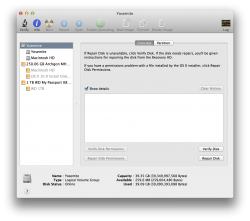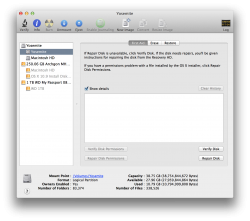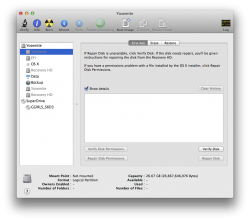Good day all,
Just thought I'd give any potential Yosemite testers a heads-up.
After installing Yosemite into a second partition in my internal SSD, I discovered that Yosemite had somehow messed up the partitions, to the point that:
1. What used to appear as Apple SM0512F now appears as only Yosemite.
2. Repairing disk permissions for the Yosemite partition is no longer possible. I have not tried repairing the disk from an external bootable drive yet, however.
3. For the entire SSD, it's not possible to erase the SSD at all. I have not tried removing the Yosemite partition yet to see whether it's possible to erase the SSD or not.
Anyway, I'm going to attempt to boot up from an external drive and see whether it's possible to erase the entire SSD from there. I'll post back with results.
Update: It's not possible to erase the entire SSD. It's also not possible to remove the Yosemite partition, apparently. Repairing it from an external boot device comes up with an Invalid Disk Label @ 39341604864: cksum mismatch.
Only after erasing the Yosemite partition, I was able to remove the Yosemite partition and restore the SSD to a single partition. Erasing the Yosemite partition also resulted in the drive label reverting back to its original name of Apple SSD SM0512F.
TL;DR variant:
The only problem users will face is that the user cannot verify/repair disk permissions for the Yosemite OS X partition, regardless of where you're trying to repair it from, be it from Yosemite itself or from another OS X installation.
Just thought I'd give any potential Yosemite testers a heads-up.
After installing Yosemite into a second partition in my internal SSD, I discovered that Yosemite had somehow messed up the partitions, to the point that:
1. What used to appear as Apple SM0512F now appears as only Yosemite.
2. Repairing disk permissions for the Yosemite partition is no longer possible. I have not tried repairing the disk from an external bootable drive yet, however.
3. For the entire SSD, it's not possible to erase the SSD at all. I have not tried removing the Yosemite partition yet to see whether it's possible to erase the SSD or not.
Anyway, I'm going to attempt to boot up from an external drive and see whether it's possible to erase the entire SSD from there. I'll post back with results.
Update: It's not possible to erase the entire SSD. It's also not possible to remove the Yosemite partition, apparently. Repairing it from an external boot device comes up with an Invalid Disk Label @ 39341604864: cksum mismatch.
Only after erasing the Yosemite partition, I was able to remove the Yosemite partition and restore the SSD to a single partition. Erasing the Yosemite partition also resulted in the drive label reverting back to its original name of Apple SSD SM0512F.
TL;DR variant:
The only problem users will face is that the user cannot verify/repair disk permissions for the Yosemite OS X partition, regardless of where you're trying to repair it from, be it from Yosemite itself or from another OS X installation.
Attachments
Last edited: