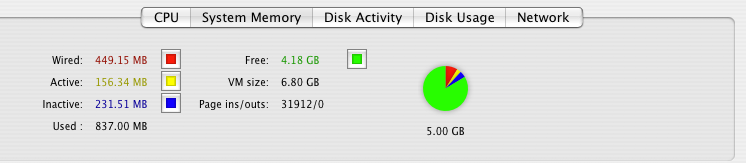Your prices are wrong. He bought two 2GB sticks not two 1GB sticks. Omni is upgrading him to the right heat sinks for only $14.
OK yeah, I didn't see anywhere in thread that said what model or what size the OP bought, so I guessed. I suppose I could have deduced it from the screenshot of the memory usage.
The 4 Gb kit at Data Memory Systems is $478, at OWC it is $439.95
With no hassle, no pricing gymnastics, and no need to remind them to ship you the correct heatsinks.
You know that every time you promote Omni, I am obliged to remind MR readers to check the Omni Technologies customer satisfaction rating under Store Ratings at
www.resellerratings.com and make their own minds up.
I totally admit my bias. I don't like Omni, their advertising practices, or their pricing practices. I DO like Data Memory Systems because I have dealt with them for over 6 years, and I know that they know Macs inside and out, and they have superlative customer service.
Spanky, OWC will export, DMS is a bit more reluctant to but might if you ask.
$220 US is about £110 now, plus VAT and shipping/clearing.