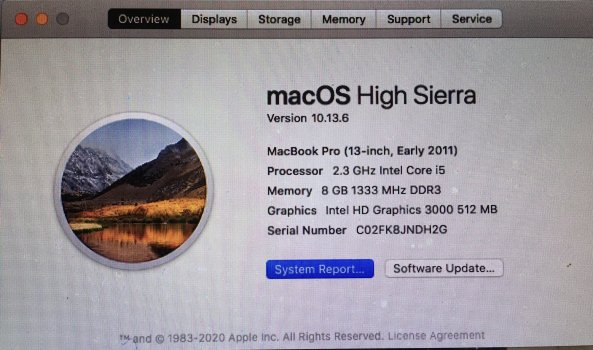using a 2011 13" pro. been shopping between the M4 and M4 Pro w/512 ($1399 v $1779). Now i see on best buy the M3 w/1 TB storage for $1299. all standard configurations. i know the M4 has noticeable improvements over the M3, and the M4 w/1 TB is about $1799. Also, the M3 Pro w/512 is $1399, same price as the M4 version. Ugh.
Got a tip for us?
Let us know
Become a MacRumors Supporter for $50/year with no ads, ability to filter front page stories, and private forums.
Choices! M3 w/1TB vs. M4 w/512: Same price new.....
- Thread starter rwh63
- Start date
- Sort by reaction score
You are using an out of date browser. It may not display this or other websites correctly.
You should upgrade or use an alternative browser.
You should upgrade or use an alternative browser.
How much storage are you using now? You should add some for future expansion. If you’re currently using more than 256 GB on your current drive I would not get a new laptop with 512 GB. If you have like 100 GB used now then you’re likely fine.using a 2011 13" pro. been shopping between the M4 and M4 Pro w/512 ($1399 v $1779). Now i see on best buy the M3 w/1 TB storage for $1299. all standard configurations. i know the M4 has noticeable improvements over the M3, and the M4 w/1 TB is about $1799. Also, the M3 Pro w/512 is $1399, same price as the M4 version. Ugh.
Also, is there stuff you can move to an external SSD like old files that are taking up space for no reason? I don’t mean something you might use once in a while, but that project you did from five years ago that you’re saving but never really need to go back to it.
If I had to pick between a slightly slower processor or not enough storage space I’d take the slightly slower processor every day of the week. For most tasks you’re probably not going to notice the speed, but you will notice running out of space.
I waged that same battle in my head when I saw the discounted prices on the M3s. I went with the M4 because 512GB onboard storage is more than enough for my uses and I felt the most current processor was more important.
right now i have about 37gb left on 318 gb. i do have an icloud account with 200 gb of back up storage, of which i'm using about 100 gb. i'm sure i could reduce my onboard storage, but i do like to have ready non-cloud access to stuff.How much storage are you using now? You should add some for future expansion. If you’re currently using more than 256 GB on your current drive I would not get a new laptop with 512 GB. If you have like 100 GB used now then you’re likely fine.
Also, is there stuff you can move to an external SSD like old files that are taking up space for no reason? I don’t mean something you might use once in a while, but that project you did from five years ago that you’re saving but never really need to go back to it.
If I had to pick between a slightly slower processor or not enough storage space I’d take the slightly slower processor every day of the week. For most tasks you’re probably not going to notice the speed, but you will notice running out of space.
1 terabyte would be nice, but 512 would probably suffice.
Attachments
Last edited:
I went for the M4 with 512GB. If needed I have a 512GB SD card to pop in for extra storage.
I’ve read that SD card memory is of higher quality than memory sticks.I went for the M4 with 512GB. If needed I have a 512GB SD card to pop in for extra storage.
I’ve read that SD card memory is of higher quality than memory sticks.
It depends on what you're referring to as a memory stick. The fastest SD cards made have a published speed of around 300MB/s.
There are now compact SSDs that are in the shape of a memory stick with speed around 1250 MB/s.
These are theoretical speeds of course. Actual speeds are much lower for both.
If you buy an enclosure and put an NVMe drive into it, you can get speeds that approach what you have in the on-board SSD from Apple. Obviously they are more expensive the larger the drive you get…but if you only need a TB or so, that might be a really good option.It depends on what you're referring to as a memory stick. The fastest SD cards made have a published speed of around 300MB/s.
There are now compact SSDs that are in the shape of a memory stick with speed around 1250 MB/s.
These are theoretical speeds of course. Actual speeds are much lower for both.
Otherwise, TC, I would spring for the 1 TB upgrade. You clearly like to hold on to your machines awhile - which is awesome and commendable! I think 1 TB is better for the long haul, since you don’t know what your use will be several years from now.
i think i meant to emphasize long term stability in SD cards vs thumb drives. are SD cards built to hold data for the long term (archival)?It depends on what you're referring to as a memory stick. The fastest SD cards made have a published speed of around 300MB/s.
There are now compact SSDs that are in the shape of a memory stick with speed around 1250 MB/s.
These are theoretical speeds of course. Actual speeds are much lower for both.
Last edited:
I would recommend no less than one terabyte unless you can get that way down. I know if you go over a certain percentage I think it’s like 95%, it’s going to significantly slow your computer down.right now i have about 37gb left on 318 gb. i do have an icloud account with 200 gb of back up storage, of which i'm using about 100 gb. i'm sure i could reduce my onboard storage, but i do like to have ready non-cloud access to stuff.
1 terabyte would be nice, but 512 would probably suffice.
Unless you have a whole bunch of files that are just sitting on your drive that never get used so you could put them on an external SSD I really think 512 GB is too small. Especially when the choice is just one generation of Apple Silicon processor versus double the storage space
Not sure what country you are in, but you can get an M4 1TB significantly discounted from both Apple refurbished and Apple‘s education store.
Refurbished 14-inch MacBook Pro Apple M4 Chip with 10‑Core CPU and 10‑Core GPU - Silver


Apples refurbished products are basically new, come with the exact same warranty and AppleCare options as new, brand new batteries, everything brand new.
Literally, the only noticeable difference is the box.
It’s $270 off, or $1529.
In my opinion, compared to the other two options you’ve given, it’s the only one worth considering.
Refurbished 14-inch MacBook Pro Apple M4 Chip with 10‑Core CPU and 10‑Core GPU - Silver
Refurbished 14-inch MacBook Pro Apple M4 Chip with 10âCore CPU and 10âCore GPU - Silver
MacBook Pro features the most advanced lineup of chips ever built for a pro laptop. Phenomenal single- and multithreaded CPU performance, faster unified memory, enhanced machine learning accelerators â the M4 family of chips gives you the kind of speed and capability youâve never thought...
store.apple.com
Apples refurbished products are basically new, come with the exact same warranty and AppleCare options as new, brand new batteries, everything brand new.
Literally, the only noticeable difference is the box.
It’s $270 off, or $1529.
In my opinion, compared to the other two options you’ve given, it’s the only one worth considering.
Attachments
i also have to remember that about 12 months ago the M3 was the bees knees. now it's second rate!
USANot sure what country you are in, but you can get an M4 1TB significantly discounted from both Apple refurbished and Apple‘s education store.
Refurbished 14-inch MacBook Pro Apple M4 Chip with 10‑Core CPU and 10‑Core GPU - Silver
View attachment 2497260
Refurbished 14-inch MacBook Pro Apple M4 Chip with 10âCore CPU and 10âCore GPU - Silver
MacBook Pro features the most advanced lineup of chips ever built for a pro laptop. Phenomenal single- and multithreaded CPU performance, faster unified memory, enhanced machine learning accelerators â the M4 family of chips gives you the kind of speed and capability youâve never thought...store.apple.com
Apples, refurbished products are basically new, come with the exact same warranty and AppleCare options as new, brand, new batteries, everything brand new. Literally, the only noticeable difference is the box.
Perfect, I would go with that refurbished option if I were you. There’s also a space black version available if that’s more your style.
M4, 1TB.
Refurbished 14-inch MacBook Pro Apple M4 Chip with 10‑Core CPU and 10‑Core GPU - Space Black
Refurbished 14-inch MacBook Pro Apple M4 Chip with 10âCore CPU and 10âCore GPU - Space Black
MacBook Pro features the most advanced lineup of chips ever built for a pro laptop. Phenomenal single- and multithreaded CPU performance, faster unified memory, enhanced machine learning accelerators â the M4 family of chips gives you the kind of speed and capability youâve never thought...
store.apple.com
I promise you that there is absolutely no cosmetic differences with refurbished models. I’ve purchased them several times over the years, absolutely no issue. And if there is an issue, it has the exact same return, warranty, and AppleCare policies as brand new.
i think i meant to emphasize long term stability in SD cards vs thumb drives. are SD cards built fo hold data for the long term (archival)?
SD cards are not a good choice for archival purposes. That's not what they're designed for.
I promise you that there is absolutely no cosmetic differences with refurbished models. I’ve purchased them several times over the years, absolutely no issue. And if there is an issue, it has the exact same return, warranty, and AppleCare policies as brand new.
Second this. The only time I buy new is when there aren't any refurbs available or a 3rd party has a sale that prices them below the refurb price.
That actually happens more often than people realize. While the refurbs are always discounted, it's never a steep discount.
To be fair, though, this one appears to actually be a very steep discount.Second this. The only time I buy new is when there aren't any refurbs available or a 3rd party has a sale that prices them below the refurb price.
That actually happens more often than people realize. While the refurbs are always discounted, it's never a steep discount.
$1529, for a computer that’s regularly $1799.
It has a terabyte of storage and it’s literally $70 cheaper than the 512 GB brand new.
OP, don’t pass on it.
Newer tech is better obviously, so any time M4 is similar to M3 the M4 is preferable. If you get to comparing Base chip versus Pro chip versus Max chip then the M3 vs. M4 gets complicated. Each bump up Base-->Pro-->Max is very substantial; e.g. I would far prefer having an M3 Max chip over an M4 base chip.
IMO internal mass storage differences are not relevant enough to give major value add to M3 for most users. Just add external capacity when needed. If you use SSD cards for mass storage buy only top quality UHS-II and back them up constantly (as in daily or after bursts of work activity). The range in quality and performance of SD cards is huge; research carefully prepurchase.
RAM has not been discussed yet, but will be a huge issue as M3 and M4 computers age. Apple offers up to 128 GB in the MBPs because IMO Apple knows what is coming. IMO anyone buying a new Mac should study up on Apple's Unified Memory Architecture (UMA) to understand how Macs now use RAM for everything.
Already today a Mac running multiple typical apps will take advantage of the full 16 GB provided in base-level Macs. As time goes on RAM usage always increases of course, and UMA may accelerate the rate of increase. As time goes on increasing usage of AI by apps/OS also may accelerate the rate of increase.
IMO anyone planning for life cycles beyond 3 years should be configuring their Macs with more than base level RAM. The superb Mac OS will make 16 GB work for many years of course, but the computing will be sub-optimal. IMO we buy computers to compute with, not to look pretty at the local coffe shop, so intentionally constraining a $1k-$4k Mac to sub-optimal operation by failing to buy enough RAM makes no sense to me. It is like putting cheap tires on a $100k auto.
I have purchased many refurbished Macs over the years. IMO refurbished is a great way to buy Macs if one can find the configuration one wants. IMO they are better than new as long as one does not care about the occasional small cosmetic blemish. Because refurb Macs are vetted by human techs in addition to the robot-testing that new Macs get somewhere in Asia.
IMO internal mass storage differences are not relevant enough to give major value add to M3 for most users. Just add external capacity when needed. If you use SSD cards for mass storage buy only top quality UHS-II and back them up constantly (as in daily or after bursts of work activity). The range in quality and performance of SD cards is huge; research carefully prepurchase.
RAM has not been discussed yet, but will be a huge issue as M3 and M4 computers age. Apple offers up to 128 GB in the MBPs because IMO Apple knows what is coming. IMO anyone buying a new Mac should study up on Apple's Unified Memory Architecture (UMA) to understand how Macs now use RAM for everything.
Already today a Mac running multiple typical apps will take advantage of the full 16 GB provided in base-level Macs. As time goes on RAM usage always increases of course, and UMA may accelerate the rate of increase. As time goes on increasing usage of AI by apps/OS also may accelerate the rate of increase.
IMO anyone planning for life cycles beyond 3 years should be configuring their Macs with more than base level RAM. The superb Mac OS will make 16 GB work for many years of course, but the computing will be sub-optimal. IMO we buy computers to compute with, not to look pretty at the local coffe shop, so intentionally constraining a $1k-$4k Mac to sub-optimal operation by failing to buy enough RAM makes no sense to me. It is like putting cheap tires on a $100k auto.
I have purchased many refurbished Macs over the years. IMO refurbished is a great way to buy Macs if one can find the configuration one wants. IMO they are better than new as long as one does not care about the occasional small cosmetic blemish. Because refurb Macs are vetted by human techs in addition to the robot-testing that new Macs get somewhere in Asia.
Last edited:
I bought last week the M4 MacBook Pro 14 inch with 16/512 for $1350 at Microcenter. It was the clean clear display that got me over the M4 Air.
All digital media fail over time. No digital media are really archival. SD cards are the low end of camera media and most definitely are not archival. Even claimed archival quality DVDs are not really archival.i think i meant to emphasize long term stability in SD cards vs thumb drives. are SD cards built fo hold data for the long term (archival)?
The good news is that digitally we easily achieve excellent archiving via good backup protocols. An SD card or a hard drive or whatever will fail, but as long as we have rigidly followed procedures that routinely put current data on multiple mass storage devices we do not care if one fails. When a drive or a CFe card (the cards a step up from SD) or whatever fails we just replace it and life goes on. Decent backup always includes having updated copies on and off site.
Edit: Simple example is make two SD card copies after a work session. One gets hidden locally and the other goes in the trunk of the car. Most of us also add in storage to the cloud but consider cloud storage as similarly capable of failing.
Last edited:
That's a good price. I paid $1399 for mine this past week from B&H Photo. And I agree about the display. It's great.I bought last week the M4 MacBook Pro 14 inch with 16/512 for $1350 at Microcenter. It was the clean clear display that got me over the M4 Air.
Register on MacRumors! This sidebar will go away, and you'll see fewer ads.