I have to save passwords?Are you saving your usernames and passwords when asked by Chromium? And are you having it open where you left off last time, with windows and tabs saved?.
Got a tip for us?
Let us know
Become a MacRumors Supporter for $50/year with no ads, ability to filter front page stories, and private forums.
Other Chromium Legacy: Google Chrome for OS X 10.7 – 10.9
- Thread starter Wowfunhappy
- Start date
-
- Tags
- web browsers
- Sort by reaction score
You are using an out of date browser. It may not display this or other websites correctly.
You should upgrade or use an alternative browser.
You should upgrade or use an alternative browser.
When you create a new login for a particular site (or change the password) Chrome opens a small window at the top (under the tab) asking if you want Chrome to save the login details - it won't save them automatically, but all you have to do is click Save and it is there the next time you want to login.
Click on "Autofill and passwords" in Preferences. You will get :I have to save passwords?
Create, save and manage your passwords so that you can easily sign in to sites and apps.
Offer to save passwords <-- make sure this is turned on.
Auto Sign-in
Automatically sign in to sites and apps using saved credentials. If turned off, you'll be asked for confirmation every time before signing in to a site or app. <-- make sure this is turned on.
.
There seems to be a problem with Chromium after it told me it was upgrading to 116. The first thing is that my Audible audiobook window said there was a problem with playback. I cleared Audible's cookies, logged out and back in - same thing. Rebooted Mac - same thing.
Next thing was that ITV wouldn't play, said there was a problem with Settings. I tried Netflix and Channel 4 - neither would play. So I reverted to v114, then v112 - didn't cure the problem despite everything working yesterday before the upgrade to v116.
Here's what does still work:
- BBC iPlayer and BBC Sounds (they usually work when other sites do not)
- YouTube
Here's what doesn't:
- Audible, ITV, Netflix, Channel 4
Next I thought, "What if it's something like a widevine upgrade, and therefore all my browsers are stuffed?" So though my version of Firefox is ancient - v78 ESR - I was surprised to see that what I tried (Audible, Netflix, ITV) all played ok.
So the problem is limited to Chromium, and strangely isn't cured by reverting to earlier versions.
Any ideas?.
Next thing was that ITV wouldn't play, said there was a problem with Settings. I tried Netflix and Channel 4 - neither would play. So I reverted to v114, then v112 - didn't cure the problem despite everything working yesterday before the upgrade to v116.
Here's what does still work:
- BBC iPlayer and BBC Sounds (they usually work when other sites do not)
- YouTube
Here's what doesn't:
- Audible, ITV, Netflix, Channel 4
Next I thought, "What if it's something like a widevine upgrade, and therefore all my browsers are stuffed?" So though my version of Firefox is ancient - v78 ESR - I was surprised to see that what I tried (Audible, Netflix, ITV) all played ok.
So the problem is limited to Chromium, and strangely isn't cured by reverting to earlier versions.
Any ideas?.
It is a Widevine upgrade. I think Firefox is still able to use an earlier version of Widevine at the moment, possibly not in the future.

 github.com
github.com
The very good news is blueboxd apparently found a fix which is forthcoming.
[BUG] Cannot play DRM-protected content even after installing Widevine on OS X 10.9.5 (DRM_MEDIA_KEY_INITIALIZATION_FAILED) · Issue #165 · blueboxd/chromium-legacy
I used a downloader by @Wowfunhappy to install Chromium Legacy on OS X 10.9.5, I choosed to patch DRM Widevine libraries, and Netflix or other DRM-protected content don't work, on https://bitmovin....
The very good news is blueboxd apparently found a fix which is forthcoming.
That's good news! Will you post here when it's ready? Presumably I will have to rerun the downloader.It is a Widevine upgrade. I think Firefox is still able to use an earlier version of Widevine at the moment, possibly not in the future.

[BUG] Cannot play DRM-protected content even after installing Widevine on OS X 10.9.5 (DRM_MEDIA_KEY_INITIALIZATION_FAILED) · Issue #165 · blueboxd/chromium-legacy
I used a downloader by @Wowfunhappy to install Chromium Legacy on OS X 10.9.5, I choosed to patch DRM Widevine libraries, and Netflix or other DRM-protected content don't work, on https://bitmovin....github.com
The very good news is blueboxd apparently found a fix which is forthcoming.
The good news with Netflix is that Silverlight 5 still works with Safari 9, which is amazing, but who knows how long that will work though! It hasn't been updated in years, but it's on my FTP at https://sdfox7.com/macppc/macintel/Silverlight.dmg
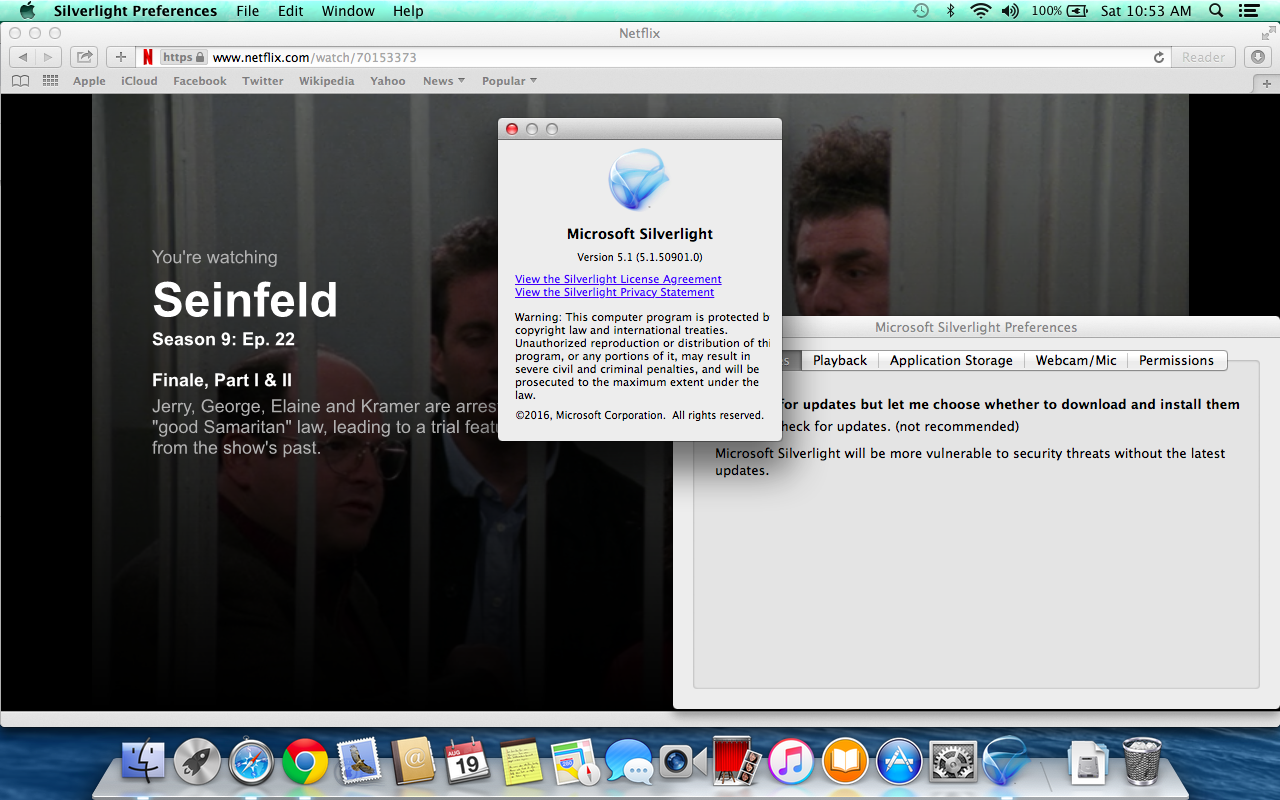
That's good for Netflix (which still works in Firefox), but doesn't help with ITV or Channel 4 unfortunately .The good news with Netflix is that Silverlight 5 still works with Safari 9, which is amazing, but who knows how long that will work though! It hasn't been updated in years, but it's on my FTP at https://sdfox7.com/macppc/macintel/Silverlight.dmg
View attachment 2247956
Nope, haven't heard anything from Bluebox as of yet, sorry!Any news on the fix?.
Oh well, for some odd reason, Firefox still runs those live video streams (the widevine components are dated December 2022 and added in March 2023, long after support for FF 78 ESR was supposed to end. I see that the widevine components in Chromium are dated 18 August - maybe I should try the video streams again, as they might work now?Nope, haven't heard anything from Bluebox as of yet, sorry!
No, they don't
YAY. At first it didn't work, so for once I downloaded the Canary build instead and that is playing ITV! Many thanks to all concerned.Good news for people who were waiting, Widevine should be fixed as of now. Please redownload the PrefPane from the normal link and uninstall the old version before installing the new one.
Also, Widevine will newly work on 10.8 Mountain Lion.
Should work in stable, but the build may be cached (that's why I recommended using the PrefPane uninstaller). If you deleteYAY. At first it didn't work, so for once I downloaded the Canary build instead and that is playing ITV! Many thanks to all concerned.
Library/Application Support/Chromium Legacy Downloader and then download the stable build, I suspect it will work.I'll try tomorrow - it's my bedtime!.Should work in stable, but the build may be cached (that's why I recommended using the PrefPane uninstaller). If you delete Library/Application Support/Chromium Legacy Downloader and then download the stable build, I suspect it will work.
Hi!
Found an updater for chromium legacy on github: https://github.com/blueboxd/chromium-updater but there is no explanation about that. How can use it or how can install it and where? Any help would be appreciated.
Found an updater for chromium legacy on github: https://github.com/blueboxd/chromium-updater but there is no explanation about that. How can use it or how can install it and where? Any help would be appreciated.
If you go back to the first page of this topic, you will see a link to the Chromium Updater Preference Pane - if you download the latest version of that, it will add the updater to your System Preferences. Click the pane there to launch it, wait a few seconds, then choose which version to update to (probably stable builds are best). You can also select to have the Preference Pane update Chromium automatically.Hi!
Found an updater for chromium legacy on github: https://github.com/blueboxd/chromium-updater but there is no explanation about that. How can use it or how can install it and where? Any help would be appreciated.
I suppose that that version is another downloader and updater. But I especially ask about the given link above.If you go back to the first page of this topic, you will see a link to the Chromium Updater Preference Pane - if you download the latest version of that, it will add the updater to your System Preferences. Click the pane there to launch it, wait a few seconds, then choose which version to update to (probably stable builds are best). You can also select to have the Preference Pane update Chromium automatically.
I don't know. This version of Chromium is a github project, but the Preference Pane updater in this topic has always been the way that people can get the latest github version, which is created by BlueBox : so don't worry, it's not a different version of Chromium.I suppose that that version is another downloader and updater. But I especially ask about the given link above.
Ok, thanks anyway. May be using none of them is better option. Too complicating to install every weeks or months a browser or updater...I don't know. This version of Chromium is a github project, but the Preference Pane updater in this topic has always been the way that people can get the latest github version, which is created by BlueBox : so don't worry, it's not a different version of Chromium.
No, you don't seem to understand. Installing the Preference Pane updater means you DON'T have to keep installing the latest version of the browser - the Updater does it for you.Ok, thanks anyway. May be using none of them is better option. Too complicating to install every weeks or months a browser or updater...
And the only time you have to install the latest Updater is when there's been a technical change at a deeper level, for example when the widevine component (which only gets changed every couple of years) needs to involve special coding so that the changed version is in Chromium. Otherwise you can simply sit back and let the Updater do its thing.
I've had to revert to the previous stable build (118) as the latest gives me a horrible white band across the top of streaming video when full screen. (It's not a widevine issue as the band is also there in BBC iPlayer which doesn't use it.) I attach a screenshot to show what I mean:
 .
.
You should report this on Github!I've had to revert to the previous stable build (118) as the latest gives me a horrible white band across the top of streaming video when full screen. (It's not a widevine issue as the band is also there in BBC iPlayer which doesn't use it.)
Can I just bob in and make a comment or do I have to go through the pain of registration? Do you have a link to the actual Chromium project?You should report this on Github!
ETA: I've registered there and posted this as an Issue.
Last edited:
Register on MacRumors! This sidebar will go away, and you'll see fewer ads.

