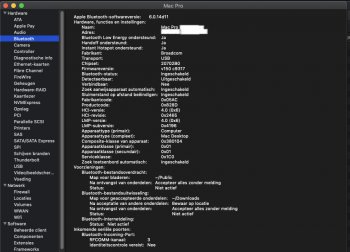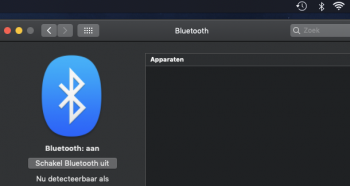Hi all,
We can help me out. I installed like you all ( I suppose) a BM 94360Cd in my 5,1 with an adapter kit and connected USB. I removed the CPU case and fans for better sight and working.
System info shows I have BT 4 and Wifi AC, Wifi I can use.
But the problem i have that I cant use BT, cant find any device in the area .
I connected a external SMA Antenna with extension cables.
What is maybe wrong, who can help me debugging this?
Have you connected the two wires from the D- and D+ on the adapter card to the bluetooth usb header?
If you look at the last two pics of the second post in this thread you'll see what you need do. Until you do that the BT section won't work. Also pics here....