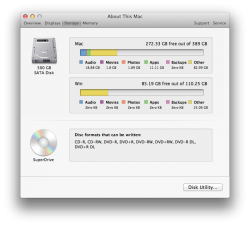I understand there have been threads on this, but wanted to include a poll to sample just what people's preferences are. So please vote 
Got a tip for us?
Let us know
Become a MacRumors Supporter for $50/year with no ads, ability to filter front page stories, and private forums.
Clean Install or Upgrade?
- Thread starter adztaylor
- Start date
- Sort by reaction score
You are using an out of date browser. It may not display this or other websites correctly.
You should upgrade or use an alternative browser.
You should upgrade or use an alternative browser.
I understand there have been threads on this, but wanted to include a poll to sample just what people's preferences are. So please vote
I upgraded to ML GM ( Im back on Lion, not because there were problems) and it ran smoothly!
I will do a clean install on my MBA to do some spring cleaning on the stuff I don't use anymore.
my old uMB I will just do an upgrade
my old uMB I will just do an upgrade
After reading for a month on this forum... I think I'll go with the upgrade.
When I had my 2010 mbp I went with the upgrade to SL. It did make my computer a bit slow where i was constantly getting the rainbow timer. At that time I should have gone with a clean install.
Now that I have the retina mbp, ML is 'suppose' work well for this laptop and this mbp was made with ML in mind. So, I'll go ahead and just do the upgrade.
When I had my 2010 mbp I went with the upgrade to SL. It did make my computer a bit slow where i was constantly getting the rainbow timer. At that time I should have gone with a clean install.
Now that I have the retina mbp, ML is 'suppose' work well for this laptop and this mbp was made with ML in mind. So, I'll go ahead and just do the upgrade.
seeing as how I just picked up this Mac saturday I'm just going to be upgrading, no point in a clean install for me as there is barely anything on the mac.
I noticed better performance doing a clean install of Lion after trying the upgrade so it will be a clean install again for me. Purchased new flash drive today.
Last edited:
I just don't get the part of clean install, redeem code and USB drive. How to put them together? Basically, I wanna USB partition for install ML. I don't wanna waste recovery partition on my HDD.
I will be doing an upgrade as I'm too lazy and don't want to re-install anything. Hopefully there won't be issues when trying to download tomorrow.
I thought more people would do the upgrade route. Personally I'm going to clone my hard drive to an external and upgrade my internal. If I encounter any problems then il go for the clean install. No point doing a clean install if the upgrade runs smoothly.
I'm going for a clean install because I'm getting a new SSD for my MBP. I would just do a clone of the HDD I'm on now (running GM build), but it's got over 80 GB of 'other' files -- even as a new Mac user, I know something's not quite right there.
Attachments
Is clean installing the following? :
1) buy and download Mountain Lion
2) back up everything with Time Machine
3) Run Mountain Lion setup, choose clean install
4) finish installation process
5) bring back all files via Time Machine
how does one do that?
1) buy and download Mountain Lion
2) back up everything with Time Machine
3) Run Mountain Lion setup, choose clean install
4) finish installation process
5) bring back all files via Time Machine
Why not try the upgrade first; if it fails then you can do a clean upgrade. Faster.
how does one do that?
No, that wouldn't be a true fresh/clean install. Whatever unnecessary/buggy/glitchy/etc. files you had before will be brought back over via Time Machine.Is clean installing the following? :
1) buy and download Mountain Lion
2) back up everything with Time Machine
3) Run Mountain Lion setup, choose clean install
4) finish installation process
5) bring back all files via Time Machine
A fresh install is when you back up only your files (music, documents, pictures, etc. -- not the settings files), then replace them manually after the install.
My 2011 MBP has been incrementally upgraded from Snow Leopard to Lion and now Mountain Lion GM with no problem. Don't see a need to change my methods especialy when a "repair permissions" and SMC/PRAM reset will fix most problems thereafter 
Upgrade for me. My MacBook Pro is still new. I've only had it for about 5 months. I don't see a point in doing a fresh install.
W
WarrenFields
Guest
Clean install on both iMac and MBA.
I'd pickled the iMac a bit with my old Windows-centric mindset, but couldn't be hacked to unpickle it.... clean install sorted everything out for me (running GM from my dev account).
Mindset fully Apple now though, as I have trouble using Windows boxes now when I've got to troubleshoot and fix for people!
I'd pickled the iMac a bit with my old Windows-centric mindset, but couldn't be hacked to unpickle it.... clean install sorted everything out for me (running GM from my dev account).
Mindset fully Apple now though, as I have trouble using Windows boxes now when I've got to troubleshoot and fix for people!
Upgrade for me. My MacBook Pro is still new. I've only had it for about 5 months. I don't see a point in doing a fresh install.
Yeah my MacBook Pro is still quite new which is why I'm leaning towards upgrade.
I get why some users of Snow Leopard or Lion might want a Clean Install; but some rMBP are saying that their going to do a Clean Install. Why the hell would you need to do that? It's nearly brand spankin' new.
I always clean install even though an upgrade would probably be sufficient. I like the cleansing feeling of the clean install to get rid of the accumulated junk in the bowels of the OS - preference files, support files of apps that I downloaded and deleted, etc.
It takes a little more time and know-how, but at the end you're essentially rewarded with a "brand new" machine.
It takes a little more time and know-how, but at the end you're essentially rewarded with a "brand new" machine.
Register on MacRumors! This sidebar will go away, and you'll see fewer ads.