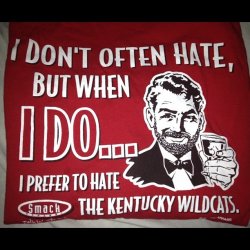I found 2 tweaks that get rid of the slider and black bars including the lines.

"No Lock Bars" and "Invisible Slider" Slide to unlock and the camera gesture still work, you just don't see them. I love it.
"No Lock Bars" and "Invisible Slider" Slide to unlock and the camera gesture still work, you just don't see them. I love it.